Defining and Reviewing External Source Codes
To define and review external source codes, use the External Sources (LM_OBJV_EXT_STP) component.
This topic provides an overview of external source codes and discusses how to define and review external source codes.
Page Used to Define External Source Codes
|
Page Name |
Definition Name |
Navigation |
Usage |
|---|---|---|---|
|
External Source Setup |
LM_OBJV_EXT_STP |
|
Define external source codes, descriptions, and mapping preferences for your external messages. |
Understanding External Source Codes
External source codes represent external systems from which you import values for learning objectives. Each external system must have a unique external source code.
PeopleSoft delivers the external source code, HRCOMP, for PeopleSoft HCM. You do not need to set up this value. When you import competencies from PeopleSoft HCM, Enterprise Learning Management automatically maps the imported competencies to Enterprise Learning Management objectives, creating an objective code for each imported competency code.
External Source Setup Page
Use the External Source Setup page (LM_OBJV_EXT_STP) to define external source codes, descriptions, and mapping preferences for your external messages.
Image: External Source Setup page
This example illustrates the fields and controls on the External Source Setup page.
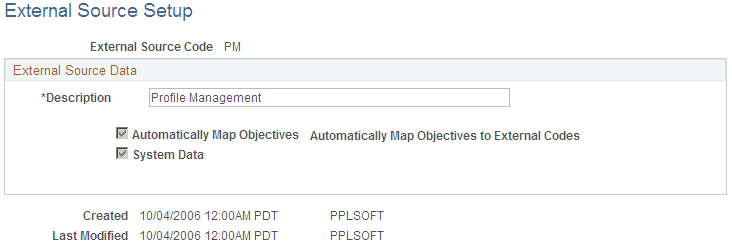
| External Source Code |
Enter an external source code, 1–10 alphanumeric characters in length. This code represents the external source from which you import external competencies and objectives. PeopleSoft delivers two external source codes:
|
| Description |
Enter a description for the external source. When an objective from this source is assigned to a learner through the gap analysis process, the description is displayed in the Assigned By column of the self-service objectives pages. See Maintaining Learning Records and Objectives Using Employee Self Service. |
| Automatically Map Objectives to External Codes |
This check box cannot be updated. When selected, it indicates that the system will automatically map incoming competency codes to objective codes, creating one objective code for each competency code. The automatic mapping feature is available only when importing from human resources. |
| System Data |
This check box cannot be updated. It is selected for delivered system data. Do not edit or delete the system data. |