Managing Learning Costs and 2483 Reporting
To set up the financing organizations that provide funding for training, use the Financing Organizations (LM_FIN_ORG_MAIN) component. To define conditions for exporting cost data to HR, use the Cost Export Options (LM_STD_COTS_UPD) component. This topic provides an overview of cost management and discusses how to:
Define financing organizations.
Define cost export options.
Export learner costs.
Pages Used to Manage Learning Costs
|
Page Name |
Definition Name |
Navigation |
Usage |
|---|---|---|---|
|
Organization Profile |
LM_FIN_ORG_MAIN |
Enterprise Learning, Organizations, Financing Organizations, Organization Profile |
Define a financing organization's name and learning environment. |
|
Organization Address |
LM_FIN_ORG_ADDR |
Enterprise Learning, Organizations, Financing Organizations, Organization Address |
Define a financing organization's address. |
|
Cost Export Options |
LM_STD_COST_UPD |
|
Associate class types with class enrollment statuses. The combination of these values determines when learner costs for classes can be exported to HR. |
|
Export Learning Cost |
LM_RUNCTL_LEFR001 |
|
Publish learner cost data to HR. |
Understanding Cost Management
Enterprise Learning Management enables you to track costs for classes and send cost data to the Administer Training business process in HR for inclusion in the 2483 report. Class costs include the cost of equipment, facilities, instructors, materials, and vendor products. The system automatically calculates a class's costs based on the unit costs defined on the setup pages for the class's resources. You can enter additional class expenses and create offsetting entries to adjust the system-calculated amounts, as needed. You can also specify which of a class's costs are chargeable for 2483 reporting purposes, and identify the financing organization for costs that are fully or partially financed.
a class's type and a learner's enrollment status determine when costs can be sent to HR. For each class type—blended, scheduled, or self-paced—you define when costs are eligible for export, using the Cost Export Options page. As an example, for scheduled classes, you can specify that learners' costs are eligible for export when learners complete classes.
When you run the Publish Learner Cost (LM_STD_COST ) process, the system selects all classes that are associated with the learning environment specified on the run control page and that start and end within the defined period. Next, the system identifies the subset of enrollment records that meet the eligibility rules defined on the Cost Export Options page. For each class, it calculates the costs per learner, based on the number of considered learners and training duration, and sends a message with the cost information to HR.
After you export cost data for the 2483 reporting period, an administrator with the appropriate permissions for the Administer Training business process can use that business process to enter the additional information that is needed to produce the 2483 report and run the report. Permission lists control access to the subset of Administer Training pages that are used to prepare and produce the report.
Modifying Costs
If you run the export process for the same set of classes more than once, and the number of learners has changed since the last transmission, the system sends all costs again, splitting them across the learners who currently meet the enrollment status criteria (defined on the Cost Export Options page). If you modify a cost after exporting it and the number of learners is unchanged, the next time you run the export process for that class, the system sends only the modified cost, split across the same set of learners.
Setup Tasks for Managing Learning Costs
To configure the system to manage learning costs:
See Learning Classifications Page.
Define cost export rules.
a class's type (blended, scheduled, or self-paced) and the learner's enrollment status determine when class costs can be exported to HR. For each class type, you must specify when cost data is eligible for export. Use the Cost Export Options page to define the export rules.
Define financing organizations.
For a given class, an administrator can identify the financing organizations that fund various training costs. Use the Financing Organizations component to define financing organizations.
Activate the EIPs that are used to publish cost data to HR (STUDENT_COST_SYNC and STUDENT_COST_FULLSYNC).
Enable the receipt of cost acknowledgement messages (COST_ACK_SYNC EIP) from HR.
The Administer Training business process in HR can send a message to Enterprise Learning Management acknowledging receipt of cost data. Messages are sent to a staging table in Enterprise Learning Management and must be validated before they can be loaded. Use the Process Asynchronous Data (LM_LD_ASYNC) to schedule the validation and load process to run at regular intervals.
Ongoing Tasks for Managing Learning Costs
To manage learning costs on a day-to-day basis:
When defining class costs, specify which costs are chargeable for 2483 reporting purposes, and identify the amounts funded by a financing organization. For facility and vendor costs, you can specify only one chargeable cost; only the chargeable cost is exported. For all other cost types, the system exports chargeable and non-chargeable costs.
Review and update class costs on the Class Costs page. You can also add instructor expenses, for lodging, transportation, meals and other items on that page.
Export costs to HR.
Use the Export Learning Costs component to export cost data.
Note: The 2483 report includes statistical information that is collected when you use the hour tracking features of Enterprise Learning Management. Follow the procedures for Managing Learning Hours and DIF to ensure that this data is available for the report.
Cost Management for Self-Paced Classes
When generating a 2483 report in HR, the user identifies the declaring year for the report. The declaring year determines which costs to include, based on the class begin and end dates.
For self-paced classes that have no end date, the system cannot determine the declaring year. Therefore, it is recommended that you set the end date for each self-paced class to December 31. You can then clone the class for each year it is offered so that each class is dedicated to a specific year and a single 2483 report. This not only ensures that costs for self-paced training are included in the appropriate 2483 report, it also prevents the modification of costs that were included in a previous year's report.
Defining Financing Organizations
For instructions for defining financing organizations, see .(FRA) Defining Financing Organizations.
Cost Export Options Page
Use the Cost Export Options page (LM_STD_COST_UPD) to associate class types with class enrollment statuses.
The combination of these values determines when learner costs for classes can be exported to HR.
Image: Cost Export Options page
This example illustrates the fields and controls on the Cost Export Options page.
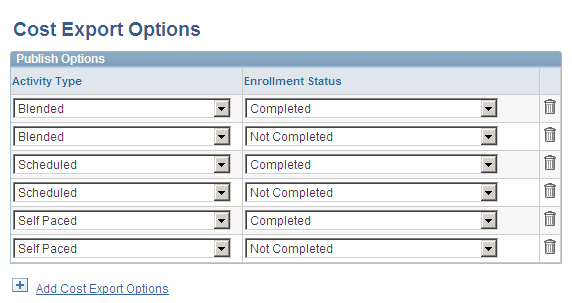
When you run the process to publish learner costs, the system refers to the settings you define here to determine which enrollment records to consider.
Export Learning Cost Page
Use the Export Learning Cost page (LM_RUNCTL_LEFR001) to publish learner cost data to HR.
Image: Export Learning Cost page
This example illustrates the fields and controls on the Export Learning Cost page.
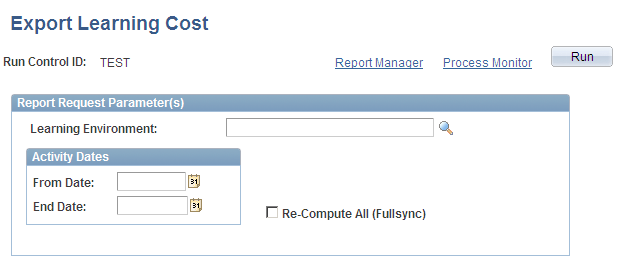
Use this page to identify the set of classes for which you want to publish learner costs and to launch the Publish Learner Cost process.
During this process, the system retrieves each class that meets the run control parameters and splits the class costs across the learners that meet the enrollment status criteria defined on the Student Cost Publish Options page. Cost splitting is based on the number of learners and the training duration for each learner according to the Learner Roster. It also triggers the incremental STUDENT_COST_SYNC EIP message that publishes cost data to HR.
It is recommended that you schedule this process to run at a regular interval; a minimum of once a year is necessary to export costs for preparation of the 2483 report.