Managing Team Learning Plans
This topic discusses how to:
Review current learning plans for team members.
Review completed learning plans for team members.
Create and update learning plans for team members.
Update team learning plan details.
Add learning items to team learning plans.
Pages Used to Manage Team Learning Plans
|
Page Name |
Definition Name |
Navigation |
Usage |
|---|---|---|---|
|
Team Learning Plans - Current Learning Plans |
LM_LPLN_MGR |
|
Review current learning plans for team members. |
|
Team Learning Plans - Learning Plan History |
LM_LPLN_MGR |
Click the Learning Plan History link on the Team Learning Plans - Current Learning Plans page. |
Review completed learning plans for team members. |
|
Team Learning Plans |
LM_LPLN_MGR_SEL |
Click the Update Learning Plans link on the Team Learning Plans - Current Learning Plans page. |
Create and update learning plans for team members. |
|
Learning Plan Details |
LM_LPLN_DTL |
Click the <Learning Plan Title> link on the Team Learning Plans - Current Learning Plans page. Click the <Learning Plan Title> link on the Team Learning Plans - Learning Plan History page. |
Update team learning plan details. |
|
Select Learning Plans |
LM_LPLN_SEL |
|
Add learning items to team learning plans. |
Team Learning Plans - Current Learning Plans Page
Use the Team Learning Plans - Current Learning Plans page (LM_LPLN_MGR) to review current learning plans for team members.
Image: Team Learning Plans - Current Learning Plans page
This example illustrates the fields and controls on the Team Learning Plans - Current Learning Plans page.
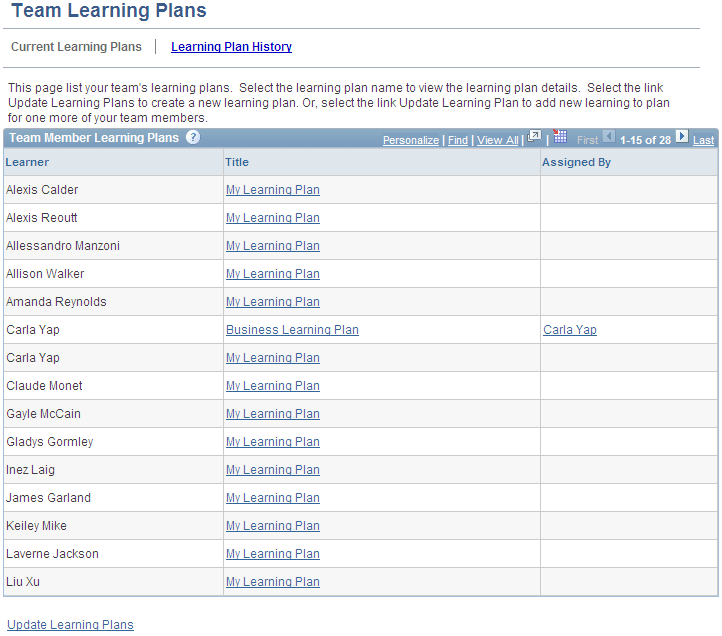
Managers can use this page to view the current learning plans of their team members. By clicking the Update Learning Plans link, managers can update existing learning plans or create new ones.
Team Learning Plans - Learning Plan History Page
Use the Team Learning Plans - Learning Plan History page (LM_LPLN_MGR) to review completed learning plans for team members.
Click the Learning Plan History link on the Team Learning Plans - Current Learning Plans page.
Image: Team Learning Plans - Learning Plan History page
This example illustrates the fields and controls on the Team Learning Plans - Learning Plan History page.
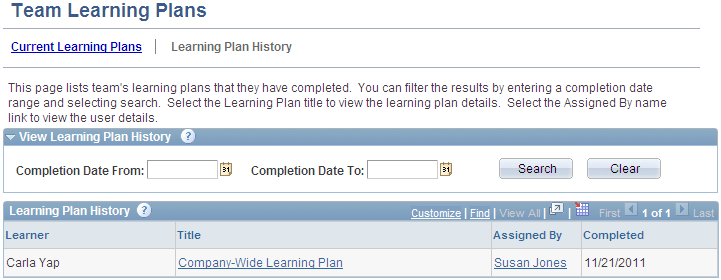
Managers can use this page to view records of their team members' completed learning plans within a specified date range.
Team Learning Plans Page
Use the Team Learning Plans page (LM_LPLN_MGR_SEL) to create and update learning plans for team members.
Click the Update Learning Plans link on the Team Learning Plans - Current Learning Plans page.
Image: Team Learning Plans page
This example illustrates the fields and controls on the Team Learning Plans page.
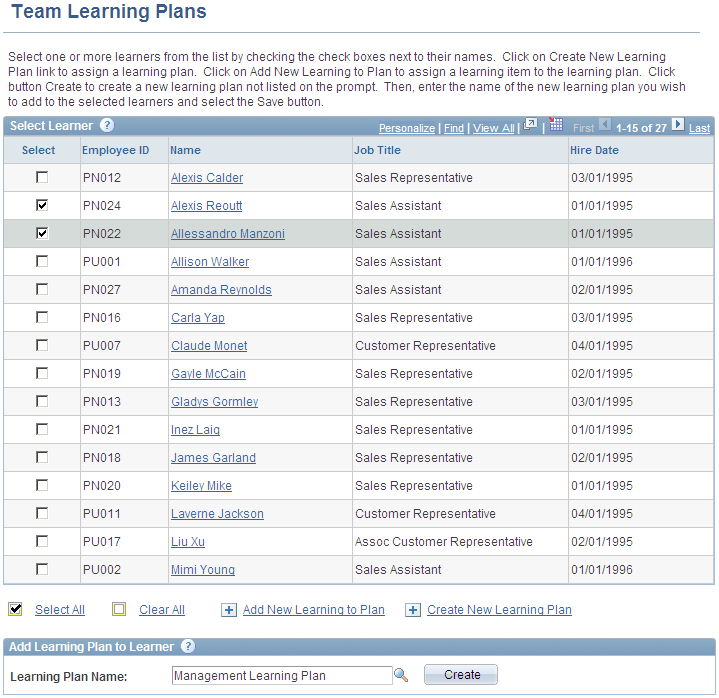
Managers can use this page to add new learning plans for team members or to add learning items to their team members' existing learning plans.
Add Learning Plan to Learner
| Learning Plan Name |
Select an existing learning plan to add for the selected team members. |
| Create |
Click to create a new learning plan to add for the selected team members. |
The titles of learning plans that you add for multiple team members are shared by those team members. If the title of the shared learning plan is changed, the change is visible to any team members that share the learning plan. Only the learning plan name is shared, not the learning plan details.
Learning Plan Details Page
Use the Learning Plan Details page (LM_LPLN_DTL) to update team learning plan details.
Click the <Learning Plan Title> link on the Team Learning Plans - Current Learning Plans page.
Click the <Learning Plan Title> link on the Team Learning Plans - Learning Plan History page.
Managers can use this page to view the classes, courses, and programs associated with team member learning plans. For current learning plans, managers can use this page to add new learning to learning plans and access the <Class Name> page to manage the classes associated with the learning plans.
This page is identical to the Learning Plan Details page accessed through the Learning Plans - Current Learning Plans page.
Select Learning Plans Page
Use the Select Learning Plans page (LM_LPLN_SEL) to add learning items to team learning plans.
Click the Add to Plan link on the Search Catalog page.
Click the Add to Plan button on the <Course Name> page.
Managers can use this page to select the learning plan to which they want to add a learning item.
This page is identical the Select Learning Plans page that learners can access through self service.