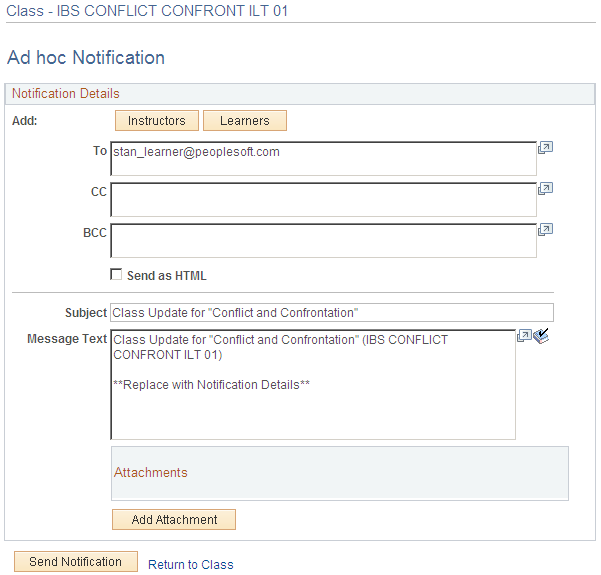Sending Class Notifications
This topic provides an overview and discusses how to send class notifications.
Send class workflow notifications.
Send ad hoc class notifications.
Page Used to Send Class Notifications
|
Page Name |
Definition Name |
Navigation |
Usage |
|---|---|---|---|
|
Class Notifications |
LM_RUNCTL_ACT |
Enter the run control ID. |
Send class notifications. |
|
Ad hoc Notification |
LM_ACT_NOTIF |
Click the Send Notifications link on any page in the Maintain Classes component. |
Send email messages about the class to instructors, learners, or other interested parties. |
Understanding Class Notifications
When the Learning Period Expiration, Min Enrol Met Alert, and Class Reminder notifications are triggered the system stores the email notifications in a temporary table. Use the Class Notifications page to run processes that send these notifications to recipients all at once.
Use the Learning Period Expiration Application Engine process (LM_ACT_LRNPD) to send email notifications that alert learners that the learning period of a class in which the learners are enrolled is going to expire in a given number of days.
Use the Min Enrollment Notification Application Engine process (LM_ACT_MINEN) to send email notifications that alert the class administrator that the minimum enrollment has not been met for a class.
Use the Class Reminder Notification Application Engine process (LM_ACT_RMNDR) to send email notifications that remind class instructors and enrolled learners that the class is scheduled to start soon.
You can also send email notifications on the fly with the ad hoc Notifications page.
Note: You should schedule these process to run at least once daily.
Ad hoc Notification Page
Use the Ad hoc Notification page (LM_ACT_NOTIF) to send email messages about the class to instructors, learners, or other interested parties.
Image: Ad hoc Notification page
This example illustrates the fields and controls on the Ad hoc Notification page.