Setting Up Supplemental Learning Types
This topic provides an overview of supplemental learning types and discusses how to:
Define supplemental learning type details.
Define supplemental learning type security.
Pages Used to Set Up Supplemental Learning Types
|
Page Name |
Definition Name |
Navigation |
Usage |
|---|---|---|---|
|
Define Supplemental Learning - Details |
LM_ADHC_SETUP_PG |
|
Create or modify supplemental learning types. |
|
Define Supplemental Learning - Security |
LM_ADHC_LE_PG |
|
Identify the learning environment and learner groups that can access this supplemental learning type. |
Understanding Supplemental Learning Types
Use the Define Supplemental Learning component (LM_ADHC_SETUP) to define different types of ad hoc learning, including required and optional fields, approval requirements, equivalency mapping, and security. Learners, managers, and administrators can then use these supplemental learning types to add supplemental learning accomplishments for a learner.
Enterprise Learning Management delivers several supplemental learning types: conference, equivalent experience, external learning, on-the-job training, and seminar. You can modify these delivered types and define new ones as required.
Important! To enable learners to view supplemental learning on the self-service All Learning page, and managers to view supplemental learning through the Team Learning page, use the Learning Filters (LM_FILTER) component to specify which supplemental learning types to make visible to users.
Define Supplemental Learning - Details Page
Use the Define Supplemental Learning - Details page (LM_ADHC_SETUP_PG) to create or modify supplemental learning types.
Image: Define Supplemental Learning - Details page (1 of 2)
This example illustrates the fields and controls on the Define Supplemental Learning - Details page (1 of 2).
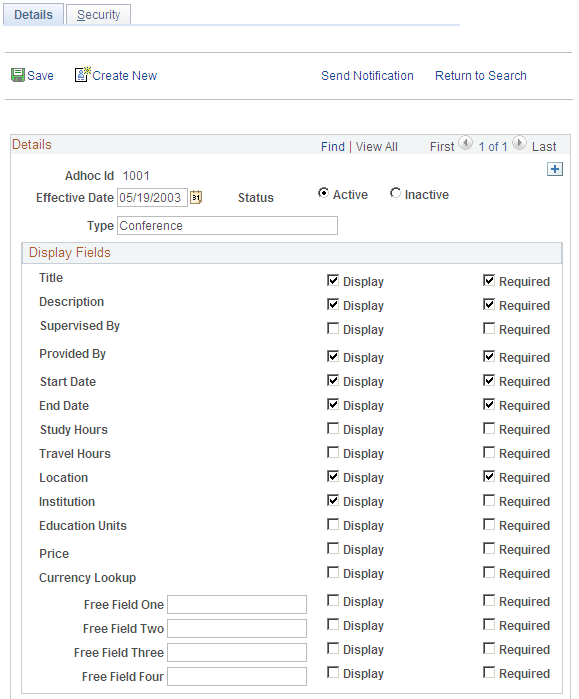
Image: Define Supplemental Learning - Details page (2 of 2)
This example illustrates the fields and controls on the Define Supplemental Learning - Details page (2 of 2).
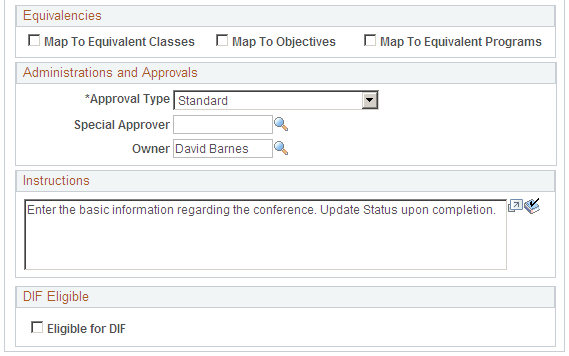
Details
Display Fields
Use this group box to select the fields that you want to display on the Supplemental Learning submission form and indicate whether completion of each selected field is required. You cannot require a field without also displaying it. If you select the Required check box for a field, the system automatically selects the Display check box for that field.
In the Free Field One through Free Field Four fields, you can enter field labels for additional data that you want to track with this supplemental learning type. The data that users subsequently enter in free fields on the Supplemental Learning submission form is for information purposes only.
Equivalencies
You can set up a supplemental learning type to enable learners to map supplemental learning to courses, programs, and objectives. Selecting the following check boxes, causes an Add Class button, Add Objectives button, or Add Program button to appear on the Supplemental Learning submission page, as applicable. The user can click the button to search for the equivalent learning or objective. When learners complete a supplemental learning to which they've mapped a class, program, or objective, the system records the item as waived for the learner.
Administrations and Approvals
Use this group box to specify administration and approval information.
Note: Administrators and special approvers use the approvals page to approve requests. Managers use the self-service Team Members page to approve requests.
Instructions
Enter the instructions that will appear at the top of the page when a learner or manager adds a supplemental learning.
DIF Eligible
Select the Eligible for DIF check box to allow learners to apply supplemental learning of this type toward their Droit Individuel à la Formation (DIF).
Define Supplemental Learning - Security Page
Use the Define Supplemental Learning - Security page (LM_ADHC_LE_PG) to identify the learning environment and learner groups that can access this supplemental learning type.
Image: Define Supplemental Learning - Security page
This example illustrates the fields and controls on the Define Supplemental Learning - Security page.
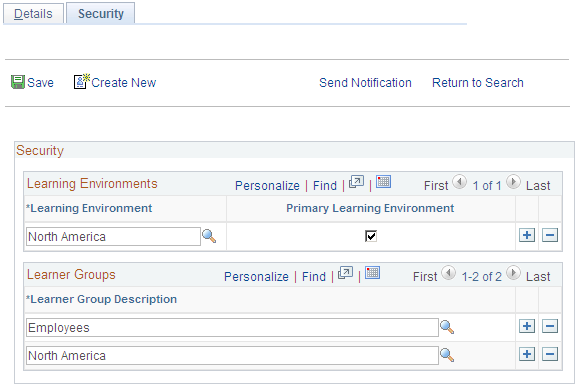
Learning Environment
Use these fields to specify the learning environments for which this course is valid.
Learner Group Description
Identify which learner groups can access this supplemental learning type. The administrator can select from the learner groups that have been defined for any of the learning environments associated with the supplemental learning type. To access this supplemental learning type, a learner must belong to a learner group that is listed here.