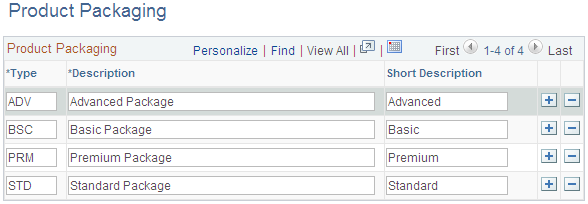Setting Up Vendor Data
To set up product types, pricing types, and product packaging types for vendors, use the Product Types (LM_PROD_TYPE) component, Pricing Types (LM_PRICING_TYPE) component, and Product Packaging Types (LM_UNITS) component.
Vendors represent organizations and companies that are external to your organization from which you purchase goods and services, such as providers of web-based training, textbooks, instructor staffing, and facility rentals.
This topic discusses how to:
Set up vendor product types.
Set up vendor pricing types.
Set up vendor product packaging types.
Pages Used to Set Up Vendor Data
|
Page Name |
Definition Name |
Navigation |
Usage |
|---|---|---|---|
|
Product Types |
LM_PROD_TYPE |
|
Set up vendor product types. |
|
Pricing Types |
LM_PRICING_TYPE |
|
Set up vendor pricing types. |
|
Product Packaging |
LM_UNITS_MEASURE |
|
Set up vendor product packaging types. |
Product Types Page
Use the Product Types page (LM_PROD_TYPE) to set up vendor product types.
Image: Product Types page
This example illustrates the fields and controls on the Product Types page.
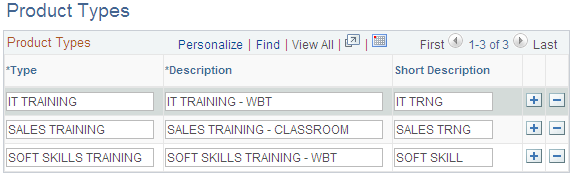
Pricing Types Page
Use the Pricing Types page (LM_PRICING_TYPE) to set up vendor pricing types.
Image: Pricing Types page
This example illustrates the fields and controls on the Pricing Types page.
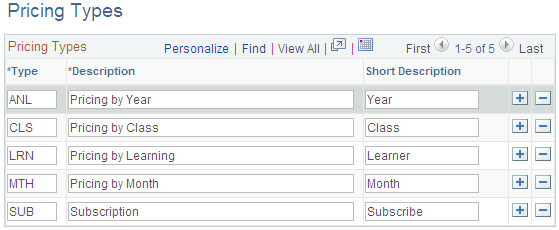
Product Packaging Page
Use the Product Packaging page (LM_UNITS_MEASURE) to set up vendor product packaging types.
Image: Product Packaging page
This example illustrates the fields and controls on the Product Packaging page.