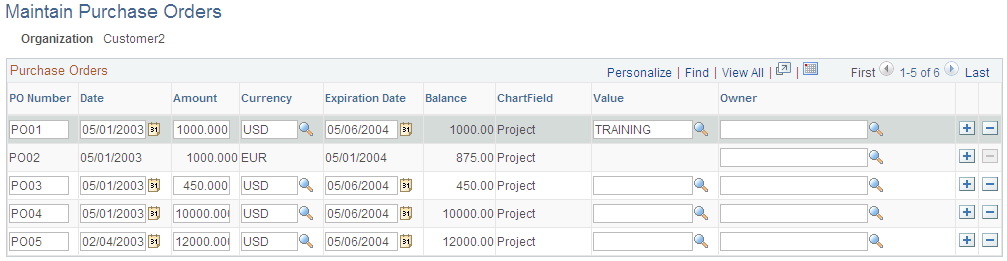Setting Up and Managing Purchase Orders
To set up purchase orders, use the Maintain Purchase Orders component (LM_PURCHASE_ORDERS).
This topic provides an overview of purchase orders and discusses how to set up and manage purchase orders.
Page Used to Set Up and Manage Purchase Orders
|
Page Name |
Definition Name |
Navigation |
Usage |
|---|---|---|---|
|
Maintain Purchase Orders |
LM_PURCHASE_ORDERS |
|
View information for a customer's current purchase orders, and add new purchase orders. |
Understanding Purchase Orders
Purchase orders function as a line of credit for a customer organization. Customers do not pay for purchase orders in advance. Instead, purchase orders represent a commitment from a customer organization to pay for training fees. Purchase orders enable learners to enroll in classes and register for programs that carry charges under the agreement that the customer organization will pay for the learner's training when you bill them. You can use the purchase order number during the invoice process to note that the customer organization previously agreed to pay for the training.
PeopleSoft Enterprise Financials or a third-party financials system handles the actual setup of purchase orders for a customer organization. Enterprise Learning Management tracks the usage of each purchase order after you set up the purchase order in the financials system.
Each customer organization can have multiple purchase orders. You can associate each learner from the customer organization with one or more purchase orders. When a learner uses a purchase order to enroll or register in a class or program, the system deducts funds from the purchase order. After the system deducts funds from a purchase order, you cannot edit or delete the deduction, even when the learner drops the class or program and the balance for the purchase order returns to the full amount.
Enterprise Learning Management provides two reports that enable you to track purchase order usage by customer organization. You can use these reports to bill customer organizations.
Setting Up and Managing Purchase Orders
Use the Maintain Purchase Orders page (LM_PURCHASE_ORDERS) to view information for a customer's current purchase orders, and add new purchase orders.
Image: Maintain Purchase Orders page
This example illustrates the fields and controls on the Maintain Purchase Orders page.