A global condition is a logical construct that, when applied to a study object, determines whether the study object will appear for a particular subject. You can use a global condition instead of a workflow rule if, for example, multiple workflows depend upon the value of the same observation.
Using a global condition in a study workflow involves two steps:
When you create a global condition, you specify the system with which you will use it.
You can assign an InForm global condition to any:
Example
In the following example, a global condition checks whether the subject is female, based on the Gender item in the Demographics form. If the condition is true, the Pregnancy form is presented.
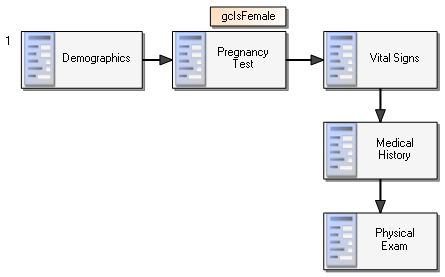
Global condition: Is subject female?
(this.Demographics.Gender.Value == this.Demographics.Gender.GenderCodeList.Female)
When you deploy a study to the InForm application, only the study object assigned to the global condition is dynamic. Study objects that follow the study object with the global condition in the workflow appear in the study. When the workflow in the example is deployed, the Vital Signs, Medical History, and Physical Exam forms appear in the visit after the Demographics form. The Pregnancy Test form appears in the visit only if the global condition outcome is True.
Copying study objects with global conditions using the Libraries Browser
Global conditions appear to be attached to study objects but are actually part of a workflow. They are copied with study objects in the following way:
Note: When a global condition is on a study element or study event that is created directly under the study design in the Project Explorer, the global condition cannot be copied from a study to a library. The global condition is actually on the study design, and you cannot copy a study design from a study to a library.
Notes
If you modify a study object RefName in the global condition expression, the study object is not automatically updated in other rules that reference it.
| Copyright © 2013 Oracle and/or its affiliates. All rights reserved. |
|---|