Definition
A workflow rule is a logical construct that tests data values to determine the study element, study event, or form to which a subject progresses next.
Example
For example, a workflow rule on a group of lab values could determine whether a subject branches to a set of extended visits or to a termination visit.
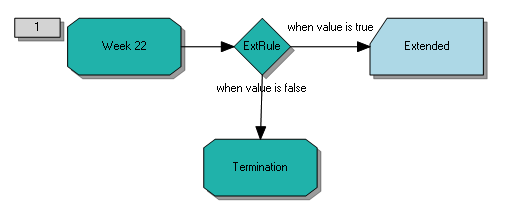
When you deploy a study to the InForm application, both study workflow branches that follow the rule are dynamic; no study objects in the workflow that come after the rule appear in the study until activated by the rule. When the workflow in the previous example is deployed, the Termination study event and all of the study events in the Extended study element do not exist until the ExtRule is executed. If the rule evaluates to true, the visits in the Extended study element appear in the Case Book, and if the rule evaluates to false, the Termination visit appears in the Case Book.
Workflows and workflow rules
A workflow rule is part of the workflow in which it is created. If you want to use the logic of a workflow rule in multiple workflows, you must create it in each workflow separately.
For valid workflow rules, if you modify the RefName of a study object referenced by the rule, the workflow rule is updated with the change.
Note: Modifying a study object RefName from within the workflow rule expression prevents the study object from being updated in rules that reference the study object.
Where to define
You can define workflow rules in the Workflow Diagram and Workflow Grid tabs.
Naming conventions
You are not required to use a naming convention for rules, but it can help you distinguish one type of rule from another. If you want to adopt a naming convention, consider prefixing workflow rules with wr and global conditions with gc to differentiate them from data-entry rules.
Deployment
Workflow rules and global conditions are deployed to the InForm application as trigger dependencies.
| Copyright © 2013 Oracle and/or its affiliates. All rights reserved. |
|---|