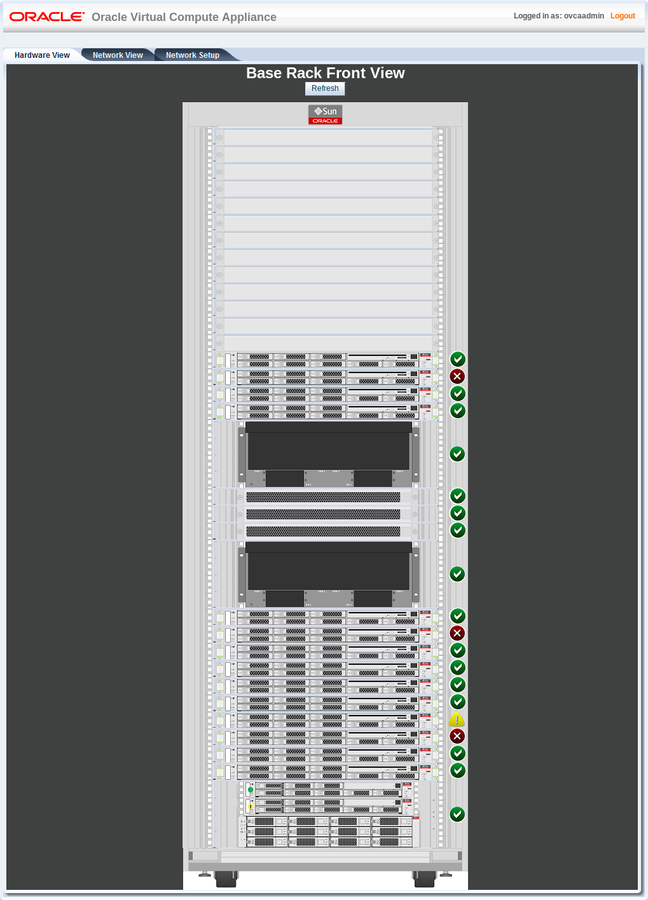The Hardware View within the Oracle Virtual Compute Appliance Dashboard provides a graphical representation of the hardware components as they are installed within the rack. Rolling over each item with the mouse raises a pop-up window providing the name of the component, its type, and a summary of configuration and status information. For compute nodes, the pop-up window includes a Reprovision button, which allows you to restart the provisioning process if the node becomes stuck in an intermittent state or goes into error status before it is added to the Oracle VM server pool. Instructions to reprovision a compute node are provided in Section 5.7, “A Compute Node Fails to Complete Provisioning”.
The Reprovision button is to be used only for compute nodes that fail to complete provisioning. Never use this function on a compute node that has been provisioned properly and/or hosts running virtual machines. Incorrect use of the Reprovision button may lock compute nodes out of the environment permanently or otherwise cause loss of functionality or data corruption.
Alongside each installed component within the appliance rack, a status icon provides an indication of the health and running status of the component. See Table 2.1 for an overview of the different status icons and their meaning.
Table 2.1 Table of Hardware Status Icons
Icon | Status | Description |
|---|---|---|

| OK | The component is running correctly and has passed all health check operations. |

| Warning | The component is running, but has not passed all health check operations and investigation may be required. |

| Error | The component is not running and has failed health check operations. Component troubleshooting is required and the component may need to be replaced. |
If either of the Oracle Fabric Interconnect F1-15 Director Switches is clicked on in the Hardware View, the view is changed to the I/O Ports tab in the Network View. See Section 2.3, “Network View” for more information.
The Hardware View provides an accessible tool for troubleshooting hardware components within Oracle Virtual Compute Appliance and identifying where these components are actually located within the rack. Where components might need replacing, the new component must take the position of the old component within the rack to maintain configuration.