1 Introduction
This guide explains the prerequisites necessary to upgrade to Oracle Enterprise Manager Ops Center 12c Release 2 Update 2 (12.2.2.0.0), Release 2 Update 1 (12.2.1.0.0), or Release 2 (12.2.0.0.0) and provides upgrade procedures for each environment.
1.1 Versions Supported for Upgrade
This section details the supported upgrade paths. Before planning your upgrade, read this section carefully, as you may need to perform multiple upgrades to reach the latest version.
1.1.1 Upgrading From Version 12.2
If you are currently using version 12.2.0 or 12.2.1, you can upgrade directly to any later version.
Figure 1-1 Supported Upgrade Paths From Version 12.2
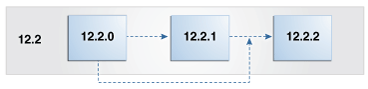
Description of "Figure 1-1 Supported Upgrade Paths From Version 12.2"
1.1.2 Upgrading From Version 12.1
If you are currently using Oracle Enterprise Manager Ops Center version 12.1, you can upgrade to version 12.1.3 or 12.1.4, then upgrade to version 12.2.0, and finally upgrade to the latest version.
Figure 1-2 Supported Upgrade Paths From Version 12.1
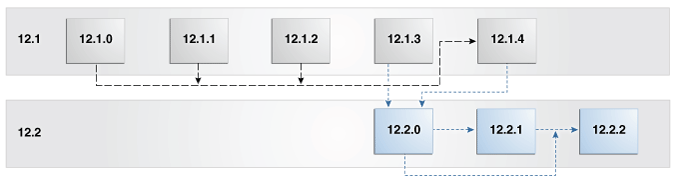
Description of "Figure 1-2 Supported Upgrade Paths From Version 12.1"
You must upgrade in this order:
-
If you are using version 12.1.0, 12.1.1, or 12.1.2, upgrade to version 12.1.4.0.0 as described in the Version 12.1 Administration Guide.
-
Upgrade to version 12.2.0.0.0 as described in this guide.
-
Upgrade to version 12.2.1.0.0 or version 12.2.2.0.0 as described in this guide.
1.1.3 Upgrading From Version 11g
If you are currently using Oracle Enterprise Manager Ops Center 11g, you can upgrade to version 12.1.1, then upgrade to version 12.1.4, then upgrade to version 12.2.0, and finally upgrade to the latest version.
Figure 1-3 Supported Upgrade Paths From Version 11g
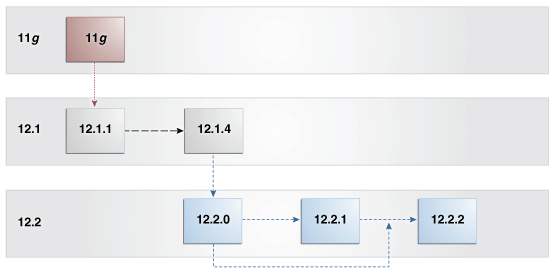
Description of "Figure 1-3 Supported Upgrade Paths From Version 11g"
You must upgrade in this order:
-
Upgrade to version 12.1.1.0.0 as described in the Version 12.1 Administration Guide.
-
Upgrade to version 12.1.4.0.0 as described in the Version 12.1 Administration Guide.
-
Upgrade to version 12.2.0.0.0 as described in this guide.
-
Upgrade to version 12.2.1.0.0 or version 12.2.2.0.0 as described in this guide.
1.2 Planning The Upgrade
Upgrading to a newer version of Oracle Enterprise Manager Ops Center can change the system requirements and affect existing settings and data. Take the following steps to plan your upgrade:
-
Review the Oracle Enterprise Manager Ops Center Release Notes for pre-installation requirements and known issues.
-
Verify that your system meets the system requirements outlined in the Oracle Enterprise Manager Ops Center Installation Guide for Oracle Solaris Operating System or Oracle Enterprise Manager Ops Center Installation Guide for Linux Operating Systems, since some system requirements have changed.
You can use the OCDoctor to check system requirements and identify and address some known issues. See http://java.net/projects/oc-doctor for more information about the OCDoctor.
-
If you made changes to the
.uce.rcfile, the upgrade erases your changes. Copy your changes to the.uce.rcfile before beginning the upgrade. -
If you replaced the self-signed web server certificate for the Enterprise Controller, the upgrade erases your web server configuration changes, and might erase the certificate. Copy the certificate to a secure temporary location before beginning the upgrade. After the upgrade, reapply your configuration changes and copy the certificate to its original location.
-
If your Enterprise Controller is installed on Oracle Solaris 11, your Oracle Solaris 11 publisher must point to an Oracle Solaris 11 repository that contains the specific version of Oracle Solaris 11 installed on the Enterprise Controller before you begin the upgrade.
-
If you are upgrading to version 12.2.2.0.0 and are using the embedded database, you must download installation bundles for Oracle Database version 11.2.0.4, as the Oracle Enterprise Manager Ops Center upgrade also upgrades the embedded database. The download procedure is described in the Before You Begin section in each upgrade chapter.
Note:
Due to improvements to vServer management, Oracle VM Server for SPARC vServer templates from version 12.1.4.0.0 or earlier will not function in version 12.2.0.0.0 and must be recreated. In addition, a user with the Cloud Administrator role must configure at least one vNet as a boot network before creating any new vServers. See the Virtual Datacenters chapter of the Feature Reference Guide for more information.1.3 Upgrading Your Environment
This document includes upgrade procedures for a variety of environments. Several factors will determine the procedure that is most appropriate for your environment. Table 1-1, "Upgrade Procedures by Environment and Upgrade Choices" shows the relevant chapter for you based on your environment and your preferences for the upgrade. Each chapter is a complete upgrade procedure.
Environments with a single Enterprise Controller use a separate procedure from environments with Enterprise Controller High Availability.
You can perform upgrades through the user interface or from the command line.
Table 1-1 Upgrade Procedures by Environment and Upgrade Choices
| Enterprise Controller High Availability? | User Interface or Command Line? | Chapter |
|---|---|---|
|
Yes |
User Interface |
Chapter 2, "Upgrading an HA Environment Using the User Interface" |
|
Yes |
Command Line |
Chapter 3, "Upgrading an HA Environment Using the Command Line" |
|
No |
User Interface |
Chapter 4, "Upgrading a Single EC Environment Using the User Interface" |
|
No |
Command Line |
Chapter 5, "Upgrading a Single EC Environment Using the Command Line" |