The user segment sharing feature included with the ATG-Endeca integration automatically populates the Add/Modify User Segments dialog box in Experience Manager with a list of ATG user segments. This is the dialog box that is used to define triggers for a cartridge, an example of which is shown below:
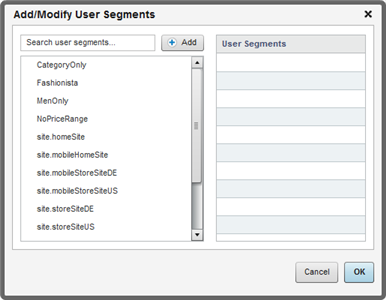
User segments can be created on both the ATG side, in the Business Control Center, and on the Endeca side, in the Workbench, and Experience Manager will show both in the Add/Modify User Segments dialog box. In general, to reduce the possibility for duplication, user segments should be defined in the Business Control Center and then automatically populated in the Add/Modify User Segments dialog box. (There are some exceptions to this rule and Commerce Reference Store uses them. See Using Sites and Site Groups as Triggers in Experience Manager in the Commerce Reference Store Overview for more information.)
User segment sharing is a one-way relationship. When configured to do so, ATG user segments created in the Business Control Center are shared with Experience Manager. However, Endeca user segments created in Workbench are not shared with the Business Control Center.

