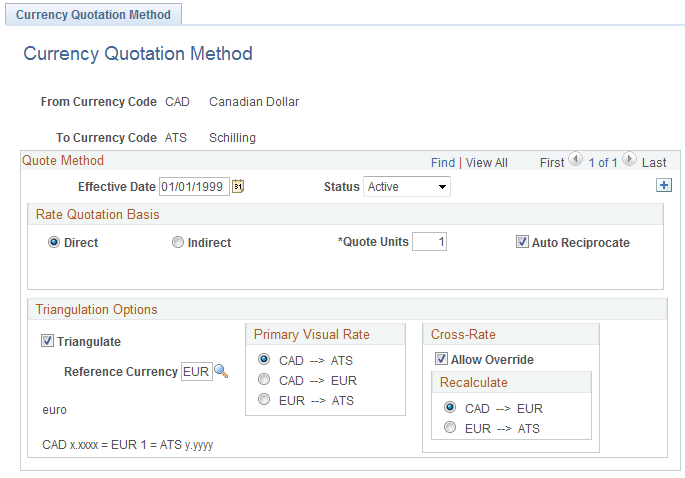Use the Currency
Quotation Method page (CURR_QUOTE_PNL) to set up and maintain a currency
quotation method for each from-currency and to-currency pair.
Image: Currency Quotation Method page
This example
illustrates the fields and controls on the Currency Quotation Method
page. You can find definitions for the fields and controls later on
this page.
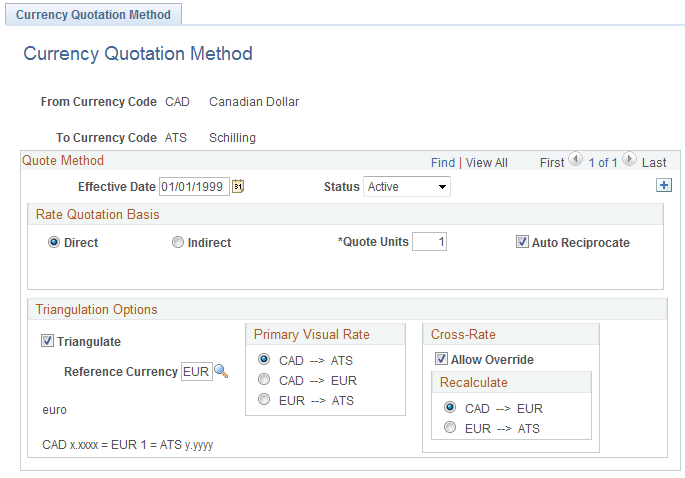
A currency quotation method, defined for an exchange
rate, stores data that determines how the application interprets a
visual rate entered by a user (or multiple visual rates, in the case
of triangulated exchange rates) into the RATE_MULT and RATE_DIV values
stored on the Market Rate Data table. Conversely, a currency quotation
method also determines how the stored RATE_MULT and RATE_DIV values
are interpreted into the visual rate displayed to the user.
The quotation method can be direct or indirect,
and it can be non-triangulated or a triangulated conversion using
a third reference currency. The currency quotation method also determines
the quotation units of the from-currency.
See Understanding Conversion Factor Fields and the Visual Rate.
It is not necessary to define a currency quotation
method for every exchange rate. If, during maintenance of market rates,
no quotation method is found for an exchange rate, the page logic
assumes the following defaults:
The exchange rate is direct.
The quotation units are equal
to 1.
The exchange rate is not triangulated.
Note: This use of default values supports backward compatibility
with previous exchange rate data, including calculated reciprocal
rates, if your implementation requires them.
See Understanding Conversion Factor Fields and the Visual Rate.
Note: You can view the currency quotation method for an
exchange rate on the Exchange Rate Detail page while working on the
Market Rate page.
See Defining Market Rates.
| Direct and Indirect |
In the Rate Quotation Basis section, indicate whether
the rates for this currency pair are quoted directly or indirectly.
For example, when defining a currency quotation method for USD and
FRF:
Even currency quotation methods for currency pairs
that triangulate must be classified as either direct or indirect.
In this case, the value is used to display the calculated cross rate.
Support for indirect and direct quotation methods
allows applications to eliminate use of calculated reciprocal rates
by using a single rate by which you either divide or multiply, depending
on whether the conversion method is direct or indirect.
|
| Quote Units |
Enter a quote unit for the exchange rate, as is
common business practice for some currencies. This field can have
any value, but is usually a power of 10.
Sometimes called scaling factors, quote units are
often used to preserve more decimal precision. For example, the exchange
rate between Swiss francs (CHF) and Deutsche marks (DEM) may be stated
as 100 CHF = 119.335 DEM instead of 1 CHF = 1.19335 DEM.
|
| Auto Reciprocate |
Select to automatically create or update the rate
for the reciprocal currency pair on the Market Rate page whenever
an exchange rate is added or updated.
For example, if you create a currency quotation
method for USD to EUR. The reciprocal currency quotation method for
EUR to USD is automatically created, regardless of this setting.
When you create a rate for USD to EUR on the Market
Rate page, the EUR to USD reciprocal rate is automatically created
if this Auto Reciprocate option
is selected for the currency pair.
If the either rate for the currency pair is updated
on the Market Rate page, the reciprocal rate is updated as long as
the Auto Reciprocate option
is selected for one of the currencies in the pair.
|
| Triangulate |
Select to triangulate conversions between this currency
pair using a reference currency.
|
| Reference Currency |
Enter the reference currency for a triangulated
conversion.
|
| Primary Visual Rate |
With triangulated currency pairs, there are three
exchange rates to consider:
The rate between the from-currency
and the reference currency.
The rate between the reference
currency and the to-currency.
The calculated cross rate between
the from-currency and the to-currency.
Select which of these three rates you want as the
primary visual rate. This is the rate that displays on the primary
pages and reports. For online applications, other components of the
rate can be viewed and modified on the Exchange Rate Detail page.
|
| Allow Override |
For triangulated currency pairs, select to enable
users to override the cross rates on the Market Rate page and Exchange
Rate Detail page.
|
| Recalculate |
If the Allow Override option is selected, select to indicate which of the two other rates
should be recalculated to bring the triangle back into balance. Because
the triangulated rate is initially a calculated rate, if you allow
it to be overridden, the rates that are used to initially calculate
this rate must be recalculated.
|