Defining Market Rates
This section discusses how to:
Define market rate indexes.
Define market rate types.
Create market rate definition.
Define market rates.
Access rate definition details.
Access exchange rate details.
Pages Used to Define Market Rates
|
Page Name |
Definition Name |
Navigation |
Usage |
|---|---|---|---|
|
Market Rate Index |
RT_INDEX_TBL |
|
Create market rate indexes, which provide a means of organizing market rates in the PeopleSoft system. |
|
Market Rate Type |
RT_TYPE_TBL |
|
Define rate types that further categorize market rates. Examples of rate types include current, commercial, floating, average, and historical. |
|
Market Rate |
RT_RATE_PNL |
|
Maintain and view market rates. The fields available on the page vary depending on the rate category. This page shows the rate definition for any two currencies. |
|
Market Rate Definition |
RT_RATE_DEF_TBL |
|
Define tolerance limits for rates and determine what action occurs if a new rate falls outside the tolerance limit. The Market Rate Definition (RT_RATE_DEF_TBL) page shows all of the rate definitions for a rate index. |
|
Rate Definition |
RT_RATE_DEF_SEC |
Click the Rate Definition link on the Market Rate page. |
View market rate definition details, including the maximum variance and error handling definitions specified for the currency pair on the Rate Definition page. |
|
Exchange Rate Detail |
EXCH_RT_DTL |
Click the Exchange Rate Detail icon on the Market Rate page. |
Access exchange rate detail information. |
Market Rate Index Page
Use the Market Rate Index page (RT_INDEX_TBL) to create market rate indexes, which provide a means of organizing market rates in the PeopleSoft system.
Image: Market Rate Index page
This example illustrates the fields and controls on the Market Rate Index page. You can find definitions for the fields and controls later on this page.
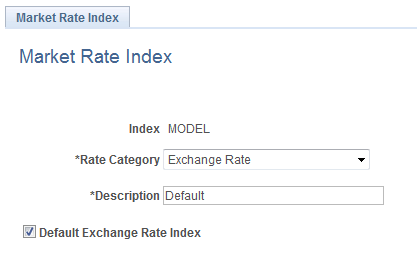
Market rate indexes are stored in the RT_INDEX_TBL table.
Market Rate Type Page
Use the Market Rate Type page (RT_TYPE_TBL) to define rate types that further categorize market rates.
Examples of rate types include current, commercial, floating, average, and historical.
Image: Market Rate Type page
This example illustrates the fields and controls on the Market Rate Type page. You can find definitions for the fields and controls later on this page.
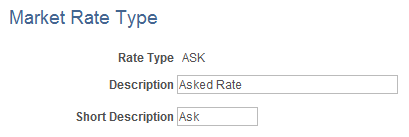
Rate types are stored in the RT_TYPE_TBL edit table. Rate types serve as categories within a market rate index. For example, some common types of exchange rates are official rate, spot rate, and free market rate.
Enter a description and short description to define each market rate type that you use.
Market Rate Definition Page
Use the Market Rate Definition page (RT_RATE_DEF_TBL) to define tolerance limits for rates and determine what action occurs if a new rate falls outside the tolerance limit.
Image: Market Rate Definition page
This example illustrates the fields and controls on the Market Rate Definition page. You can find definitions for the fields and controls later on this page.
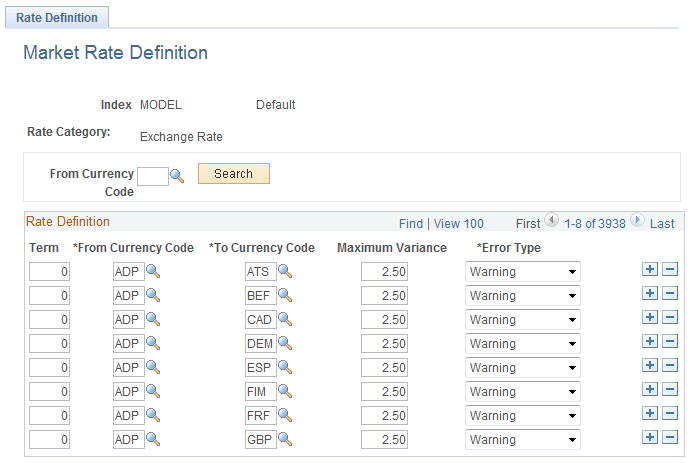
This page shows all of the rate definitions for a rate index.
Market rate definitions specify the valid term, currency, and other appropriate field combinations for market rates. For example, if you have a market rate definition for an exchange rate with a term of 30, a from-currency of CHF, and a to-currency of USD, you can enter a rate using this combination on the Market Rate page.
If you have not created a market rate definition on this page when you create the a market rate on the Market Rate page, the system automatically creates one for you using the default values of 2.5 percent maximum variance and warning message processing.
It is common for applications to support tolerance checking (against user-specified tolerances) in all places where exchange rates can be entered or overridden. With the introduction of indirect quotation methods and quote units, tolerance checking is even more critical to ensure data entry accuracy.
Note: The information you see on this page depends on the selected market rate index. For example, if you select an index associated with a rate category of Interest Rate, fields on this page display interest-related data.
Rate Definition
Market Rate Page
Use the Market Rate page (RT_RATE_PNL) to maintain and view market rates.
The fields available on the page vary depending on the rate category. This page shows the rate definition for any two currencies.
Image: Market Rate page
This example illustrates the fields and controls on the Market Rate page. You can find definitions for the fields and controls later on this page.
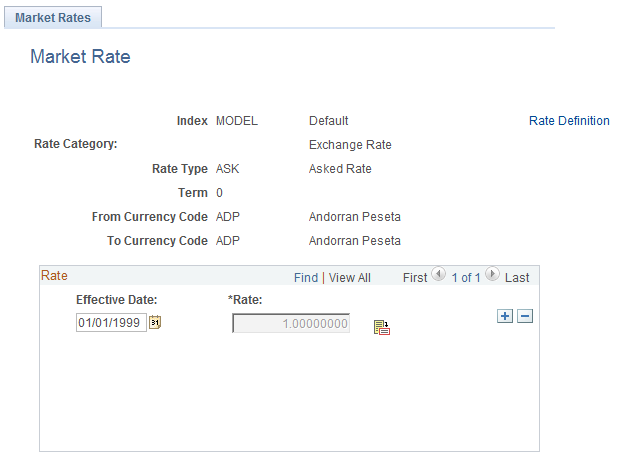
Note: The Market Rate page provides the details about the exchange rate between two currencies. The Exchange Rate Detail page is a secondary page of the Market Rate (RT_RATE_PNL) page. After you access the Market Rate page, you must click the Exchange Rate Detail icon beside the Rate field on the Market Rate page to access the Exchange Rate Details page.
The data you enter on this page is stored in the RT_RATE_TBL table that is the common repository for all types of market rates including exchange rates and interest rates.
You cannot edit this page if all of the following are true:
The rate is triangulated.
The primary visual rate is the cross rate.
The Allow Override option is clear for the exchange rate’s quotation method on the Currency Quotation Method page.
Note: When working with interest rates, the From Currency Code and To Currency Code fields may contain the same field value.
Rate
If a quotation method has been defined for the currency pair and the Auto Reciprocate option for the currency quotation method is selected, then creating or maintaining a rate for a currency pair on this page automatically creates or updates the rate for the reciprocal currency pair. For example, if you change the USD-to-GBP rate, the GBP-to-USD rate is automatically updated. You can only auto-reciprocate currency pairs for which currency quotation methods have been defined on the Currency Quotation Method page.
See Currency Quotation Method Page.
Note: The results of updating the rate definition do not take effect until you save, close, and reopen the Market Rate page.
Rate Definition Page
Use the Rate Definition page (RT_RATE_DEF_SEC) to view market rate definition details, including the maximum variance and error handling definitions specified for the currency pair on the Rate Definition page.
Image: Rate Definition page
This example illustrates the fields and controls on the Rate Definition page. You can find definitions for the fields and controls later on this page.
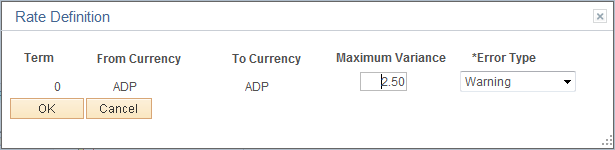
Exchange Rate Detail Page
Use the Exchange Rate Detail page (EXCH_RT_DTL) to access exchange rate detail information.
Image: Exchange Rate Detail page
This example illustrates the fields and controls on the Exchange Rate Detail page. You can find definitions for the fields and controls later on this page.
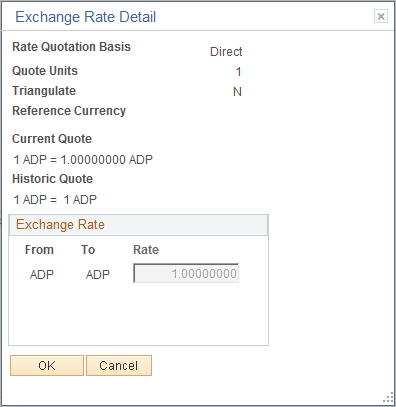
The primary record for this page is the Exchange Rate work record. For triangulated rates, you can update rate values for all three components of the triangulated rate.
- Rate Quotation Basis
-
Displays the quotation basis for the exchange rate as defined in the Currency Quotation Method page.
- Quote Units
-
Displays the quote units for the exchange rate as defined in the Currency Quotation Method page.
- Triangulate
-
Displays the triangulation setting for the exchange rate as defined in the Currency Quotation Method page.
- Reference Currency
-
For triangulated exchange rates, displays the reference currency used in the triangulated exchange.
- Current Quote
-
Displays the current exchange rate used to convert the from-currency to the to-currency.
For a direct, non-triangulated rate, this field displays quote units (or 1) to the left side of the equal sign and the visual rate on the right. For example:
1 USD = 1.40000000 CAD
For an indirect, non-triangulated rate, this field displays the visual rate to the left of the equal sign and quote units (or 1) on the right. For example:
1.400000000 CAD = 1 USD
For a triangulated rate, this field displays the two component rates of the triangle: the rate for converting the from-currency to the reference currency (USD to EUR) and the rate for converting the reference currency to the to-currency (FRF to EUR). For example:
1.25 USD = 1 EUR = 6.8 FRF
- Historic Quote
-
If page logic determines that the exchange rate, as stored in the database, is inconsistent with the current quotation method, this field displays a quote based on the current quotation method, instead of the quotation method active on the rate effective date.
Data provided in the historic quote field allows you to see how the exchange rate has changed over time, using a consistent quotation method, even if the quotation method has actually changed.
For example, if you are viewing a historical rate where FRF was converted to USD directly using a calculated reciprocal rate of 1 FRF = 0.1470588 USD and the current quotation method for this currency pair is indirect, the conversion function recalculates the visual rate based on indirect quotation, that is 6.8000001 FRF = 1 USD.
This field also displays a quote if the historic quote method was non-triangulated and the current quote method is triangulated.
A historic quote is also displayed if you override a cross rate and bypass triangulation, because the exchange rate being used is inconsistent with the current quotation method.
If the system determines that the exchange rate is consistent with the current quotation method, the field displays Not Applicable.
- Exchange Rate
-
Displays a single visual rate for non-triangulated exchange rates, or all three component visual rates for triangulated exchange rates. You can edit the cross rate for triangulated exchange rates only if the Allow Override option box is selected for the exchange rate on the Currency Quotation Method page.
