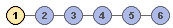Creating Transformations by Using the Transformation Wizard
This section provides an overview of the Transformation Wizard, lists common elements, and discuss how to:
Create transformation definitions.
Define edit, look ups or PeopleCode transformations.
Create message definitions.
(Optional) Set up source conditions.
(Optional) Define look up conditions.
Understanding the Transformation Wizard
Transformations are created differently based on the transformation type that you select on the definition page. The Transformation Wizard is a tool that guides you step-by-step through the process of creating transformations based on transformation type. The wizard enables you to navigate back and forth through only those pages that are necessary to create the transformation type that you select.
Note: Transformations occur after data has been extracted from your source.
The Transformation Wizard is comprised of up to six steps. The following table lists the steps that are necessary to complete look up, edit, and PeopleCode transformations:
|
Look Up |
Edit |
PeopleCode |
|
|---|---|---|---|
|
Create a transformation definition. |
Yes |
Yes |
Yes |
|
Define look ups. |
Yes |
No |
No |
|
Create a message definition. |
Yes |
Yes |
No |
|
Enter comments. |
Yes |
Yes |
Yes |
|
(Optional) Set up source conditions. |
Yes |
Yes |
No |
|
(Optional) Define look up conditions. |
Yes |
No |
No |
Transformation Wizard - Transformation Definition Page
Use the Transformation Wizard - Transformation Definition page (EOEW_TRN_DFN_INFO) to enter transformation definition information.
Image: Transformation Wizard - Transformation Definition page
This example illustrates the fields and controls on the Transformation Wizard - Transformation Definition page. You can find definitions for the fields and controls later on this page.
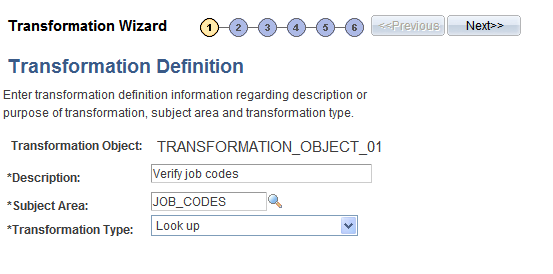
Transformation Wizard - Look Up Page
Use the Transformation Wizard - Look Up page (EOEW_TRN_DFN_LU) to enter a join condition to establish a relationship between this transformation and the look up definition.
Click the Next button on the Transformation Wizard - Transformation Definition page.
Click the Transformation Wizard - Look Up page number on the Transformation Wizard navigation tool.
Image: Transformation Wizard - Look Up page
This example illustrates the fields and controls on the Transformation Wizard - Look Up page. You can find definitions for the fields and controls later on this page.
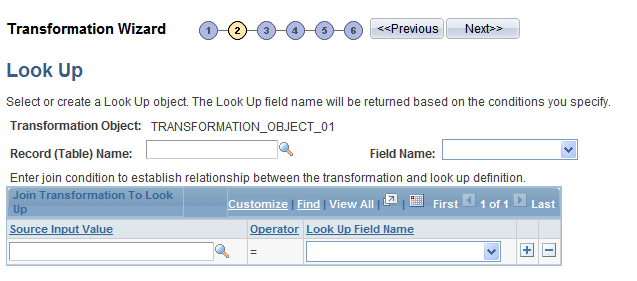
Transformation Wizard - Edit Page
Use the Transformation Wizard - Edit page (EOEW_TRN_DFN_EDIT) to select the message definition to use for edit processing.
Click the Next button on the Transformation Wizard - Look Up page.
Click the Transformation Wizard - Edit page number on the Transformation Wizard navigation tool.
Image: Transformation Wizard - Edit page
This example illustrates the fields and controls on the Transformation Wizard - Edit page. You can find definitions for the fields and controls later on this page.

Transformation Wizard - Comments Page
Use the Transformation Wizard - Comments page (EOEW_TRN_DFN_COM) to enter addition information about this transformation.
Click the Next button on the Transformation Wizard - Edit page.
Click the Transformation Wizard - Comments page number on the Transformation Wizard navigation tool.
Image: Transformation Wizard - Comments page
This example illustrates the fields and controls on the Transformation Wizard - Comments page. You can find definitions for the fields and controls later on this page.
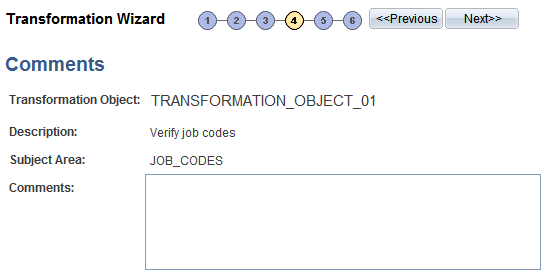
Use the Comments field to enter commentary specific to this transformation. Try to thoroughly describe this edit to help others reuse it.
Transformation Wizard - Source Condition Page
Use the Transformation Wizard - Source Condition page (EOEW_TRN_DFN_SRC) to define the source input values for this transformation condition.
Click the Next button on the Transformation Wizard - Comments page.
Click the Transformation Wizard - Source Condition page number on the Transformation Wizard navigation tool.
Image: Transformation Wizard - Source Condition page
This example illustrates the fields and controls on the Transformation Wizard - Source Condition page. You can find definitions for the fields and controls later on this page.
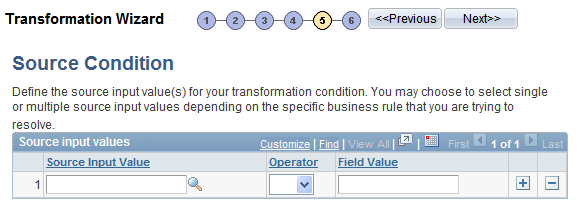
Use source conditions to further qualify the source data that is used for this transformation. You can enter additional criteria to restrict the rows of the source data that are used in the join to the look up table.
Transformation Wizard - Look Up Condition Page
Use the Transformation Wizard - Look Up Condition page (EOEW_TRN_DFN_LUC) to enter look up transformation definition properties..
Click the Next button on the Transformation Wizard - Source Condition page.
Click the Transformation Wizard - Lookup Condition page number on the Transformation Wizard navigation tool.
Image: Transformation Wizard - Look Up Condition page
This example illustrates the fields and controls on the Transformation Wizard - Look Up Condition page. You can find definitions for the fields and controls later on this page.
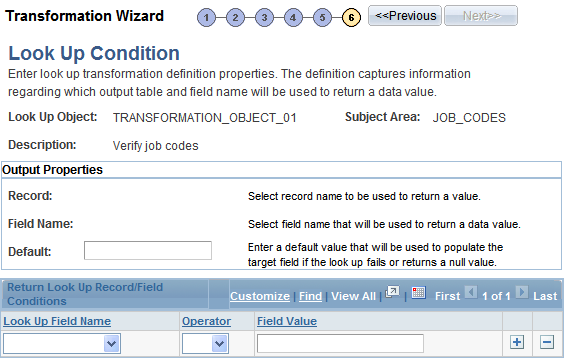
| Record and Field |
Displays the record and field to be used to return a value. |
| Default |
Enter the value for the target field if the look up fails or returns a null value. |
Return Look Up Record Field Conditions Grid
The look up condition further qualifies the look up table data that is used for this transformation. You can enter additional criteria to restrict the rows of the look up table that are used in the join to the look up table. The target field is populated based on the look up values that are provided.