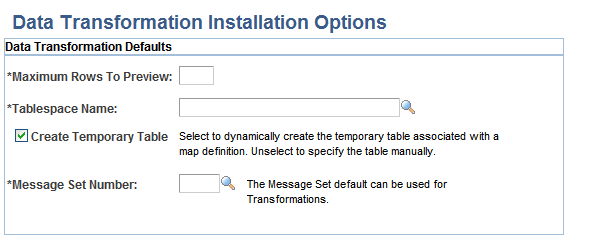Use the
Data Transformation Installation Options page (EOEW_OPTIONS) to define
installation options.
Image: Data Transformation Installation Options page
This example
illustrates the fields and controls on the Data Transformation Installation
Options page. You can find definitions for the fields and controls
later on this page.
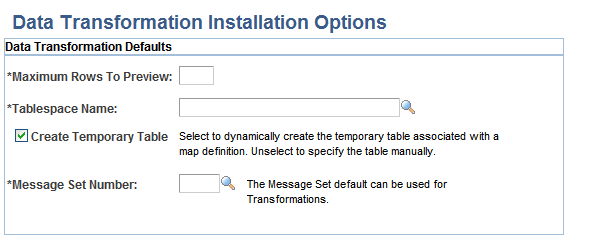
System administrators may use PeopleSoft Data Transformers'
installation options to set certain high-level Data Transformer defaults
such as the maximum number of rows to return on a preview of sourced
or transformed data, a table space name to be used to dynamically
build temporary tables, and the default message set number assignment
for transformation error correction.
| Maximum
Rows to Preview |
Enter the maximum number of rows of sourced or transformed
data to preview.
Keep this value relatively low, for example 100
rows, as larger values significantly increase the amount of time it
takes to retrieve data and render the preview pages.
|
| Tablespace
Name |
Enter the tablespace name for the temporary table
that is built dynamically at runtime. This tablespace name is applied
to all of the temporary tables unless overridden at a lower level.
Note: This name can be overridden at the subject area
and map option levels.
|
| Create
Temporary Table |
Select to create temporary tables dynamically.
A temporary table is created at runtime—it's needed
by the engine during processing only, then it's deleted at completion.
It is not available in PeopleSoft metadata. If the check box is cleared,
you must specify a temporary table record name on the map for use
at runtime. This temporary table will be available in PeopleSoft metadata
and remain after the engine processing.
Note: Determining which of these options to use needs
to be considered carefully. A dynamic temporary table will automatically
change when the map changes, conversely, a non-dynamic temporary table
will not change and may require more maintenance.
|
| Message
Set Number |
Select a message set number that corresponds to
a text error message set. When adding a new transformation and associating
a specific error message with an error, this default message set number
is used as a starting point.
|