Understanding Drivers
Drivers link Activity-Based Management objects and drive costs from one object (such as a source object) to another (such as a target object) according to the method defined in the driver. In Activity-Based Management, you can assign drivers attributes to establish their source and target, and their capacity and rate handling information. You can also assign driver attributes to group drivers with similar characteristics for reporting and data management purposes. Finally, the system uses pointers and implicit pointers to identify the quantitative measures on which drivers are based.
When you define drivers, set up two kinds:
Resource Drivers drive resource costs to an activity, cost object, or another resource and link expenses captured in the general ledger to the activities performed.
Activity Drivers drive the activity cost to the cost object or another activity and distribute the activity costs to cost objects such as products, customers, and channels.
Interunit Drivers
Interunit drivers let you distribute costs across business units and establish relationships between the cost objects of one organization and the supporting activities of the other organizations that share business units and models. Interunit drivers are useful in a shared-services business unit or a shared-services model with a corporate type business unit providing services to one or more operating type business units. Interunit drivers can define costs from a cost object in one model or business unit to resources, activities, and cost objects that pertain to other business units and models.
For example, your corporate shared services provide human resources (HR) and information technology (IT) support to the different operating business units such as manufacturing and sales. By establishing interunit drivers, you can assure that these cost objects are driven from the corporate model to the production model (such as from HR to the manufacturing department). Interunit drivers ensure that specific costs get directed from one business unit to another according to the definitions that you create. PeopleSoft provides components for setting up interunit drivers.
Driver Tables
The following table lists the tables in which drivers are stored:
|
Table Name |
Description |
|---|---|
|
Driver Definition (DRIVER_TBL) |
Defines driver behavior (such as the assignment method and how capacity is handled). |
|
Driver Source (DRIVER_SRC_SEQ) |
Defines the input object for the driver. |
|
Driver Target (DRIVER_TAR_SEQ) |
Defines the target for the drivers, where the monetary amounts go, and how the driver method is implemented. The pointers defining the driver amounts or volumes are located in this table. Complexity factors are also defined here. |
Driver Attributes
Driver attributes group drivers with like characteristics for reporting purposes. For example, suppose that you have two drivers—number of cases of coffee and number of cases of tea. However, for reporting purposes, you are only interested in the total number of cases of product shipped. In this situation, define a Cases of Product attribute to be used for each of the two drivers. That way you can report the total number of cases of product used as drivers.
You can also use driver attributes for modeling purposes to group drivers that are modeled the same way.
Note: Before defining your actual drivers, define driver attributes.
Driver Class
The driver class that you assign determines whether the driver is a unit, batch, or sustaining driver. This definition should be the same as the consumption pattern that you defined on the Activities page. Sustaining drivers relate to activities that support activities such as administrative functions, customers, and products.
Driver Categories
Driver categories group drivers with similar characteristics. For each driver that you define, select the driver category. All but the category Other, lets you input a pointer to specify capacity information, frozen rate information, and residual objects. You can also add complexity factors for the targets. This section discusses the driver categories that you can assign to the defined, implicit, and interunit drivers.
Note: You do not set up categories or methods for employee profile and routing drivers because the system automatically sets up these types of drivers.
Transactional Drivers
Transactional drivers are based on the occurrence of a particular event. They assume the same quantity of resources is required each time an activity is performed. These are the least expensive drivers to set up and are useful if you are not concerned about the variation in use by a cost object. For example, set up transactional drivers for such activities as processing purchase orders, receiving products, or scheduling production runs.
Duration Drivers
Duration drivers represent an estimate of the amount of time required to perform a given activity. Use these when a significant variation exists in the amount of activity required for different outputs. These drivers are more expensive to set up due to the time estimates required for each activity. Duration drivers let you use a complexity factor for a weighted index approach if you select Duration Capacity on the Drivers - Rates page.
Intensity Drivers
Intensity drivers take into account the complexity of actions by using a complexity factor for a weighted index approach. The complexity factor is multiplied by the driver quantity to obtain the final driver quantity to be used for cost calculation. This is different from the duration driver because, with duration drivers, the driver quantity is given; whereas, the system obtains the driver quantity for the intensity driver using the following equation:
(given driver quantity) * (complexity factor) = intensity driver
Use intensity drivers when the resources associated with the activity are expensive and variable. This is the most expensive driver to implement as it directly charges for the resources used each time an activity is performed. It also requires special setup involving quality control staff and special test and gauging equipment.
Other Drivers
The Other category lets set up a user-defined driver method.
Driver Methods
The driver method defines the type of driver and dictates the manner in which the system assigns costs. The available methods are dependent on the selected driver category. The following table lists the methods that you can assign to the defined, implicit, and interunit drivers:
|
Driver Method |
Use |
|---|---|
|
Amount |
Denotes a driver based on a quantity of resources or activities that are consumed. This is the only method available if you select a driver category of Duration Drivers, Intensity Drivers, or Transactional Drivers. The system locates the amounts using pointers. |
|
Percentage |
Denotes that the driver is based on the percentage of a model object consumed. The system locates the amounts using pointers. |
|
Spread Even |
Distributes the resource or activity cost evenly over the targets to which this driver is linked. |
|
Direct |
Denotes that a model object is assigned entirely to another model object. |
|
Residual Based on Prior Allocation |
Denotes that the system allocates any residual cost objects generated by drivers using capacity or frozen rates to the specified target model objects. |
Image: Relationships among driver categories and driver methods
The following diagram illustrates the relationship between driver categories and their methods.
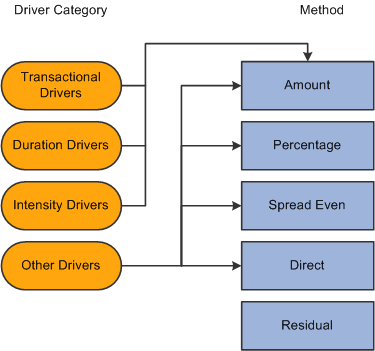
Assigning Driver Sources and Targets
The logic in the Drivers - Source and Drivers - Target pages ensures that you can only select the following valid object combinations:
|
Source Type |
Target Type |
Source ID List |
Target ID List |
|---|---|---|---|
|
Resource |
Resource |
Secondary resources |
Primary resources identified as a target and other secondary resources |
|
Resource |
Activity |
Primary resources identified as a source |
Primary activities identified as a target and other secondary activities |
|
Resource |
Cost Object |
Primary resources identified as a source |
Primary cost objects identified as a target and other secondary cost objects |
|
Activity |
Activity |
Secondary activities |
Primary activities identified as a target and other secondary activities |
|
Activity |
Cost Object |
Primary activities identified as a source |
Primary cost objects identified as a target and secondary cost objects |
|
Cost Object |
Cost Object |
Secondary cost objects |
Primary cost objects identified as a target and other secondary cost objects |
Driver Target Definition Types
When you set up drivers, you can select the driver target definition types that determine how the system retrieves and presents driver quantities. Here are the four available definition types:
Defined
The defined driver option lets you define target objects. You can specify actual and budgeted pointers. Use this definition type if you have actual or budgeted costs.
Implicit
The implicit driver option lets you use a table to define the driver quantities and driver targets using an implicit pointer to point to a particular table. Use this driver to specify specific subsets of costs such as transaction costs.
Employee Survey
The system automatically assigns the Employee Survey option to drivers created using the Employee Profile feature.
Routing Info
The system automatically creates routing information drivers when you run the Routing Information engine. If you use Activity-Based Management within a manufacturing environment, run the Routing Information engine that uses these drivers.