Defining Activities
Define activities by:
Setting up common activities.
Defining your Activity-Based Management activities and properties.
Note: To expand on the delivered activity dictionary, use the Common Activities page. Time and Labor, Manufacturing, and Projects also use the activity dictionary. The Application Messaging feature in PeopleSoft EPM let these products automatically share data.
Pages Used to Define Activities
|
Page Name |
Definition Name |
Navigation |
Usage |
|---|---|---|---|
|
Common Activities |
FS_ACTIVITY_TBL1 |
|
Set up the activity dictionary used by Activity-Based Management and several other PeopleSoft applications such as Time and Labor, Manufacturing, and Projects. |
|
Activities |
ACT_TBL1 |
|
Set up activities that your model uses to represent processes or procedures that cause work performance. |
|
Activity Description Long |
ACT_TBL2S |
Click the Group Message button. |
Enter additional comments about this activity. |
|
Jobcode Profile |
ACT_JOBCODE_TBL |
Activity Based Management, Setup, Activities, Jobcode Profile. |
Associate job code with the activity. |
Common Activities Page
Use the Common Activities page (FS_ACTIVITY_TBL1) to set up the activity dictionary used by Activity-Based Management and several other PeopleSoft applications such as Time and Labor, Manufacturing, and Projects.
To set up common activities:
In the Used by group box, select Projects, and then enter a Project Type if PeopleSoft Projects will use this common activity.
Select Performance Measurement if EPM uses this common activity.
Note: Consider selecting both check boxes regardless of whether you will actually use the activity with either application because doing so makes the activity more flexible.
To delete the common activity, click the Delete button.
Activities Page
Use the Activities page (ACT_TBL1) to set up activities that your model uses to represent processes or procedures that cause work performance.
Image: Activities page
This example illustrates the fields and controls on the Activities page. You can find definitions for the fields and controls later on this page.
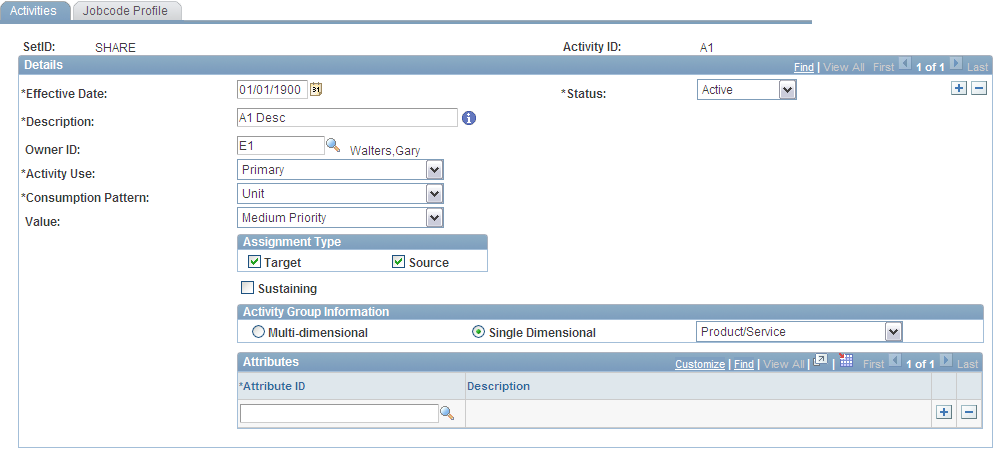
To set up activities:
Enter a Description for this activity, and then click the Group Message button to enter additional comments about this activity.
In the Owner ID field, enter the unique identifier of the user designated as the owner of the resource (for reporting purposes only).
Select the type of Activity Use for this activity:
Select a Consumption Pattern (which classifies activities for reporting purposes and does not affect the calculation of activities by the Activity-Based Management engine).
Select a Value (High, Low, or Medium) to indicate the level of importance this activity has to your organization.
For primary activities, in the Assignment Type group box:
Select Sustaining if this is a product- or customer-sustaining activity.
In the Activity Group Information group box, specify whether the activity is Multi-dimensional or Single Dimensional. For a single dimensional activity, select the appropriate dimension for the activity: Channel, Customer, Department, or Prod/Serv (product/service).
Enter an Attribute ID to further categorize the activity.
Note: ABPS uses the Job Code Profile page to assign capacity to the job code that can do the activity better.