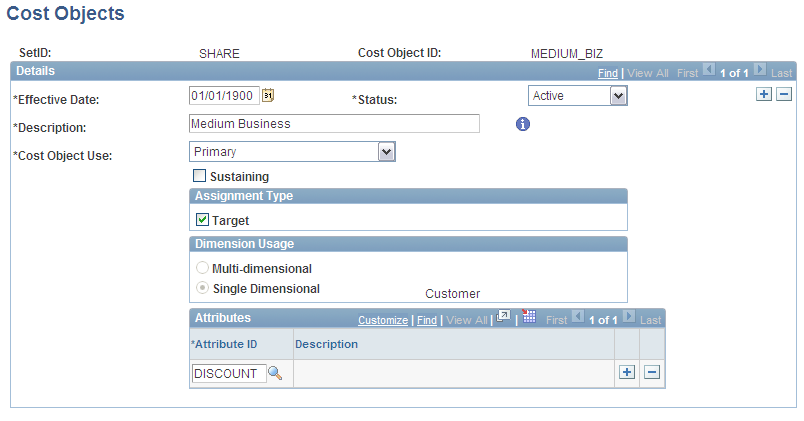Defining Cost Objects
Use the Cost Objects page to set up cost objects.
When adding cost objects using the Cost Objects search page, if you select Integrate Cost Object, you must have already set up the object to which the cost object refers in the Operational Warehouse - Enriched (OWE). For example, if you set up a cost object called PENCIL, it must already exist in the Product table (PRODUCT_D00); otherwise, it does not display in the Cost Object ID list.
Pages Used to Set Up Cost Objects
|
Page Name |
Definition Name |
Navigation |
Usage |
|---|---|---|---|
|
Cost Objects |
CST_TBL1 |
|
Set up cost objects for your model. |
|
Cost Object Description Long |
CST_TBL2S |
Click the Information button on the Cost Objects page. |
Enter a long description of the cost object. |
Cost Objects Page
Use the Cost Objects page (CST_TBL1) to set up cost objects for your model.
Enter a SetID, Cost Object Group, Dimension, and Cost Object ID. (If Integrate Cost Object is selected, this cost object must be set up in the OWE).
Image: Cost Objects page
This example illustrates the fields and controls on the Cost Objects page. You can find definitions for the fields and controls later on this page.