Reviewing and Adjusting ABPS Output
After running the APBS engine to achieve preliminary results, you can review the output using the Employee Resource - Planning and Ledger Resource - Planning components. You can also use these components to adjust values.
Once you are satisfied with the values, rerun the ABPS engine.
Note: These components can also be accessed as inquiry pages, where they have no enterable fields and can be used only to view the information.
Understanding Employee Resource Planning
You can use the Employee Resources - Planning component to adjust employee resource values as necessary. Each of the Employee Resource - Planning pages has a Budgeted Amount field where you can enter the cost of the employee resource for the forecasted model calculated based on any of the following:
Volume increases.
Spending patterns.
Planning techniques.
You can also view the actuals and calculated amounts on these pages. The actuals amount represents the base data and does not change. The calculated amount represents the amount calculated before applying spending patterns, PeopleSoft Workforce Analytics data, and budget constraints. These amounts are fixed. You can use them to compare against the budget amount. If the budgeted amount is lower than the calculated amount, then it's possible that the volume forecasted may not be reached.
Note: To calculate the cost of full-time equivalent (FTE) employees, a budget source of Workforce Analytics must be established on the Models - Run Control Information page before running ABPS.
Understanding Ledger Resource Planning
You can use the Ledger Resource - Planning component to adjust ledger resource values.
Each of the Ledger Resource - Planning pages has a Budgeted Amount field. By manipulating the values in the Ledger Mapping page, you can impact how the other pages calculate forecasted values for spending patterns and budget constraints. Adjusting the budgeted amount in this way can affect volume activity and cost objects.
Pages Used to Review and Adjust ABPS Output
|
Page Name |
Definition Name |
Navigation |
Usage |
|---|---|---|---|
|
Employee Details |
AB_RES_PLN2 |
|
View and adjust factors associated with full-time equivalent (FTE) information. |
|
Employee Details - Hours Assigned |
AB_RES_PLN3 |
|
Review the values for assigned hours calculated by the ABPS engine. |
|
Employee Details - Budget Constraint |
AB_RES_PLN6 |
|
View the budget constraint used to calculate the budgeted amount that is displayed. |
|
Employee Resource Data |
AB_RES_PLN2 |
Activity Based Management, Planning and Simulation, Employee Resource Data, Employee Resource Data |
View and adjust factors associated with full-time equivalent (FTE) information. |
|
Employee Resource Data - Hours Assigned |
AB_RES_PLN3 |
Activity Based Management, Planning and Simulation, Employee Resource Data, Hours Assigned |
Review the values for assigned hours calculated by the ABPS engine. |
|
Employee Resource Data - Budget Constraint |
AB_RES_PLN6 |
Activity Based Management, Planning and Simulation, Employee Resource Data, Budget Constraint |
Review the constraints used to calculate the budgeted amount. |
|
Ledger to Resource Data |
AB_RES_PLN1 |
Activity Based Management, Planning and Simulation, Ledger to Resource Data, Ledger to Resource Data |
View or adjust the budgeted amounts at the general ledger line item level. |
|
Ledger to Resource Data - Spending Pattern |
AB_RES_PLN4 |
Activity Based Management, Planning and Simulation, Ledger to Resource Data, Spending Pattern |
View the spending pattern details for the resource. |
|
Ledger Resource Planning - Budget Constraint |
AB_RES_PLN5 |
Activity Based Management, Planning and Simulation, Ledger to Resource Data, Budget Constraint |
Review the constraints used to calculate the budgeted amount. |
Employee Details Page
Use the Employee Details page (AB_RES_PLN2) to view and adjust factors associated with full-time equivalent (FTE) information.
Image: Employee Details page
This example illustrates the fields and controls on the Employee Details page. You can find definitions for the fields and controls later on this page.
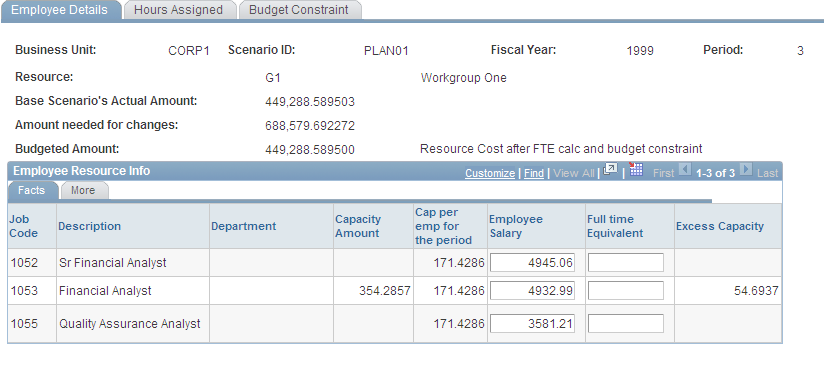
Employee Details - Hours Assigned Page
Use the Employee Details - Hours Assigned page (AB_RES_PLN3) to review the values for assigned hours calculated by the ABPS engine.
Here you view the hours assigned calculated by the ABPS engine, and the fields reflect any adjustments you made on the FTE Requirement page.
On this page you can view the Hours Required for each Activity ID. This is the forecast amount for hours required. You can also view the Hours Assigned to the Activity ID by Job Code.
Employee Details - Budget Constraint Page
Use the Employee Details - Budget Constraint page (AB_RES_PLN6) to view the budget constraint used to calculate the budgeted amount that is displayed.
Here you view the budget constraints used to calculate the budgeted amount.
In the Budget Constraint group box, you can view the Constraint ID. This is the budget constraint that was used by the ABPS Engine.
Ledger to Resource Data Page
Use the Ledger to Resource Data page (AB_RES_PLN1) to view or adjust the budgeted amounts at the general ledger line item level.
Activity Based Management, Planning and Simulation, Ledger to Resource Data, Ledger to Resource Data
The grid at the bottom of the page lists the general ledger line items. For any of these line items, you can change the Posted Base Currency Amount. This is the amount that you can map to the resource from the general ledger line item.
Ledger to Resource Data - Spending Pattern Page
Use the Ledger to Resource Data - Spending Pattern page (AB_RES_PLN4) to view the spending pattern details for the resource.
Activity Based Management, Planning and Simulation, Ledger to Resource Data, Spending Pattern
Ledger Resource Planning - Budget Constraint Page
Use the Ledger Resource Planning - Budget Constraint page (AB_RES_PLN5) to review the constraints used to calculate the budgeted amount.
Activity Based Management, Planning and Simulation, Ledger to Resource Data, Budget Constraint