Setting Up Planning and Simulation Criteria
You can set up planning and simulation criteria for ABPS by using pointers to forecast data. You can:
(Optional) Define budget constraints. The budget constraints you define are parameters that you establish from your budget to ensure that the values you obtain fall within your budget. You can either use a budgeted amount or job code information to constrain your results.
Set up resource spending patterns and assign them to resources.
Set up job code profiles. ABPS uses job code profiles to find out which resources are needed for activity volume and to choose a job code for additional resource requirements. ABPS chooses the job code that has the maximum number of activities that have an increase in volume with a higher priority and less cost.
You must set up your activities before completing these pages.
Pages Used to Set Up Planning and Simulation Criteria
|
Page Name |
Definition Name |
Navigation |
Usage |
|---|---|---|---|
|
Budget Constraint |
AB_CONSTRNT_TBL1 |
|
Define any budget constraints for forecast models. |
|
Resource Spending Pattern |
SPEND_PATRN_TBL1 |
|
Define spending patterns that can be associated with resources. |
|
Spending Pattern Descr Long (spending pattern description long) |
SPEND_PATRN2S |
Click the Description button on the Resource Spending Pattern page. |
Enter a detailed description of the spending pattern. |
|
Job Code Profile |
JOBCODE_PROF_TBL1 |
|
Establish job code profile priorities. |
Budget Constraint Page
Use the Budget Constraint page (AB_CONSTRNT_TBL1) to define any budget constraints for forecast models.
Image: Budget Constraint page
This example illustrates the fields and controls on the Budget Constraint page. You can find definitions for the fields and controls later on this page.
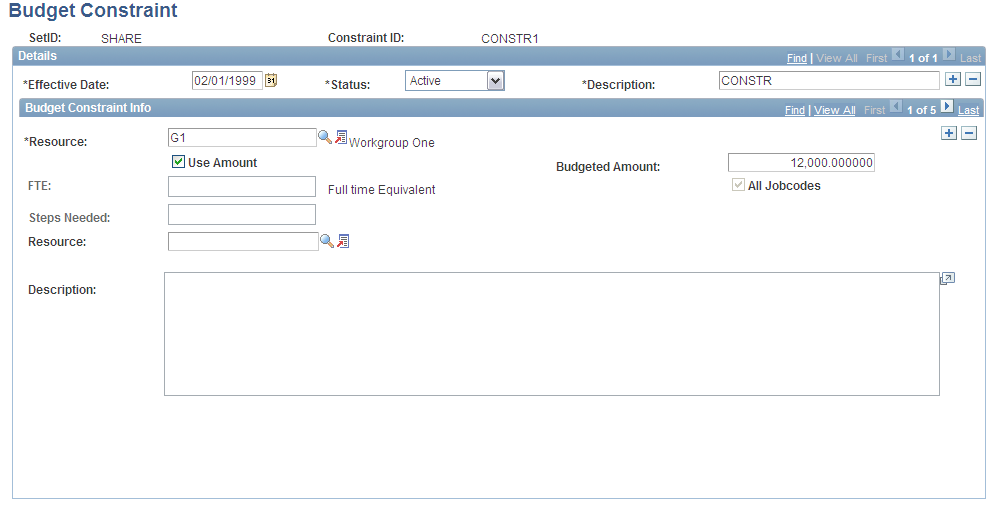
Resource Spending Pattern Page
Use the Resource Spending Pattern page (SPEND_PATRN_TBL1) to define spending patterns that can be associated with resources.
Image: Resource Spending Pattern page
This example illustrates the fields and controls on the Resource Spending Pattern page. You can find definitions for the fields and controls later on this page.
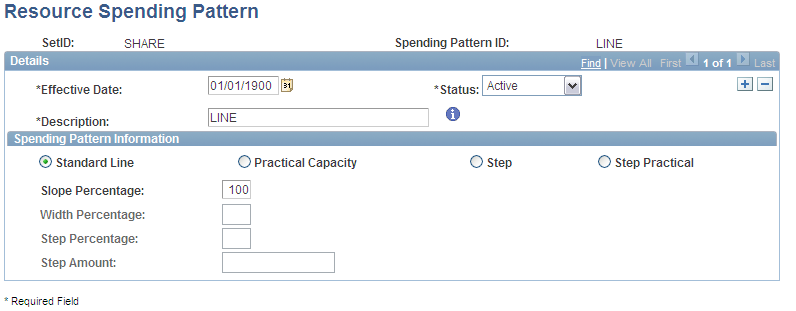
 |
Click to enter a longer description. |
Spending Pattern Information
Job Code Profile Page
Use the Job Code Profile page (JOBCODE_PROF_TBL1) to establish job code profile priorities.
| Activity ID |
Select each that you want to include in this job code profile. |
| Priority |
For each ID you add, specify its to represent which activity the job code best performs. |
Note: You only need to access this page if you aren't using the Employee Profile engine to populate the Activities - Jobcode Profile page, or you want to override employee profile values.
Note: If you modify a priority on this page, ensure that your changes correspond to those in the activity profile.