Setting Up Drivers
To set up drivers, complete the following steps:
(Optional) Define driver attributes.
Set up drivers.
Set up driver rates.
Specify source model objects for drivers.
Specify target model objects for drivers.
Pages Used to Set Up Drivers
|
Page Name |
Definition Name |
Navigation |
Usage |
|---|---|---|---|
|
Driver Attribute |
DRIVER_ATTR_TBL1 |
|
Define driver attributes to group drivers with similar characteristics. |
|
Driver |
DRIVER_TBL1 |
|
Create the driver and define its most important characteristics. |
|
Driver Description Long |
DRIVER_TBL5S |
Click the Information button on the Driver page. |
Enter a long description for the driver. |
|
Driver - Rates |
DRIVER_TBL2 |
|
Define the location of the capacity volume and the excess capacity cost object for the model to use and set up driver rates for capacity and frozen rate models. |
|
Driver - Source |
DRIVER_TBL3 |
|
Specify the source model cost object for the driver. |
|
Driver - Target |
DRIVER_TBL4 |
|
Specify the target model objects for the driver. |
Driver Page
Use the Driver page (DRIVER_TBL1) to create the driver and define its most important characteristics.
Image: Driver page
This example illustrates the fields and controls on the Driver page. You can find definitions for the fields and controls later on this page.
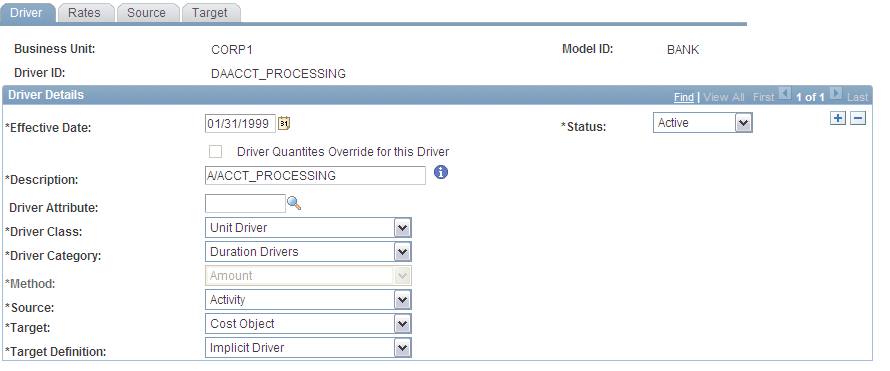
Driver - Rates Page
Use the Driver - Rates page (DRIVER_TBL2) to define the location of the capacity volume and the excess capacity cost object for the model to use and set up driver rates for capacity and frozen rate models.
Note: If you populate the two rates on this page after running the model, your results contain three rates because the model calculates an actual and budgeted rate (assuming budgeted data exists) by default, and population of this page adds a capacity or frozen rate. You then have an option of running the model for a second time using whichever rate you choose.
Driver - Source Page
Use the Driver - Source page (DRIVER_TBL3) to specify the source model cost object for the driver.
Note: A driver can be related to more than one source model object, but the source model objects must be of the same type.
Driver - Target Page
Use the Driver - Target page (DRIVER_TBL4) to specify the target model objects for the driver.
Image: Driver - Target page
This example illustrates the fields and controls on the Driver - Target page. You can find definitions for the fields and controls later on this page.
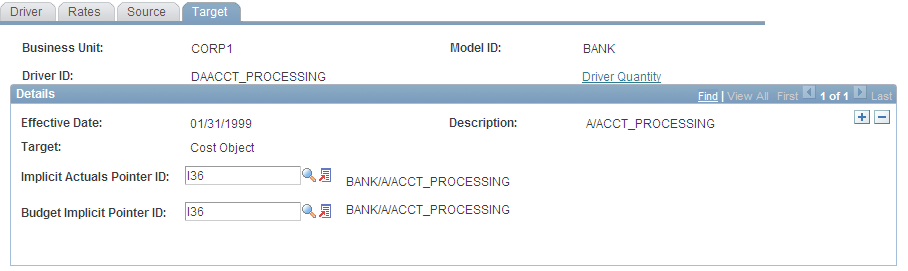
Note: The appearance of this page and its fields varies depending on the target definition setting on the Drivers - General page. It is only active if you select a target definition of Defined or Impl Drv (implicit driver).

