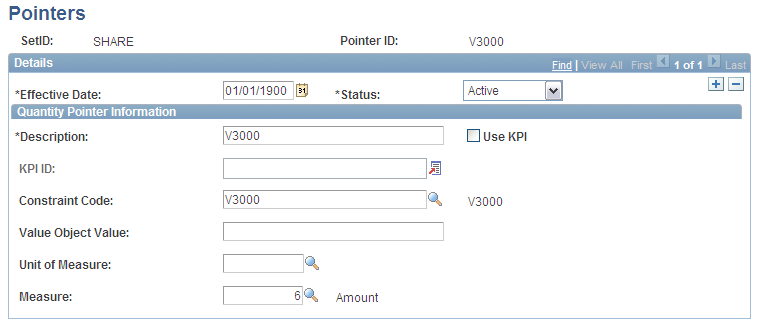Setting Up Pointers
To complete your pointer setup:
Access the Pointers page to define basic pointers.
Access the Implicit Pointers page to define implicit pointers.
Access the Transaction Pointers page to define transaction pointers representing the volume for a transaction.
(Optional) Recompile pointer metadata.
Create drivers.
Pages Used to Set Up Pointers
|
Page Name |
Definition Name |
Navigation |
Usage |
|---|---|---|---|
|
Pointers |
POINTER_TBL1 |
|
Specify where driver quantities exist. |
|
Implicit Pointers |
AB_IMPL_PTR_TBL1 |
|
Specify implicit pointers to driver quantities. |
|
Transaction Pointer |
TRN_PTR_TBL1 |
|
Specify transaction pointers to driver quantities. |
|
Transactions |
CALC_TRN_VW1 |
|
Review transactions. |
Implicit Pointers Page
Use the Implicit Pointers page (AB_IMPL_PTR_TBL1) to specify implicit pointers to driver quantities.
Image: Implicit Pointers page
This example illustrates the fields and controls on the Implicit Pointers page. You can find definitions for the fields and controls later on this page.
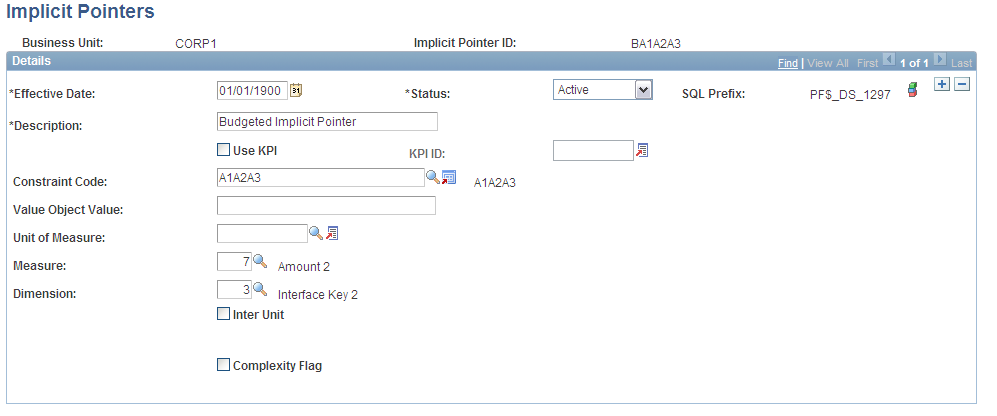
Transaction Pointer Page
Use the Transaction Pointer page (TRN_PTR_TBL1) to specify transaction pointers to driver quantities.
Image: Transaction Pointer page
This example illustrates the fields and controls on the Transaction Pointer page. You can find definitions for the fields and controls later on this page.
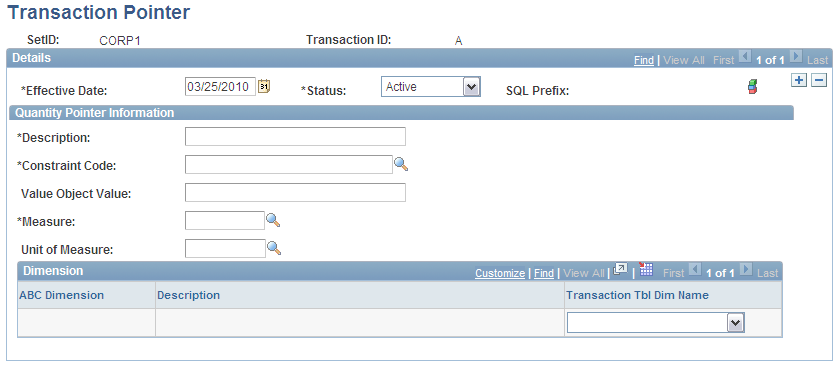
Compiling Pointer Metadata
Consider occasionally recompiling your pointer metadata using the Mass Compile page in Enterprise Performance Management Fundamentals 9.1 documentation. This would be a good thing to do, for example, if you change any constraints and filters on which your pointers are based.
Creating Drivers
You are now ready to create drivers using either the Drivers or the Inter Unit Drivers component.