Understanding Position Budgeting Setup
To use position budgeting activities, you define defaults at the coordinator level that the system uses when you import position and employee job data and add new positions during the budgeting process. As you define the defaults, you can allow override of default information for position budget preparers.
This section lists a prerequisite and discusses compensation and distribution defaults.
Prerequisite
You need position and employee defaults before you can use position budgeting. Before you can start entering new positions directly into Planning and Budgeting, you may want to import existing data from the PeopleSoft Human Resource Management System or another human resource system into the PeopleSoft EPM interface tables that Planning and Budgeting accesses. Alternatively, you can use data from a prior position activity scenario, or data from the Workforce Rewards (WFR) application in the EPM database.
Compensation and Distribution Defaults
When you load position and employee job data from your human resource system into the Planning and Budgeting database, you bring in compensation amounts and distributions that are associated with each job. Positions and jobs are associated with the planning centers in your planning model by assigning your human resource departments to planning centers as part of the human resource data integration process.
See Integrating with PeopleSoft HRMS.
If a position or job in your human resource system does not have compensation or distributions associated with it, the system assigns these values using defaults that the coordinator defines. If a position has salary distributions associated with it, the system generates earnings, benefits, and employer-paid tax distributions using the same dimensions as the salary distribution, with the exception of the account. If a position does not have a salary distribution, the system uses the job code that is associated with the position to determine the salary, earnings, benefits, and tax defaults. If these compensation and distribution defaults are unavailable in the job code definition, the system uses the defaults that you define using the Position Data Defaults page by business unit.
The hierarchy of position data, including compensation and distribution defaults for existing positions and jobs that are loaded into Planning and Budgeting from your human resource system, are position data interface tables, job code defaults, and position data default page definitions, as illustrated as in this diagram:
Image: Hierarchy of position data defaults for existing positions
Hierarchy of position data defaults for existing positions
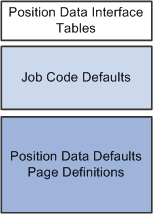
Your organization may fund a position or job from one or many department budgets. Your organization may also use different budgets for different position compensation costs. Use the distribution pages to distribute position costs across multiple planning centers or dimension values in position budgeting. To distribute costs to the appropriate dimensions, define the dimension distributions for salary, earnings, benefits, and taxes. You can distribute salary and earnings costs to one budget and distribute benefit and tax costs to a different budget. Define position cost distributions according to your organization's business practice regarding the budgeting and tracking of employee costs.
|
Field |
Default Source for Existing Position and Job |
Default Source for Copied Position |
Default Source for Added Position |
|---|---|---|---|
|
Account |
|
Account associated with the copied position. |
|
|
Distributions by Percentage |
|
Distributions associated with the copied position. |
|
|
Position Amounts |
|
Salary, earnings, benefits, and tax amounts associated with the copied position. |
|