Setting up Earning Codes and General Position Budgeting Defaults
You must define general defaults for position activities, including system-generated position numbers and the accounts that are used for position budgeting.
This section discusses how to:
Set up auto numbering for positions.
Set up earning codes for overtime and shift pay.
Identify accounts for position account categories.
Pages Used to Set Up Earning Codes and General Position Budgeting Defaults
|
Page Name |
Definition Name |
Navigation |
Usage |
|---|---|---|---|
|
Position Number Default |
BP_HRMS_INSTALL |
|
Set up auto numbering for positions by entering the position prefix and the last assigned position number that is used by all position activities for planning models. |
|
Position Salary Account Defaults |
BP_POS_BUDG_ACT |
|
Identify salary accounts related to position budgeting that are used to define the personnel line item budgets. |
|
Earning Codes |
BP_EARNING_TBL |
|
Set up earning codes for overtime and shift pay. |
|
Position Benefits Account Defaults |
BP_POS_BNFT_ACT |
Click the Benefits Account link on the Position Salary Account Defaults page. |
Identify benefits accounts related to position budgeting that are used to define the personnel line item budgets. |
|
Position Earnings Account Defaults |
BP_POS_EARN_ACT |
Click the Earnings Account link on the Position Salary Account Defaults page. |
Identify earnings accounts related to position budgeting that are used to define the personnel line item budgets. |
|
Position Tax Account Defaults |
BP_POS_TAX_ACT |
Click the Tax Account link on the Position Salary Account Defaults page. |
Identify employer-paid tax accounts related to position budgeting that are used to define the personnel line item budgets. |
Position Number Default Page
Use the Position Number Default page (BP_HRMS_INSTALL) to set up auto numbering for positions by entering the position prefix and the last assigned position number that is used by all position activities for planning models.
Note: The PeopleSoft Position Management application in the PeopleSoft Human Resource Management System is not a required component of Planning and Budgeting integration. However, because Planning and Budgeting uses a position number to manage data within the planning model and activity, the system also uses the default position prefix and last assigned position number during the Data Staging Application Engine process (BP_STG) to assign a position number when none is present.
Earning Codes Page
Use the Earning Codes page (BP_EARNING_TBL) to set up earning codes for overtime and shift pay.
Image: Earning Codes page
This example illustrates the fields and controls on the Earning Codes page. You can find definitions for the fields and controls later on this page.
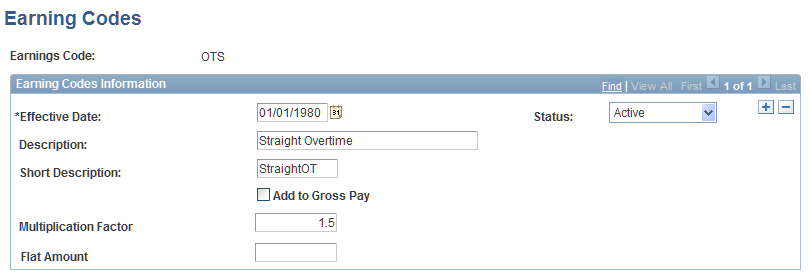
Use this page to add earning codes, or update existing earning codes.
Note: To enable earning codes to be used for overtime or shift pay, you must establish options using the Earning Codes and Plan Types - Earning Codes page.
Position Salary Account Defaults Page
Use the Position Salary Account Defaults page (BP_POS_BUDG_ACT) to identify salary accounts related to position budgeting that are used to define the personnel line item budgets.
Image: Position Salary Account Defaults page
This example illustrates the fields and controls on the Position Salary Account Defaults page. You can find definitions for the fields and controls later on this page.
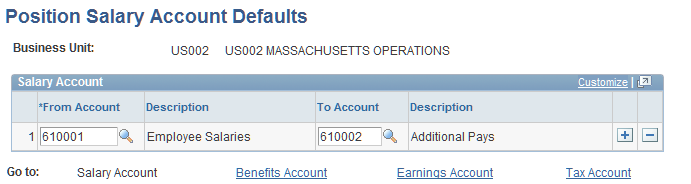
Identify position budgeting accounts to:
Determine the salary, earnings, benefits, and tax accounts that are used for position budget activities by account category.
Determine the account members that are allowed for the position budgeting activity by business unit.
Note: Because these account default rules represent the dimension members for the position activities in your business unit planning model, make sure that the values all exist on the same level of an account tree that you use in your activity group. You want all the accounts that are used for position budgeting to be consistent with the account tree, dimension leveling, and parent line item activity, within the activity scenario of your business unit's planning model. Users may not be able to add positions or run reports when the accounts that are used are at varying levels of an account tree.