Establishing Scorecards
To establish scorecards, use the Scorecard (BC_BSC_DFN1) component.
This topic discusses how to:
Define a scorecard.
Determine which set of KPIs and dimension members to assess.
Specify the assessment KPIs.
Specify the assessment dimension members.
Attach related KPIs.
Define the distribution list.
Pages Used to Establish Scorecards
|
Page Name |
Definition Name |
Navigation |
Usage |
|---|---|---|---|
|
Scorecard |
BC_BSC_DFN |
|
Define scorecards. |
|
Scorecard - Assessment |
BC_BSC_DFN2 |
|
Specify which strategy component KPIs of the scorecard to consider when determining assessment results. |
|
Scorecard - KPI Selection |
BC_BSC_DFN3 |
Click View/Select KPIs on the Scorecard - Assessment page. |
Specify which of the KPIs to assess for this scorecard. The default option is to assess all of the KPIs that are associated with the strategy tree components for the scorecard. |
|
Scorecard - Dimension Member Selection |
BC_BSC_DFN5 |
Click View/Select Dimension Members on the Scorecard - Assessment page. |
Specify which dimension members to include for this scorecard. The default option is to include all of the KPI dimension members. |
|
Scorecard - Related KPIs |
BC_BSC_DFN4 |
|
Associate KPIs with a scorecard that aren't actually part of the scorecard, but are related to it in some way. |
|
Scorecard - Personalize For |
BC_BSC_DFN6 |
|
Specify the users and roles for which to create the scorecard. |
Scorecard Page
Use the Scorecard page (BC_BSC_DFN) to define scorecards.
Image: Scorecard page
This example illustrates the fields and controls on the Scorecard page. You can find definitions for the fields and controls later on this page.
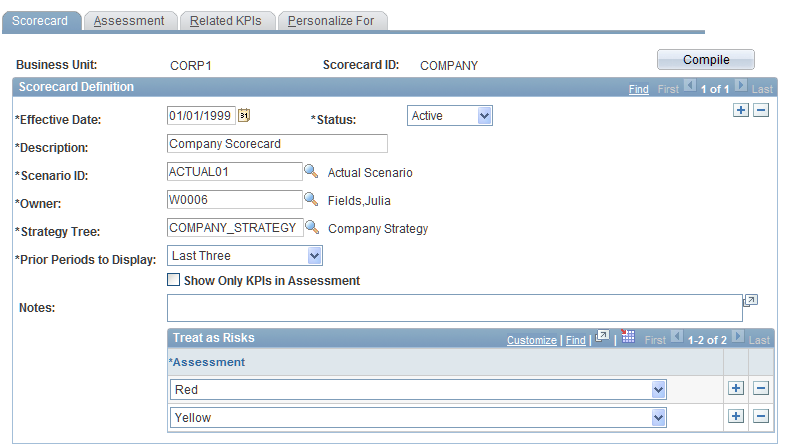
Scorecard - Assessment Page
Use the Scorecard - Assessment page (BC_BSC_DFN2) to specify which strategy component KPIs of the scorecard to consider when determining assessment results.
Image: Scorecard - Assessment page
This example illustrates the fields and controls on the Scorecard - Assessment page. You can find definitions for the fields and controls later on this page.
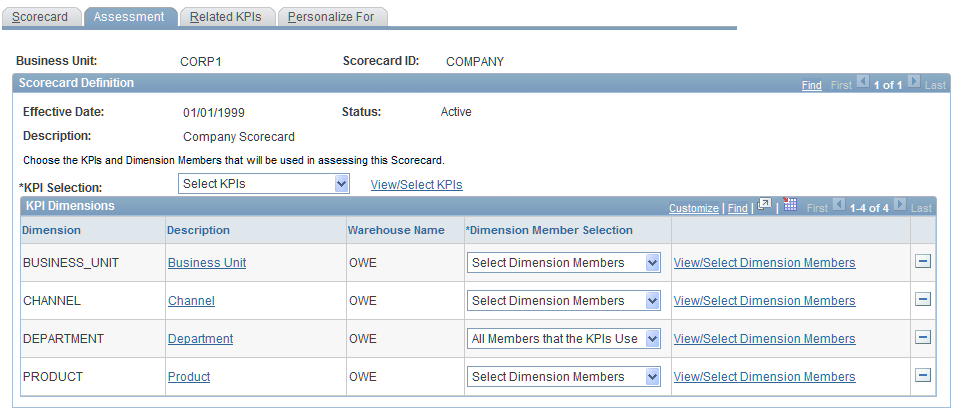
This page controls which of the KPIs are associated with the strategy tree components of the scorecard to assess, and which of their dimension members to include.
KPI Selection
KPI Dimensions
Use this grid to define which dimension members to include. Only dimensions from the set of KPIs that are specified in the KPI selection appear in the grid.
Scorecard - KPI Selection Page
Use the Scorecard - KPI Selection page (BC_BSC_DFN3) to specify which of the KPIs to assess for this scorecard.
The default option is to assess all of the KPIs that are associated with the strategy tree components for the scorecard.
Image: Scorecard - KPI Selection page
This example illustrates the fields and controls on the Scorecard - KPI Selection page. You can find definitions for the fields and controls later on this page.
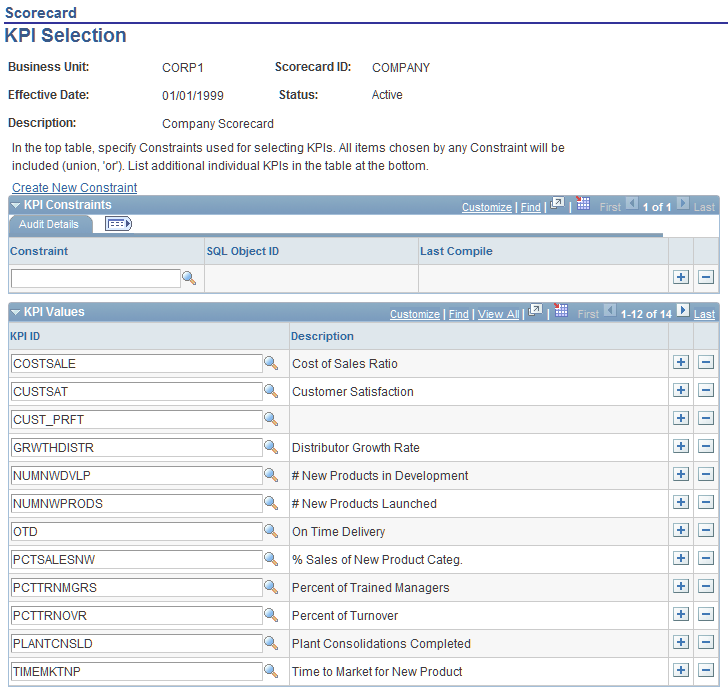
You can use constraints to define the subset of KPIs to include, specify individual KPIs, or both.
| Create New Constraint |
Click to access the Constraint page, where you can add a new constraint. |
Scorecard - Dimension Member Selection Page
Use the Scorecard - Dimension Member Selection page (BC_BSC_DFN5) to specify which dimension members to include for this scorecard.
The default option is to include all of the KPI dimension members.
Image: Scorecard - Dimension Member Selection page
This example illustrates the fields and controls on the Scorecard - Dimension Member Selection page. You can find definitions for the fields and controls later on this page.
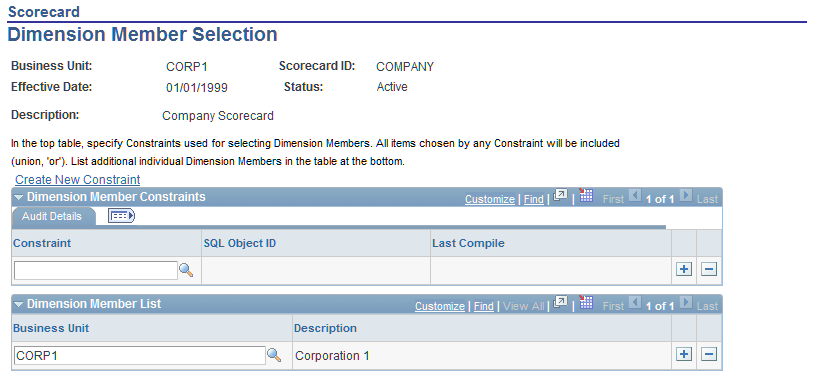
You can use constraints to define the subset of dimension members to include, specify individual dimension members, or both.
| Create New Constraint |
Click to access the Constraint page, where you can add a new constraint. |
Scorecard - Related KPIs Page
Use the Scorecard - Related KPIs page (BC_BSC_DFN4) to associate KPIs with a scorecard that aren't actually part of the scorecard, but are related to it in some way.
Image: Scorecard - Related KPIs page
This example illustrates the fields and controls on the Scorecard - Related KPIs page. You can find definitions for the fields and controls later on this page.
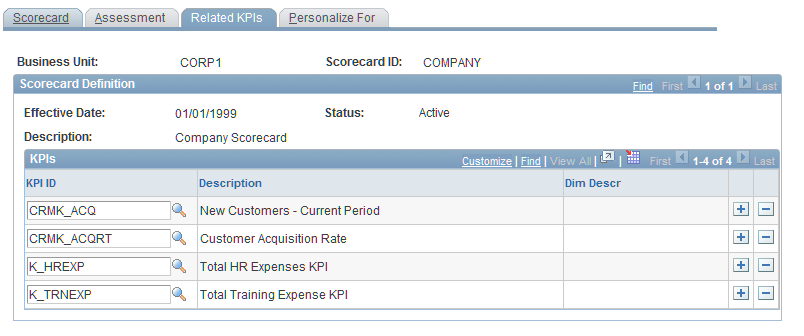
In the KPIs grid, insert rows and select the KPI ID to associate other KPIs with this scorecard. This information is used to create the View Related KPIs page and provides a way to review KPIs that are not part of the strategy tree when you view a scorecard. For example, if a KPI can have a substantial effect on the success of your strategy, but is not an integral part of that strategy, you can associate it with your scorecard here.
Note: Except for when you are using a consolidated business unit, when you view KPIs within the context of the scorecard, you do not see other business unit dimensions. You see only the business unit that matches the scorecard, even if you have security access to other business units. However, you can view across business units when monitoring scorecards using the Related KPIs page. Therefore, KPIs that have the dimension of business unit should be included as related KPIs so that users with security access to view other business units can see them.
Scorecard - Personalize For Page
Use the Scorecard - Personalize For page (BC_BSC_DFN6) to specify the users and roles for which to create the scorecard.
Image: Scorecard - Personalize For page
This example illustrates the fields and controls on the Scorecard - Personalize For page. You can find definitions for the fields and controls later on this page.
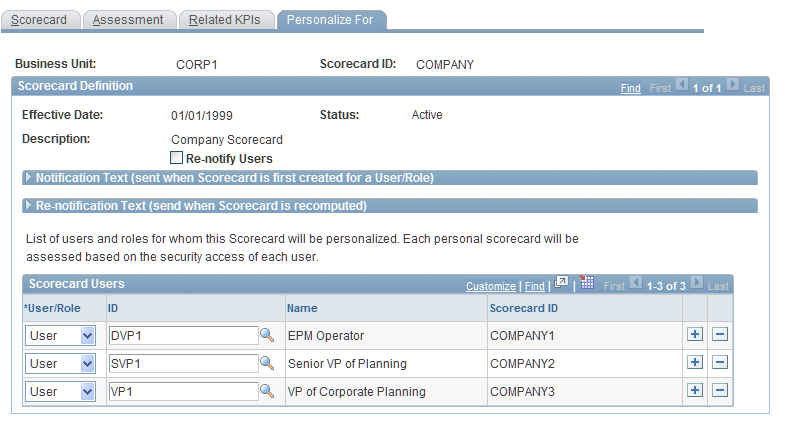
Scorecard Users
Add rows within this grid and complete the following fields to specify the users and roles for which to create the scorecard.