Maintaining KPI Values
To maintain KPI values use the KPI Targets (KP_KPI_MANL_TBL) and KPI Set Target (KP_OBJ_TRGT_RLE) components.
This topic discusses how to:
Enter values for KPI targets.
Enter values for manual KPIs.
Enter values for manual KPIs that you own.
Pages Used to Maintain KPI Values
|
Page Name |
Definition Name |
Navigation |
Usage |
|---|---|---|---|
|
KPI Targets |
KP_KPI_MANL_TBL |
|
Enter target values for KPIs. |
|
Manual KPI Values |
KP_KPI_MANL_TBL |
|
Enter actual values for manual KPIs. |
|
Manual KPIs Search |
KP_KPI_MANL_FILTER |
|
Enter criteria for viewing manual KPIs for which you are either the owner or associate owner. |
|
My Manual KPIs |
KP_KPI_MANL_LIST |
From the Manual KPIs search page, specify the parameters, and then click Search. |
Review and enter actual values for manual KPIs for which you are either the owner or associate owner. |
KPI Targets Page
Use the KPI Targets page (KP_KPI_MANL_TBL) to enter target values for KPIs.
Image: KPI Targets page
This example illustrates the fields and controls on the KPI Targets page. You can find definitions for the fields and controls later on this page.
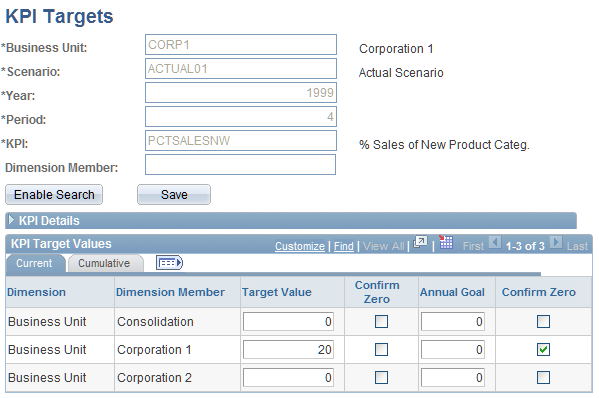
Current Tab
Enter target values for each KPI Dimension member for the current period using the fields in this grid.
Cumulative Tab
If the KPI is defined with the No Aggregation check box selected, then the Cumulative tab is available; access this tab to enter quarter-to-date and year-to-date values.
Manual KPI Values Page
Use the Manual KPI Values page (KP_KPI_MANL_TBL) to enter actual values for manual KPIs.
Image: Manual KPI Values page
This example illustrates the fields and controls on the Manual KPI Values page. You can find definitions for the fields and controls later on this page.
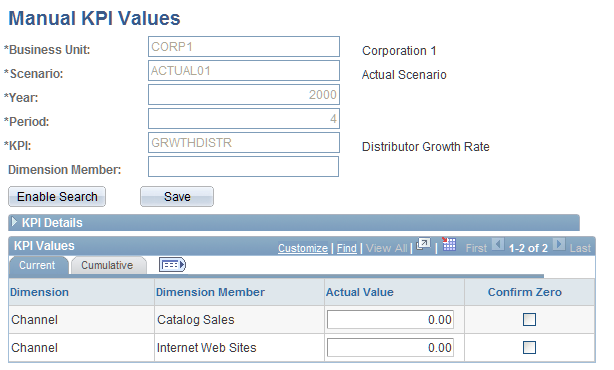
KPI Details
Expand this group box to view the dimension, owner, measure and aggregation setting for the KPI.
KPI Values
Complete the fields within this grid to enter values for the KPI dimension member. If the KPI is defined with the No Aggregation check box selected, then the Cumulative tab is available; access this tab to enter quarter-to-date and year-to-date values.
Note: You must run the KPI Calculation Application Engine process (KP_ANALYZE) for these values to affect assessment results.
My Manual KPIs Page
Use the My Manual KPIs page (KP_KPI_MANL_LIST) to review and enter actual values for manual KPIs for which you are either the owner or associate owner.
| Return to KPIs Search |
Click to access the Search for My Manual KPIs page, where you can specify different search parameters. |
KPIs - Values Tab
KPIs - Audit Tab
Access this tab to review when and by whom the values were changed.