Understanding EPM Multiple Currency Processing Concepts
Before you begin to process multiple currencies, you should understand the concepts behind multi-currency processing in EPM.
Currency and Calculation Types
PeopleSoft software uses terminology associated with currency that is consistent with generally accepted accounting principles and the Financial Accounting Standards Board (FASB) accounting standards.
Currency refers to the denomination of a monetary transaction. PeopleSoft applications use a currency code (CURRENCY_CD) to identify and track individual currencies. Although the system does not require it, you should use International Standards Organization (ISO) currency codes. PeopleSoft applications have no limit on the number of currencies that you can use.
Important currency terms are:
Important currency calculation types are:
Currency Precision
Currency dictates the precision of monetary amounts. For example, United States dollar amounts have two digits to the right of the decimal and Japanese yen have none. The system addresses currency precision as follows:
PeopleSoft software provides currency-sensitive amount fields with a standard length of 23.3, or 23 digits to the left of the decimal point and 3 digits to the right of the decimal point.
By default, the system rounds all currency-sensitive amount fields to the currency precision of the associated currency. This action is a PeopleSoft PeopleTools option that you can deactivate.
All numbers on SQR reports are currency-sensitive. For reporting with PS/nVision, the display is equal to the field precision, but you can increase the number of decimal places.
Revaluation
When you adjust the base currency value of balance sheet accounts that are maintained in a foreign currency, this is called revaluation. You generally perform revaluations at the end of each accounting period to reflect the actual base currency value of assets and liabilities as exchange rates fluctuate between the base and foreign currencies. You make adjusting entries to the accounts that are being revalued with an offsetting entry to a revaluation gain or loss account. The gain or loss account is sometimes referred to as an unrealized exchanged gain or loss.
Image: Revaluation
This diagram illustrates the revaluation process.
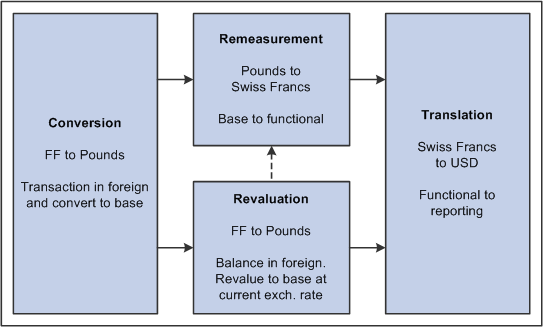
In this example, a London-based subsidiary of a Swiss company records a purchase made in Mexican pesos. The Swiss company is owned by a United States corporation. The following table correlates the terminology and the currencies:
| Foreign currency |
MXN (Mexican Peso) |
| Base currency |
GBP (British pounds) |
| Functional currency |
CHF (Swiss francs) |
| Reporting currency |
USD (United States dollars) |
Currency as a ChartField
You get the best results when you record multi-currency transactions with a currency ChartField. This approach enables you to record multiple currencies in the same ledger and reinforces the concept of a ledger's role as a record for an entire category of information (such as actuals, budgets, forecasts, or commitments).
Differentiating Between the Currency Conversion Process of the EPM Warehouses and the Analytical Applications
Separate currency conversion processes are required in EPM, one for the EPM Warehouses and one for the Analytical Applications. After performing the basic multi-currency processing setup tasks in this topic, you must perform additional multi-currency processing setup tasks that are specific either to the EPM Warehouses or the Analytical Applications. It is important to understand the difference between the two currency conversion processes, as they are quite different.
The following table describes the differences between the EPM Warehouse and Analytical Application currency conversion processes:
|
Subject |
Analytical Application Currency Conversion |
EPM Warehouse Currency Conversion |
|---|---|---|
|
Technology Platform |
Based on Application Engine (AE) technology for seamless integration with application processing that is also based on AE technology. |
Based on ETL technology. |
|
Set Processing |
Business unit is required in set processing. |
Business unit is optional in set processing. This allows for a single conversion process to convert all transaction amounts for global reporting. |
|
Business/Conversion Rules |
Currency conversion involves complex rules for compliance reporting and simulation. The complex rules are stored in various EPM metadata. |
Currency conversion is used to convert monetary amounts to a common currency for trend analysis. Trend analysis requires a simple currency conversion rule based on an exchange date and rate type that does not require extensive rule setup. |
The remaining currency conversion setup tasks required for the EPM Warehouses can be found in your specific EPM warehouse documentation (for example, PeopleSoft Campus Solutions Warehouse).
The remaining currency conversion setup tasks required for the Analytical Applications can be found in this documentation.