Setting Up and Running Currency Conversion
This topic provides an overview of currency conversion process for the OWE and discusses how to:
Define currency conversion rules.
Create currency conversion rule sets.
Associate a conversion rule set with a job.
Run currency conversion.
Review multicurrency conversion messages.
See Understanding EPM Multiple Currency Processing Concepts.
Pages Used to Set Up and Run Currency Conversion
|
Page Name |
Definition Name |
Navigation |
Usage |
|---|---|---|---|
|
Currency Conversion Rule |
PF_MC_RULE_DFN1 |
|
Describe currency conversion rules. |
|
Currency Conversion Rule Set |
PF_MC_RULESET_TBL1 |
|
Create currency conversion rule sets by grouping one or more conversion rules , creating different rules, and, if different constraints and currency code columns are used, combining rules in a set. You must create a rule set for each rule that you want to run. |
|
Job Conversion Rule Set |
PF_MC_JOB_TBL1 |
|
Associate a conversion rule set with a job. A currency conversion rule set can be assigned to more than one job, but each job can contain only one currency conversion rule set. |
|
Message Header |
PF_ENGMSG_HEAD |
|
Review process information and run control parameters. This component is used to review any engine messages that result from running a job or jobstream. |
|
Message Detail |
PF_ENGMSG_LOG |
|
Review engine message details. |
Understanding Currency Conversion for the Analytical Applications
In PeopleSoft EPM, you can obtain profitability figures that include the effects of multiple currencies. The economic effects of transactions can be reconciled with accounting effects with greater accuracy. In addition, the effect of currency fluctuations (when analyzing similar business units or processes in different countries) is eliminated.
While data may be brought into EPM in many different currencies, the amounts must be converted to a single currency for each business unit in order for proper engine processing to occur. PeopleSoft EPM engines use these converted base amounts as input and output base amounts from their processes.
The Currency Conversion application engine can be used on any fact table containing the from and to currency code fields and the from and to amount fields (for example the FI_INSTR_F00 or REVENUE_F00 tables).
The Currency Conversion engine enables you to perform conversion on any fact table. However, only temporary tables defined for the fact tables are updated by the conversion engine. The Currency Conversion process should be run between two other jobs. For instance, run a job that populates the temporary table for the fact table, followed by the Currency Conversion engine process to update the temporary table, and then a job following the conversion that updates the actual fact table using the results from the temporary table.
Reports specific to currency processing are not included with PeopleSoft EPM. To view reports in a reporting currency other than your base currency, build a data mart from the PF_LEDGER_F00 table, migrate the selected data to the data mart, and run currency conversion on the data mart.
The Currency Conversion engine can be run either as a job within a jobstream, or it can be called as a function library from another PeopleSoft EPM engine.
Note: Because all ledger accounts, regardless of the engine processes, must go through the PF_JRNL_F00 before the edit and post process in order to populate to the PF_LEDGER_F00, all conversions for ledger accounts must be done on the PF_JRNL_F00 table (rather than directly on the LEDGER or PF_LEDGER tables).
Note: Any desired conversion on the LEDGER table (prior to the PeopleSoft Activity-Based Management engine using base amounts as input) must be done by the delivered ETL tool or by a configured solution created at implementation time.
Delivered Multicurrency Metadata
This table lists delivered multicurrency tablemaps, datamaps, and associated primary record names:
|
Tablemap/Datamap Name |
Primary Record |
|---|---|
|
MC_BALANCE |
FI_IBAL_R00 |
|
MC_INSTR |
FI_INSTR_F00 |
|
MC_EVENT |
FI_IEVENT_R00 |
|
MC_POOLINS |
FI_POOLINST_F00 |
|
MC_OPTION |
FI_IOPTION_R00 |
|
MC_TRPOS |
FI_TRPOS_F00 |
|
MC_PFJRNL |
PF_JRNL_F00 |
Prerequisites
Before creating currency conversion rules and rule sets, and associating them with jobs, you must:
Set up your currency metadata.
Set up jobs with which you want to run OWE currency conversion.
Currency Conversion Rule Page
Use the Currency Conversion Rule page (PF_MC_RULE_DFN1) to describe currency conversion rules.
Image: Currency Conversion Rule page
This example illustrates the fields and controls on the Currency Conversion Rule page. You can find definitions for the fields and controls later on this page.
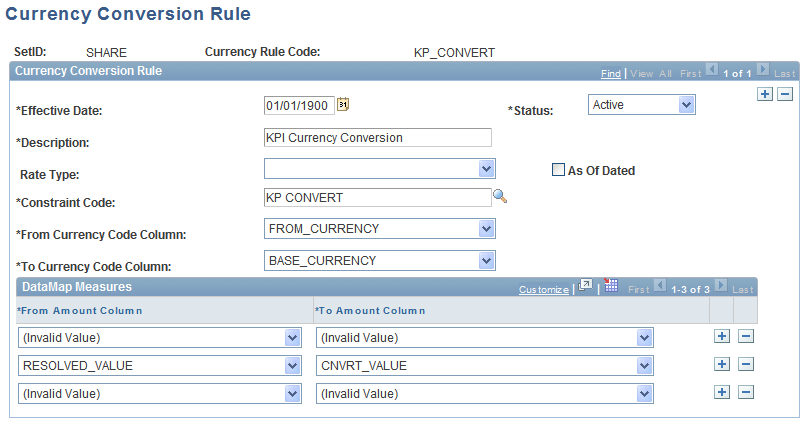
You can add more rows. You must enter field names for at least one from and one to currency code and at least one from and one to amount column. You can enter multiple from and to amount column field names for constraints that contain multiple amount fields, such as the Instrument table (FI_INSTR_F00). After you have set up currency conversion rules, you can create a conversion rule set.
Note: For each rule that you create, you must establish multicurrency tablemaps (identified as target tables), multicurrency datamaps (with amounts specified as measures), and multicurrency constraints. PeopleSoft EPM is delivered with standard table and datamaps for multicurrency. They can be identified by the MC_ prefix.
Currency Conversion Rule Set Page
Use the Currency Conversion Rule Set page (PF_MC_RULESET_TBL1) to create currency conversion rule sets by grouping one or more conversion rules , creating different rules, and, if different constraints and currency code columns are used, combining rules in a set. You must create a rule set for each rule that you want to run.
Image: Currency Conversion Rule Set page
This example illustrates the fields and controls on the Currency Conversion Rule Set page. You can find definitions for the fields and controls later on this page.
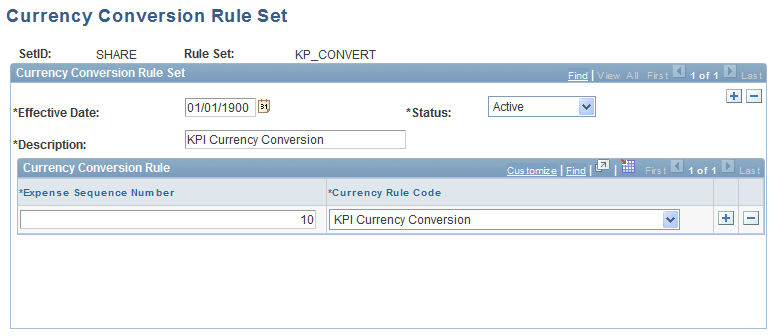
Note: Each currency rule must be in a rule set. You can also use the rule set to combine multiple currency rules.
After you have set up the currency conversion rule set, you need to associate the rule set with a job.
Job Conversion Rule Set Page
Use the Job Conversion Rule Set page (PF_MC_JOB_TBL1) to associate a conversion rule set with a job. A currency conversion rule set can be assigned to more than one job, but each job can contain only one currency conversion rule set.
Image: Job Conversion Rule Set page
This example illustrates the fields and controls on the Job Conversion Rule Set page. You can find definitions for the fields and controls later on this page.
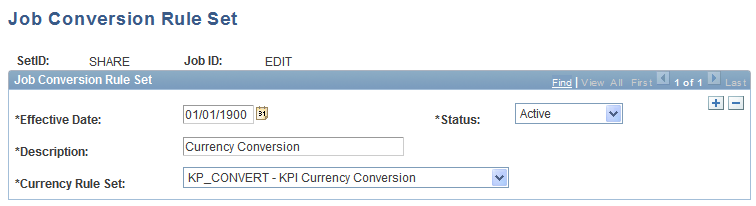
Note: A currency conversion rule set can be assigned to more than one job, but each job can contain only one currency conversion rule set.
Running the Currency Conversion Process
After you have completed this setup and set up your jobstreams, the Currency Conversion engine runs as part of the jobs that you defined. The engine ensures that all transactions are coded with the information that the system needs to manage multiple currency transactions. The timing of running the Currency Conversion process varies based on your business processes and the PeopleSoft EPM engines involved in your processes. Because most engines use the base currency amounts in their calculations, you must run the Currency Conversion process prior to the other engine processes for the proper base currency amounts to be available for engine processing.
The Currency Conversion engine affects any record in the warehouse that contains currency code and amount fields.
Message Header Page
Use the Message Header page (PF_ENGMSG_HEAD) to review process information and run control parameters.
Consider the following when you review dependencies:
All amount fields for a record must be migrated to the warehouse in a single currency.
For example, you cannot have instrument balance in USD and payment amounts in MXP.
Multicurrency tablemaps must be designated as target tablemaps.
Multicurrency datamaps must use the multicurrency tablemaps.
Amount fields on multicurrency datamaps must be designated as measures, because the prompt table for these amount fields on the rule page uses a view that filters out anything that is not designated as a measure.
Any constraints used on the rules must be specific to the multicurrency datamaps.
Jobs that are to be run using the Currency Conversion engine must have one conversion rule set defined, and each rule set must contain at least one rule.
Note: These pages are described in the Understanding Jobstreams topic.