Specifying Ledger Mapping Defaults
As a next step you need to specify your ledger and ChartField mapping.
On the Ledger Mapper Defaults pages, you specify the defaults and behavior for the Ledger Mapper page in EPM. The defaults you specify here determine how a new row in the Ledger Mapper page is presented and edited. You can override the defaults later on the Ledger Mapper page if you want to set up your mappings differently.
You use the Ledger Mapper to map data, such as assets and liabilities, that does not come into the system through one of the optional analytical applications. The Ledger Mapper is described later in this documentation.
This topic discusses how to:
Specify tree views.
Specify trees, default values, and validation.
Set ledger mapping tree usage.
Pages Used to Set Up Ledger Mapper Defaults
|
Page Name |
Definition Name |
Navigation |
Usage |
|---|---|---|---|
|
Ledger Mapper Defaults |
PF_LED_TMPL_TBL1 |
|
Specify tree views to filter the tree information you've set up for your ledger and ChartField mappings. |
|
Ledger Mapper Defaults II |
PF_LED_TMPL_TBL2 |
|
Specify the trees, default values, and validations that define how your ledgers and ChartFields roll up, which default values to draw from, as well as whether or not to allow blank values. |
|
Map Ledger to Tree |
PF_LM_TOPT_TBL1 |
|
Set ledger mapping tree usage. |
Ledger Mapper Defaults Page
Use the Ledger Mapper Defaults page (PF_LED_TMPL_TBL1) to specify tree views to filter the tree information you've set up for your ledger and ChartField mappings.
Image: Ledger Mapper Defaults page
This example illustrates the fields and controls on the Ledger Mapper Defaults page. You can find definitions for the fields and controls later on this page.
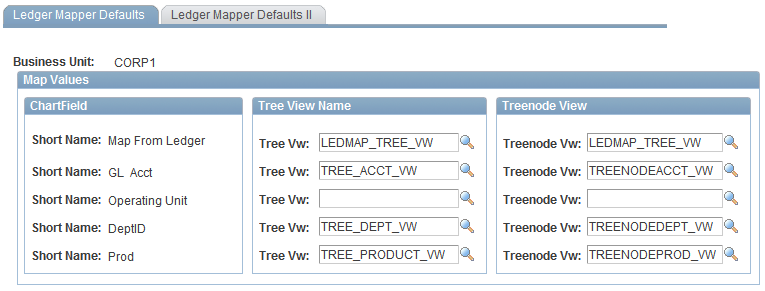
Note: If you configure ChartFields of your own to add to the system, you will need to duplicate the tree view, treenode view, and prompts. The system uses the specified views to select members from the trees you specify on the Ledger Mapper Defaults II page.
Ledger Mapper Defaults II Page
Use the Ledger Mapper Defaults II page (PF_LED_TMPL_TBL2) to specify the trees, default values, and validations that define how your ledgers and ChartFields roll up, which default values to draw from, as well as whether or not to allow blank values.
Image: Ledger Mapper Defaults II page
This example illustrates the fields and controls on the Ledger Mapper Defaults II page. You can find definitions for the fields and controls later on this page.
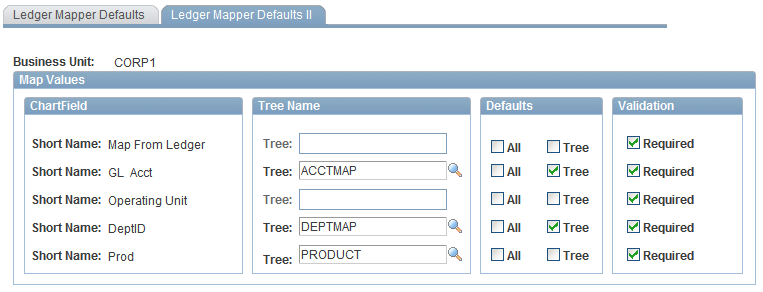
Map Ledger to Tree Page
Use the Map Ledger to Tree page (PF_LM_TOPT_TBL1) to set ledger mapping tree usage.
Image: Map Ledger to Tree page
This example illustrates the fields and controls on the Map Ledger to Tree page.
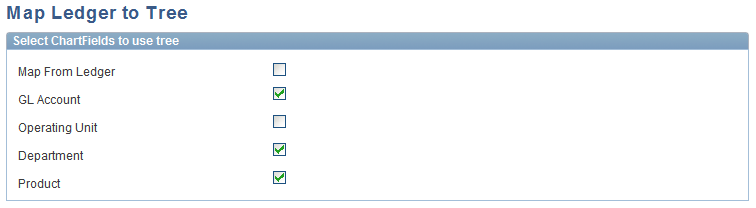
To specify whether a tree will be used while mapping the ChartField select the appropriate check box in the Select ChartFields to use trees group box.
Note: This page is used for general ledger mapping in addition to ABM ledger mapping. This page and the Ledger Mapping Defaults pages should be defined before you create ledger mapping rules.