Setting Up Chunking
This topic discusses how to:
Establish chunking in the engine metadata.
Set up chunking criteria.
Pages Used to Set Up Chunking
|
Page Name |
Definition Name |
Navigation |
Usage |
|---|---|---|---|
|
Engine Metadata - State Variables |
PF_META_ENG_TBL2 |
|
Specify records to be chunked during the resolve process. |
|
Engine Metadata - Source TableMaps |
PF_META_ENG_TBL4 |
|
Specify source tablemaps to be chunked during the resolve process. |
|
Technical Scenario |
PF_CHUNK_DFN |
|
Set up the object type values that the Resolver uses to chunk the record or tablemap you are resolving. |
Engine Metadata Pages
Use the Engine Metadata - State Variables page (PF_META_ENG_TBL2) to specify records to be chunked during the resolve process.
Use the Engine Metadata - Source TableMaps page (PF_META_ENG_TBL4 ) to specify source tablemaps to be chunked during the resolve process.
To set up chunking you access the Engine Metadata - State Variables or Engine Metadata - Source TableMaps pages to set up application engine parameters. On the State Variables page, you specify the records to be chunked during the resolve process. Alternatively, on the Source TableMaps page you can specify the tablemaps to be chunked. The Working with Engine Metadatatopic details the pages in the Engine Metadata component on which you define this setup.
As the next step, go to the Technical Scenarios page to set up the chunking criteria. Technical scenarios enable you to set up the object type values that the Resolver uses to chunk the records and tablemaps you are resolving. You establish the records or tablemaps to resolve on the Engine Metadata - State Variables and Engine Metadata - Source TableMaps pages.
Technical Scenario Page
Use the Technical Scenario page (PF_CHUNK_DFN) to set up the object type values that the Resolver uses to chunk the record or tablemap you are resolving.
Image: Technical Scenarios page
This example illustrates the fields and controls on the Technical Scenarios page. You can find definitions for the fields and controls later on this page.
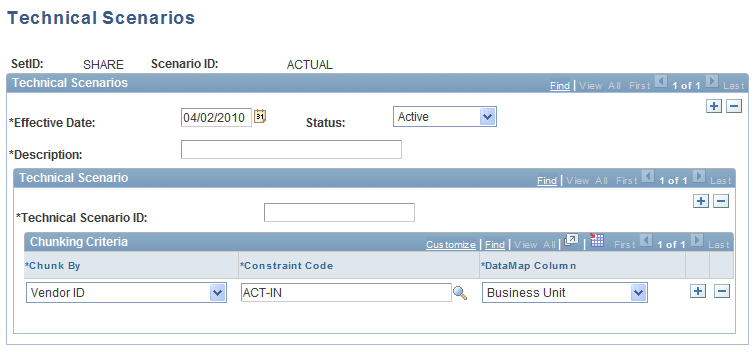
Note: If you delete a scenario with chunking criteria, the chunking criteria are automatically deleted.
You can enter multiple technical scenarios to process data in multiple chunks. Remember, that all technical scenarios should select a mutually exclusive data set. The data is also not necessarily processed in the order defined.
Warning! If you enter an invalid or duplicate constraint code, the jobstream abends at run time.
You have established the chunk objects and the chunking criteria. Chunking initiates when there is a technical scenario associated with the run scenario.
For chunking to be successful, you must ensure that:
The object type selected in the Engine Metadata component matches the one in the technical scenario used by the engine. This initiates the chunking process.
The column you select for the chunking criteria on the Technical Scenarios page must be in the record or any record of a tablemap you have selected for chunking. This completes the chunking process.
Note: You can only resolve (chunk) a record once in an engine. The system resolves tablemaps first. Any records resolved as part of the tablemap are not resolved again in the state record.