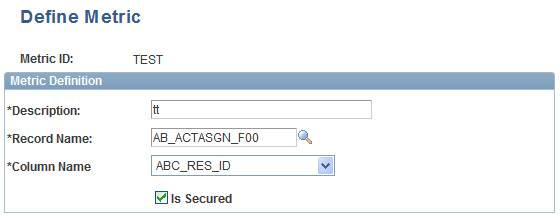Setting Up Metric Metadata
You can create metric metadata to process specific groups of your transactional data, based on columns in your record tables. These metrics can help you track essential measures for your organization, such as total sales and revenue. PeopleSoft does not deliver metrics. You can, however, create your own metrics using the Define Metric page. The page also enables you to define security for your metric.
Page Used to Set Up Metric Metadata
|
Page Name |
Definition Name |
Navigation |
Usage |
|---|---|---|---|
|
Define Metric |
PF_SY_METR_DEFN |
|
Define and secure metrics. |
Define Metric Page
Use the Define Metric page (PF_SY_METR_DEFN) to define and secure metrics.
Image: Define Metric page
This example illustrates the fields and controls on the Define Metric page. You can find definitions for the fields and controls later on this page.