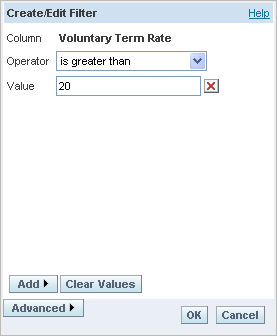Understanding Dashboards for the HCM Warehouse
The prebuilt dashboard and reports packaged for the HCM Warehouse help you proactively monitor workforce trends and retention. You can optimize your workforce by capturing and analyzing data regarding workforce demographics, movement, and turnover.
PeopleSoft provides dashboards that map to the following HCM Warehouse data marts:
Compensation
Learning and Development
Recruiting
Workforce Profile
Delivered Security Groups
This list contains the financials-oriented Oracle BI Server and Oracle Presentation Catalog security groups provided for the HCM Warehouse:
HCM Executive
HCM Manager
Line Manager