Generating Delivered Cash Flows
You can quickly retrieve delivered instrument or product template data, alter a minimal set of parameters, and process cash flows. You can view the results of the Cash Flow Modeler online, but you cannot save for later retrieval any changes that you make.
This section discusses how to generate delivered cash flows.
Pages Used to Generate Delivered Cash Flows
|
Page Name |
Definition Name |
Navigation |
Usage |
|---|---|---|---|
|
Delivered Cashflows |
FI_DELIVERED_CF |
|
Modify and run delivered cash flow models. |
|
Detailed Parameters |
FI_CF_DETAIL_PARAM |
Click the Detailed Parameters link on the Delivered Cashflows page. |
View or modify parameters. |
|
Cashflows |
FI_CF_R00 |
|
View cash flow modeling results (statistics and charts). |
|
Financial Measures |
FI_CFCALC_R00 |
|
View the financial measures resulting from the cash flow modeling. |
|
Error Messages |
FI_CFE_R00 |
Click the Display Error Message link on the Cashflows page. |
View error messages concerning missing data, and errors generated when running the cash flow process. The system automatically displays the Error Messages page if you attempt to run the Cash Flow Modeler with missing data or if the process fails. The system displays the set, message number, message text, and process instance for each processing error. |
|
Notes |
FI_CASHFLOW_NOTES |
|
Enter a description of the cash flow model. |
Delivered Cashflows Page
Use the Delivered Cashflows page (FI_DELIVERED_CF) to modify and run delivered cash flow models.
Image: Delivered Cashflows page
This example illustrates the fields and controls on the Delivered Cashflows page. You can find definitions for the fields and controls later on this page.
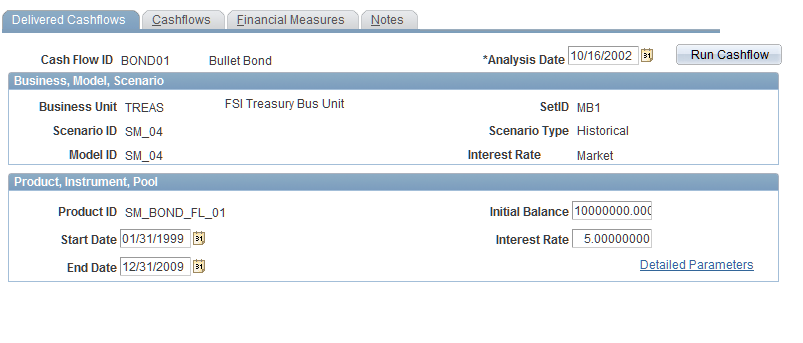
The business unit, scenario ID, model ID, SetID, scenario type, interest rate, and product, instrument, or pool ID appear by default, depending on the cash flow ID that you selected.
Note: On the Historic Business Rules page a model ID is associated with the specified scenario ID. Before you process cash flows, make sure that theTrace Settings field on the Model Definition page is set to a moderate value for that model ID. ATrace Settings field value of8-Complete could compromise performance capability significantly while processing cash flows.
To modify and run a delivered cash flow model, enter the start date, end date, initial balance, and interest rate for the cash flow model. Click Detailed Parameters to access the Detailed Parameters page, on which you can enter or modify additional instrument, product, or pool details.
After you have defined the required parameters or modified the parameters as needed, click the Run Cashflow button to run the cash flow. You cannot save the results from a delivered cash flow model that you have modified.