Establishing Required Record Objects
This section discusses:
Required ledger record objects.
ChartField subrecords.
Ledger record object modifications.
Sample data records.
PeopleSoft delivers all the record objects that are required for PeopleSoft Global Consolidations. You can use the objects as delivered, or you can use PeopleSoft Application Designer to create or modify the record objects that are required by Global Consolidations. These objects include ledger record objects, ChartField subrecord objects, journal record objects, and other objects required for Global Consolidation functionality. In most cases you can "clone" the delivered system data record by loading it, making any required changes, then using the File, Save As menu in Application Designer to save it as a new object. You must rebuild any changed records, and define the metadata for them.
Required Ledger Record Objects
Create these ledger record objects and their associated work and temp tables:
ChartField Subrecords
Several of the record objects include a subrecord for ChartFields. You need to modify the ChartField subrecords only if your organization's ChartFields differ from those that PeopleSoft delivers.
The PeopleSoft Global Consolidations subrecord objects that store user-defined ChartFields are:
Image: Delivered ChartField subrecord
This example shows the delivered GC_CLED_UC1_SBR ChartField subrecord:
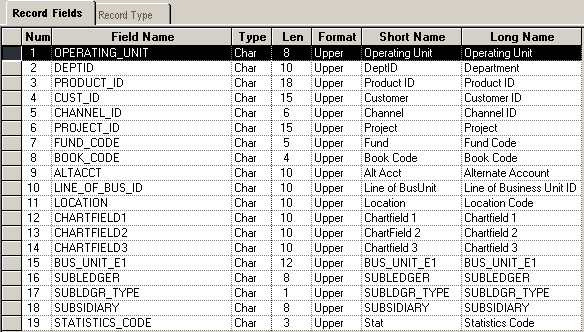
To modify PF_SP_UC_SBR, open the record in PeopleSoft Application Designer, make your changes, and save the record directly. You must save it to the same name.
Note: You cannot build subrecords on a database so you must find all of the definition references for the subrecord and rebuild the records using your modified subrecord.
Image: PF_SP_UC_SBR Definition Reference Search Result
Here is an example of a definition reference search result for PF_SP_UC_SBR using Application Designer.
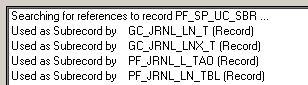
Use one of these methods to modify the GC_CLED_UC1_SBR and GC_CLED_UC1NSBR subrecords:
If all of your consolidation ledger records have the same structure (that is, they use the same ChartFields), it is recommended that you modify the subrecord directly (do not clone it, use the original record, make your changes, and save), then rebuild each record that includes it.
If you plan to perform multiple consolidations, and the associated consolidation ledgers use ChartFields that differ, then you need more than one version of the ChartField subrecord—one for each unique structure.
In that case, it is recommended that you clone the subrecord for each version that you need, make the required modifications to the ChartFields, then replace the delivered ChartField subrecord in the associated ledger record objects with your cloned version, and rebuild each record.
Note: The Ledger Activity report (GC7002.SQR) and Journal Detail report (GC7000.SQR) require the Statistics Code field. If you modify the subrecord directly or clone the subrecord, please verify that the Statistics Code field is available.
The record objects that use the GC_CLED_UC1_SBR ChartField subrecord are:
Change Log (GC_DIFF_MGT_TBL).
Change Log Temp (GC_DIFF_MGT_T).
Close Input Log (GC_CIN_MGT_TBL).
Close Input Log Temp (GC_CIN_MGT_T).
Close Input Log Work (GC_CIN_MG2_T).
Close Output Log (GC_COUT_MGT_TBL).
Close Output Log Temp (GC_COUT_MGT_T).
Consolidation Ledger (GC_CLED_MGT_F00).
Consolidation Ledger Temp (GC_CLED_MGT_T).
A temporary work table for GC_CLED_MGT_F00 (GC_CLDMGTMP_T).
A temporary work table for GC_CLED_MGT_F00 (GC_MTCH_MGT_T).
Consolidation Ledger temporary Work (GC_CLED_MG1_T).
A temporary work table for GC_CLED_MGT_F00 used in PF_POST engine while posting the journals into ledger. This temp record contains SEQ_NUM as additional key.
Consolidation Ledger temporary Work (GC_CLED_MG2_T).
A temporary work table for GC_CLED_MGT_F00 used in PF_POST engine while posting the journals into ledger.
Consolidation Ledger temporary Work (GC_CLED_MG3_T).
A temporary work table for GC_CLED_MGT_F00 used in PF_POST engine while posting the journals into ledger.
Consolidation Ledger temporary Work (GC_CLED_MG4_T).
A temporary work table for GC_CLED_MGT_F00 used in PF_POST engine while posting the journals into ledger.
Consolidation Ledger View for PSn/Vision (GC_CLED_MGT_VW).
Consolidation Ledger Views for reconciliation (GC_CLED_MGT_VW2).
The view of the Global Consolidations ledger for management reporting. It's chart of account structure is based on the PeopleSoft General Ledger.
Consolidation Ledger Views temporary work record (GC_CLED_MGT_V).
The temporary work table for GC_CLED_MGT_VW2.
Edit and Post Variables Records for the Consolidation Ledger:
GC_CLED_MG1_T
GC_CLED_MG2_T
GC_CLED_MG3_T
GC_CLED_MG4_T
Input Log (GC_ILOG_MGT_TBL).
Input Log Temp (GC_ILOG_MGT_T).
Input Log Work (GC_ILOG_MG2_T).
Input Log Work2 (GC_ILOG_MG3_T).
Output Log (GC_OLOG_MGT_TBL).
Output Log Temp (GC_OLOG_MGT_T).
Journal (GC_JRNL_MGT_F00).
Journal Temp (GC_JRNL_MGT_T).
Journal - Errors (GC_JRNL_MGT_E00).
Translation Adjustment Log (GC_FX_MGT_TBL).
Translation Adjustment Log Temp (GC_FX_MGT_T).
User-Defined ChartField Subrec (GC_CLED_UC1_SBR)
Transaction set edit view (TSE_GCJ1_FLD_VW).
Transaction Set Edit Work record for PF Summary process.
The record objects that use the GC_CLED_UC1NSBR ChartField subrecord are:
Mapped Ledger (GC_MLED_MGT_TBL).
Mapped Ledger Temp Record (GC_MLED_MGT_T).
Mapped Ledger Work Record (GC_MLED_WRK_T)
The work table used in the currency conversion program. It is a staging table for the currency conversion process.
Mapped Ledger Work Record (GC_MLED_MG2_T).
The temporary work table for GC_MLED_MGT_TBL used for the GC_PREP_CURR engine while creating Currency Translation Adjustment.
Transaction set edit table for journal lines (TSE_GCJ1_FLD).
GC Accounting Entry (GC_ACCT_ENTRY).
Global Consolidations Specific Accounting Entry table for Journal Generator is used to send accounting entries to the general ledger or any other system from Global Consolidations.
Preview DataMap target table (PF_MAP_PRV_TGT).
The record objects that use the PF_SP_UC_SBR ChartField subrecord are:
Journal Line table (PF_JRNL_LN_TBL).
Used for Journal Line Entries within EPM.
Journal Line temporary table (GC_JRNL_LN_T).
Journal Line temporary table Recurring Journal (GC_JRNL_LNX_T)
Consolidations Journal Line temporary table for Recurring Journal engine results.
Journal Line temporary table for OWS (PF_JRNL_L_TAO).
The record objects that use the GC_MNL_UC1_KSBR ChartField subrecord are:
GC_LEDMANL_F00
GC_LEDMANL_T
GC_SLED_MANL
GC_SLEDMANL_T
The GC_TSE_MANL_FLD uses the GC_MNL_UC1_SBR ChartField subrecord.
Ledger Record Object Modifications
This table lists the record objects used by a single consolidation ledger that you might need to create or modify, and describes what modifications you may need to make. It also lists the naming convention recommended for these records. In your environment, XXX, XX, or X should be replaced with a naming convention that you devise to describe your specific records. For example, you could replace XXX with MGT to signify management consolidation records, and BUD to signify budgeting consolidation records.
Note: Remember, you must also define the record metadata, tablemaps, and datamaps for these records.
The following table lists the required ledger related record objects and modifications for customizations:
|
Record Object |
Description |
Delivered Record Object |
Recommended Naming Convention |
Comments |
|---|---|---|---|---|
|
Spreadsheet/Manual Entry Ledger |
This record contains the subsidiary ledger data that you import or enter manually into the OWE. The spreadsheet/manual ledger record contains all of the current source ledger definition columns that (LEDGER_F00) contains with additional dimensions such as CUST_ID, CHANNEL_ID. You can define your own manual entry record definition as long as it contains the minimum set of the fields that Global Consolidations requires. |
GC_LEDMANL_F00 |
Modify existing F00 and save or rename after customizing: GC_LEDMXXX_F00. |
Create a temp record and ledger template for a new ledger. |
|
Manual Ledger Temp Record |
A copy or clone of the Manual Ledger Record. |
GC_LEDMANL_T |
GC_LEDMXXX_T |
Change all key fields to non-key fields. |
|
Source Staging Ledger Record |
A copy or clone of the Subsidiary Source Ledger record, to which additional fields are added for PeopleSoft Global Consolidations usage to enable navigating to the source. In Global Consolidations, when you use any online pages that navigate to the source, the system uses this ledger record object. You will have multiple source staging ledger records for each consolidation ledger record. |
GC_SLED_PGL_TBL, which is based on LEDGER_F00 GC_SLEDMANL_TBL which is based on GC_LEDMANL_F00 GC_SLED_PF_TBL, which is based on PF_LEDGER_F00. |
GC_SLED_XXX_TBL |
Must append these subrecords to this record:
|
|
Source Staging Ledger Temp Record |
Must be a clone of its associated GC_SLED_XXX_TBL (including the GC_SLED_KEY_SBR and GC_SLED_FLD_SBR subrecords). Each subsidiary source ledger record needs this corresponding temp record. |
GC_SLED_PGL_T GC_SLEDMANL_T GC_SLED_PF_T |
GC_SLED_XXX_T |
Change all key fields to non-key fields. |
|
ChartField Subrecord |
Stores the consolidation ledger ChartField keys. |
GC_CLED_UC1_SBR |
GC_CLED_UCX_SBR |
Modify when your ChartFields are different from those delivered. |
|
Non-key ChartField Subrecord for the Journal Lines TSE Table |
Contains the ChartFields used by the TSE journal lines table. |
GC_CLED_UC1NSBR |
GC_CLED_UC1XNSBR |
Modify when your ChartFields are different from those delivered. To create it, clone your version of the non-key ChartField subrecord object GC_CLED_UCNXSBR. |
|
ChartField Subrecord for manual journal entries |
Contains the ChartFields used when entering manual journals. |
PF_SP_UC_SBR |
None, you must use the delivered object. |
Modify the delivered object to include additional ChartFields if needed. |
|
Mapped Ledger Record |
Stores the ledger data after the Global Consolidation Ledger Preparation process maps the subsidiary ledger data to the common consolidation structure. |
GC_MLED_MGT_TBL |
GC_MLED_XXX_TBL |
Must modify if you have nonstandard ChartFields: If you created a new modified non-key ChartField subrecord object, replace GC_CLED_UC1NSBR with your subrecord, and rebuild the table. If you modified the delivered system ChartField subrecord (GC_CLED_UC1NSBR), then you must rebuild the base table that uses this subrecord. |
|
Mapped Ledger Temp Record |
Required work record. Must be a clone of its associated GC_MLED_XXX_TBL. |
GC_MLED_MGT_T GC_MLED_MG2_T |
GC_MLED_XXX_T GC_MLED_XX2_T |
Must modify if you have nonstandard ChartFields: If you created a new modified non-key ChartField subrecord object, replace GC_CLED_UC1NSBR with your subrecord, and rebuild the table. If you modified the delivered system ChartField subrecord (GC_CLED_UC1NSBR), then you must rebuild the base table that uses this subrecord. |
|
Mapped Ledger Work Record |
This is a required work record used during processing. |
GC_MLED_WRK_T |
GC_MLED_WXX_T |
Must modify if you have nonstandard ChartFields: If you created a new modified non-key ChartField subrecord object, replace GC_CLED_UC1NSBR with your subrecord, and rebuild the table. If you modified the delivered system ChartField subrecord (GC_CLED_UC1NSBR), then you must rebuild this table. |
|
Consolidation Ledger Record |
Stores the ledger data at the completion of the Global Consolidation Ledger Preparation process. |
GC_CLED_MGT_F00 |
GC_CLED_XXX_F00 |
Must modify if you have nonstandard ChartFields: If you created a new modified ChartField subrecord object, replace GC_CLED_UC1_SBR with your subrecord, and rebuild the table. If you modified the delivered system ChartField subrecord (GC_CLED_UC1_SBR), then you must rebuild the base table that uses this subrecord. |
|
Consolidation Ledger View Record for PSn/Vision |
A view of the consolidation ledger used for PSn/Vision. |
GC_CLED_MGT_VW |
GC_CLED_XXX_VW |
Must modify if you have nonstandard ChartFields: If you created a new modified ChartField subrecord object, replace GC_CLED_UC1_SBR with your subrecord, and rebuild the table. If you modified the delivered system ChartField subrecord (GC_CLED_UC1_SBR), then you must rebuild the base table that uses this subrecord. |
|
Consolidation Ledger View Records |
Views of the consolidation ledger used for reconciliation across scenarios. Two different view records are used. |
GC_CLED_MGT_V GC_CLED_MGT_VW2 |
GC_CLED_XXX_V GC_CLED_XXX_VW2 |
Must modify if you have nonstandard ChartFields: If you created a new modified ChartField subrecord object, replace GC_CLED_UC1_SBR with your subrecord, and rebuild the table. If you modified the delivered system ChartField subrecord (GC_CLED_UC1_SBR), then you must rebuild the base table that uses this subrecord. |
|
Edit and Post Variable Records for Consolidation Ledger |
Required objects for consolidation processing. Four different variable records are used. |
GC_CLED_MG1_T GC_CLED_MG2_T GC_CLED_MG3_T GC_CLED_MG4_T |
GC_CLED_XX1_T GC_CLED_XX2_T GC_CLED_XX3_T GC_CLED_XX4_T |
Must modify if you have nonstandard ChartFields: If you created a new modified ChartField subrecord object, replace GC_CLED_UC1_SBR with your subrecord in each of these records, and rebuild each table. If you modified the delivered system ChartField subrecord (GC_CLED_UC1_SBR), then you must rebuild the base table that uses this subrecord. |
|
Input Log (ILOG) Record |
Keeps track of the lines of the ledger that are used as input for a particular consolidation run. Used in conjunction with the OLOG to navigate to source staging ledger data, to generate a consolidation audit, and for online inquiries. |
GC_ILOG_MGT_TBL |
GC_ILOG_XXX_TBL |
Must modify if you have nonstandard ChartFields: If you created a new modified non-key ChartField subrecord object, replace GC_CLED_UC1NSBR with your subrecord, and rebuild the table. If you modified the delivered system ChartField subrecord (GC_CLED_UC1NSBR), then you must rebuild the base table. that uses this subrecord. |
|
Input Log Temp Record |
Required temp table. Must be a clone of its associated GC_ILOG_XXX_TBL. |
GC_ILOG_MGT_T |
GC_ILOG_XXX_T |
Must modify if you have nonstandard ChartFields: Clone your GC_ILOG_XXX_TBL object to create this record object. Then within CLED_TMP_SBR only, change all key fields to non-key fields. |
|
Input Log Work Record |
Required work table. Must be a clone of its associated GC_ILOG_XXX_T. |
GC_ILOG_MG2_T |
GC_ILOG_XX2_T |
Must modify if you have nonstandard ChartFields: Clone your GC_ILOG_XXX_T object to create this record object. |
|
Input Log Work2 Record |
Required work table. Must be a clone of its associated GC_ILOG_XXX_T. |
GC_ILOG_MG3_T |
GC_ILOG_XX3_T |
Must modify if you have nonstandard ChartFields: Clone your GC_ILOG_XXX_T object to create this record object. |
|
Output Log (OLOG) Record |
Stores the output for a particular consolidation run. Used in conjunction with the ILOG to navigate to source staging ledger data, to generate a consolidation audit, and for online inquiries. |
GC_OLOG_MGT_TBL |
GC_OLOG_XXX_TBL |
Must modify if you have nonstandard ChartFields: If you created a new modified non-key ChartField subrecord object, replace GC_CLED_UC1NSBR with your subrecord, and rebuild the table. If you modified the delivered system ChartField subrecord (GC_CLED_UC1NSBR), then you must rebuild the base table that uses this subrecord. |
|
Output Log Temp Record |
Required temp table. Must be a clone of its associated GC_OLOG_XXX_TBL. |
GC_OLOG_MGT_T |
GC_OLOG_XXX_T |
Must modify if you have nonstandard ChartFields: Clone your GC_OLOG_XXX_TBL object to create this record object. Then within CLED_TMP_SBR only, change all key fields to non-key fields. |
|
Change Log Record |
Stores differences between consolidation processing runs. Used for analyzing consolidations. |
GC_DIFF_MGT_TBL |
GC_DIFF_XXX_TBL |
Must modify if you have nonstandard ChartFields: If you created a new modified ChartField subrecord object, replace GC_CLED_UC1_SBR with your subrecord, and rebuild the table. If you modified the delivered system ChartField subrecord (GC_CLED_UC1_SBR), then you must rebuild the base table that uses this subrecord. |
|
Change Log Temp Record |
Required temp table. Used for analyzing differences between consolidation processing runs. |
GC_DIFF_MGT_T |
GC_DIFF_XXX_T |
Must modify if you have nonstandard ChartFields: If you created a new modified ChartField subrecord object, replace GC_CLED_UC1_SBR with your subrecord, and rebuild the table. If you modified the delivered system ChartField subrecord (GC_CLED_UC1_SBR), then you must rebuild the base table that uses this subrecord. |
|
Journal Record |
Stores journal lines that result from consolidation processing. |
GC_JRNL_MGT_F00 |
GC_JRNL_XXX_F00 |
Must modify if you have nonstandard ChartFields: If you created a new modified ChartField subrecord object, replace GC_CLED_UC1_SBR with your subrecord, and rebuild the table. If you modified the delivered system ChartField subrecord (GC_CLED_UC1_SBR), then you must rebuild the base table that uses this subrecord. |
|
Journal Temp Record |
Required temp table. |
GC_JRNL_MGT_T |
GC_JRNL_XXX_T |
Clone your GC_JRNL_XXX_F00 object to create this record object. Then within CLED_TMP_SBR only, change all key fields to non-key fields. |
|
Journal - Errors Record |
Required error table. Used in the record metadata definition for the journal fact table GC_JRNL_XXX_F00. |
GC_JRNL_MGT_E00 |
GC_JRNL_XXX_E00 |
Clone your GC_JRNL_XXX_F00 to create this record object. |
|
Transaction Set Edit Table for journal lines |
Required TSE table. Used in the record metadata definition for the journal fact table GC_JRNL_XXX_F00. |
TSE_GCJ1_FLD |
TSE_GCJX_FLD When you clone this record, it is recommended that you replace X with your own naming convention. You specify the name of this TSE table when you define the record metadata for the journal table. |
Clone TSE_GCJ1_FLD to create this record object. Must modify if you have nonstandard ChartFields. This record uses the GC_CLED_UC1NSBR non-key ChartField subrecord. If you created a new modified non-key ChartField subrecord object, replace GC_CLED_UC1NSBR with your subrecord, and rebuild the table. If you modified the delivered system non-key ChartField subrecord object (GC_CLED_UC1NSBR), then you must rebuild the base table that uses this subrecord. |
|
Transaction Set Edit View Record |
Used for journal lines. |
TSE_GCJ1_FLD_VW |
TSE_GCJX_FLD_VW When you clone this record, it is recommended that you replace X with your own naming convention. When you define the record metadata for the GC_JRNL_XXX_F00, you specify the TSE table name. |
Clone TSE_GCJ1_VW to create this record object. Must modify if you have nonstandard ChartFields. This record uses the GC_CLED_UC1_SBR ChartField subrecord. If you created a new modified ChartField subrecord object, replace GC_CLED_UC1_SBR with your subrecord, and rebuild the base table that uses this subrecord. If you modified the delivered system ChartField subrecord (GC_CLED_UC1_SBR), then you must rebuild the base table that uses this subrecord. |
|
Transaction Set Edit Manual Ledger Field Log record |
Used for tracking ChartField validation errors that occur during the ledger verification process. |
GC_TSE_MANL_FLD |
GC_TSE_XXXX_FLD When you clone this record, it is recommended that you replace X with your own naming convention. The manual ledger TSE record is specified on the Ledger Template. |
Must modify if you have nonstandard ChartFields. This record uses the following subrecords:
If you created new modified ChartField subrecord objects, replace the above subrecords with your subrecords, and rebuild the base table that uses this subrecord. If you modified the delivered system ChartField subrecords above, then you must rebuild the base table that uses these subrecords. |
|
Matching Report Temp Record |
Used when creating a matching report. |
GC_MTCH_MGT_T |
None, you must use the delivered object. |
Must modify if you have nonstandard ChartFields: If you created a new modified non-key ChartField subrecord object, replace GC_CLED_UC1NSBR with your subrecord, and rebuild the table. If you modified the delivered system ChartField subrecord (GC_CLED_UC1NSBR), then you must rebuild the base table that uses this subrecord. |
|
Manual Journal Record |
Stores manual journal lines. |
PF_JRNL_LN_TBL |
None, you must use the delivered object. |
Must modify if you have nonstandard ChartFields. This record uses the PF_SP_UC_SBR ChartField subrecord. Update PF_SP_UC_SBR with your ChartFields, then rebuild this record. |
|
Manual Journal - Errors Record |
Required error table. |
PF_JRNL_L_TAO |
None, you must use the delivered object. |
Must modify if you have nonstandard ChartFields. This record uses the PF_SP_UC_SBR ChartField subrecord. Update PF_SP_UC_SBR with your ChartFields, then rebuild this record. Cloned from the base table, (PF_JRNL_LN_TBL), with keys changed to non-key values. |
Warning! It is vital that you rebuild any records that you modify directly or indirectly (through subrecord changes), and define or update the record metadata, tablemaps, and datamaps for these records.
Note: If you alter the ChartFields, and plan to use the delivered multidimensional warehouse tables for the PeopleSoft Financials Warehouse that use the consolidation ledger, you need to update and recompile the associated metadata, and use the delivered ETL jobs to update the associated multidimensional warehouse tables.