Understanding Metadata
The PeopleSoft Analytical Applications are supported by a framework of metadata. Metadata defines everything from table and data structures to rules for running processes. Metadata is central to the entire Analytical Applications product suite.
When you run PeopleSoft EPM processes, you require two types of input: your business data and the appropriate EPM metadata. Metadata provides an abstraction layer that enables technical users to establish dynamic relationships between tables, business users to easily identify the data that interests them without having to know the database structure, and administrators to manage processes.
Metadata is information that is used by processes and application engines to define rules and physical objects such as tables or trees. For instance, you may want an application engine to process certain columns from certain tables. Instead of entering a long SQL statement, you can define a datamap.
Image: EPM data and metadata
This diagram illustrates the relationship between data and metadata in EPM.
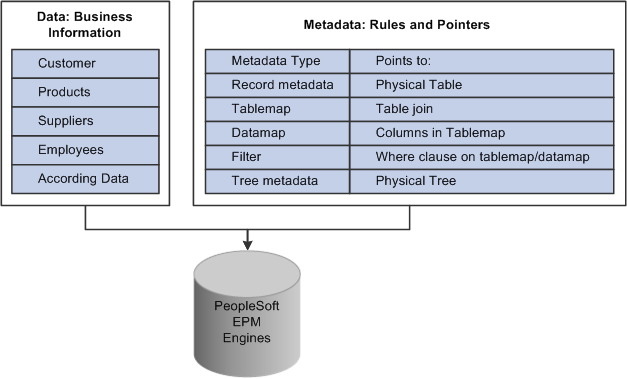
This topic discusses:
Metadata terms and objects.
SQL object ID.
Metadata utilities.
Metadata Terms and Objects
When we discuss metadata, we discuss:
Technical metadata.
Technical metadata defines the physical structures of EPM and enables users to work with EPM Analytical Applications without the need to understand the underlying structures. Examples are record metadata, tablemaps, datamaps, filters, and constraints.
Business intelligence metadata.
Business intelligence metadata defines how information is to be used to provide end users with the information they need to work most productively. An example of business intelligence metadata is the KPI Manager.
Operational metadata.
Operational metadata provides information about the flow of data through EPM. An example of operational metadata is extract, transform, and load (ETL) jobs.
The metadata structure that is used by the PeopleSoft EPM engines is built in several layers or levels, each dependent on the layer below it. The following table lists the metadata layers that are found in PeopleSoft EPM in order from the lowest to the highest level:
|
Metadata Object |
Includes |
|---|---|
|
Record metadata |
Defines the lowest level of EPM metadata table objects. This is the foundation on which all other metadata is defined. Record metadata defines and identifies EPM data tables. |
|
Tablemaps |
Define the physical relationships (joins) between tables and are foundations for datamaps. |
|
Datamaps |
Built on tablemaps, datamaps are similar to table definitions in that they describe a logical view of the tables themselves. They enable you to select information from different tables that are specified in a tablemap and define it as if it were one entity or table. |
|
Constraints |
Built on datamaps and can use one or more filters to define your business processing rules. |
|
Filters |
Enable you to define what subset of data gets processed by or uses a specific business rule. |
Image: EPM metadata, SQL
This diagram illustrates how PeopleSoft EPM metadata is nested to define a SQL statement.

The resulting SQL is SELECT (Datamap) FROM (Tablemap) WHERE (Constraints/Filters).
Other types of metadata and terms are:
Not all the metadata objects are described in this topic. Refer to the following topics for information about rule and engine metadata and balancing rules and job totals metadata.
SQL Object ID
The SQL object ID is a system-generated number that identifies a SQL object that is generated by a metadata component and is stored in the PeopleSoft SQL repository. The prefix identifies the PeopleSoft EPM product, metadata object, and sequential number for each metadata object respectively, for example PF$_MR_140. Many setup pages within PeopleSoft EPM have a SQL object ID associated with the page definition.
Various types of SQL object ID prefixes exist, depending on the metadata object that you set up:
|
SQL Object ID Prefix |
Metadata Object |
|---|---|
|
PF$_MR_# |
Record Metadata |
|
PF$_RS_# |
Record summary metadata |
|
PF$_TM_# |
Tablemaps |
|
PF$_DM_# |
Datamaps |
|
PF$_EX_# |
Expressions |
|
PF$_CN_# |
Constraints |
|
PF$_RL_# |
Rule Metadata |
|
PF$_DS_# |
Data sets |
|
MD$_xxx_# |
Data Manager. Where xxx is the rule ID. |
|
AB$_yyy_xxx_# |
ABM. Where yyy = SetID, and xxx = rule ID. |
Metadata Utilities
Several utilities are available that you can use to search for and validate your metadata objects. These utilities include :
Metadata Search engine: Enables you to search for metadata objects based on the description.
Mass Validate: Enables you to check the validity of your metadata objects before running any PeopleSoft EPM engines or processes that depend on it.
Impact Analysis tool: Enables you to determine the interdependencies of metadata before you change objects.
These utilities are described later in this documentation.
Warning! Only an experienced user should make changes to existing metadata.