Managing Journal Flow Inputs
This section provides an overview of entering journal flow input amounts and discusses how to:
Assign Flow Codes to Journal Lines.
Enter and review Journal Flow input amounts.
Review the Journal Flow Summary.
Pages Used to Manage Journal Flow Inputs
|
Page Name |
Definition Name |
Navigation |
Usage |
|---|---|---|---|
|
Journal Entries |
PF_JOURNAL_TBL1 |
|
Enter manual flow codes on the journal lines. |
|
Journal Flow Input |
GC_FLSRC_IN |
|
Review, change, and add journal flow amounts for a manual flow template. |
|
Journal Flow Summary |
GC_FLSRC_SMY |
|
Review the open and close balances in total for a manual flow template, as well as the flow activity. |
|
Journal Flow Update Run Control |
GC_FLJRNL_RUN |
Click the Journal Flow Update hyperlink on the Journal Flow Input page. |
Run control page to start the Journal Flow Update process. |
Understanding Journal Flows
As with source flows, you enter journal flow amounts (inputs) for each manual flow template. The Journal Flow Input page is designed to for users to review, change, and add flow amounts resulting from journals or batches within Global Consolidations. On this page, you can either add flow amounts for journals or batches where no flow codes were specified, and review and update flow amounts for journals or batches where flow codes were specified.
There are two ways in which amounts for journal flows are captured by the system:
Assign manual flow codes as targets in consolidation rules. When the consolidation engines are run, the system captures these journal flow amounts.
Note: The Update Flow Amounts option must be selected on the run control page.
Enter flow codes on manual journal entry lines. The flow codes and accounts on the journal entry line must be include in a manual flow template associated with the consolidation model, or the flow amounts will not be processed.
After the journal flow amounts are reviewed, changed, or added, and validated on the Journal Flow Input page for a template, you update the flow activity record through the Journal Flow Update process.
See Journal Flow Update Run Control Page.
Journal Flow Input and Ledger Format
When installing Global Consolidations, you can choose the ledger format to use: trial balance or financial statement. Because how balances are stored and how the consolidation entries are recorded differ according to the ledger format, the Journal Flow Input page also differs for each format as to what Global Consolidation sources are used to derive the opening and closing balances, and the change amount.
See Understanding Ledger Templates.
This table explains the differences in how balances are derived on the Journal Flow Input page, depending on whether you are using the trial balance or financial statement ledger format:
|
Balance |
Trial Balance Ledger Format |
Financial Statement Ledger Format |
|---|---|---|
|
Opening Balance |
N/A |
Derived from the consolidation ledger for the fiscal year selected and the current period activity for the period selected minus one. Comprised of Global Consolidations sources from intercompany elimination (04) entries, and non-controlling interest (6A 6B) entries. |
|
Closing Balance |
N/A |
Derived from the consolidation ledger for the fiscal year selected and the current period activity for the period selected. Comprised of Global Consolidations sources from manual journals, intercompany elimination entries (04), equitization entries, non-controlling interest entries (6A 6B), and allocations. |
|
Change |
Derived from the consolidation ledger for the fiscal year selected and the current period activity for the selected period. Comprised of Global Consolidations sources from manual journals, intercompany elimination entries, equitization entries, non-controlling interest entries, and allocations. |
Derived from the closing balance less the opening balance. |
Note: When using Financial Statement ledger format, if the period selected is the first period, then the opening balance will be derived from the last period of the previous fiscal year.
Journal Entries Page
Use the Journal Entries page (PF_JOURNAL_TBL1) to enter manual flow codes on the journal lines.
Image: Journal Entries page
This example illustrates the fields and controls on the Journal Entries page. You can find definitions for the fields and controls later on this page.
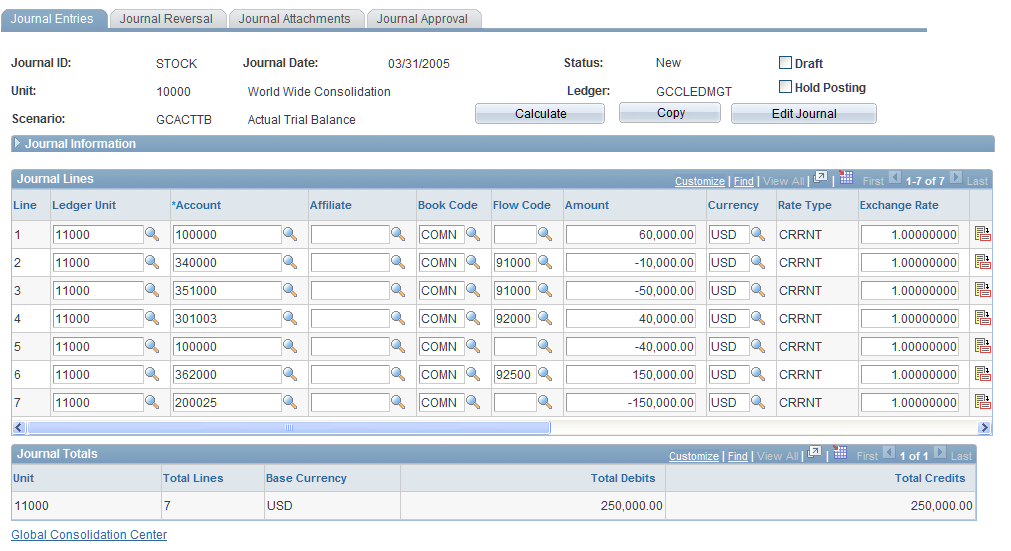
If the flow code functionality has been turned on for the consolidation ledger template, you can enter manual flow codes on journal lines, along with the account, amount, and other information.
After the journal entry has been posted, run the journal flow update engine to update the flows to the activity record. The flow amounts will appear in the journal flow input page for the manual flow template. When entering flow codes for journal lines, it is important to select a flow code where both the flow code and the account exist on a manual flow template that is included in the flow group associated with the consolidation model, or the flow amounts will not be processed.
Note: If a journal entry is created with an account where the account exists on a system flow template, then the system activity flow code will be assigned to the journal line amount.
Note: If a journal entry is created with an account where the account exists within a manual flow template and the account set is a node option with a validation at the node level, then the amount will be recorded on the flow activity table with the tree node specified from the template.
Journal Flow Input Page
Use the Journal Flow Input page (GC_FLSRC_IN) to review, change, and add journal flow amounts for a manual flow template.
Image: Journal Flow Input page
This example illustrates the fields and controls on the Journal Flow Input page. You can find definitions for the fields and controls later on this page.
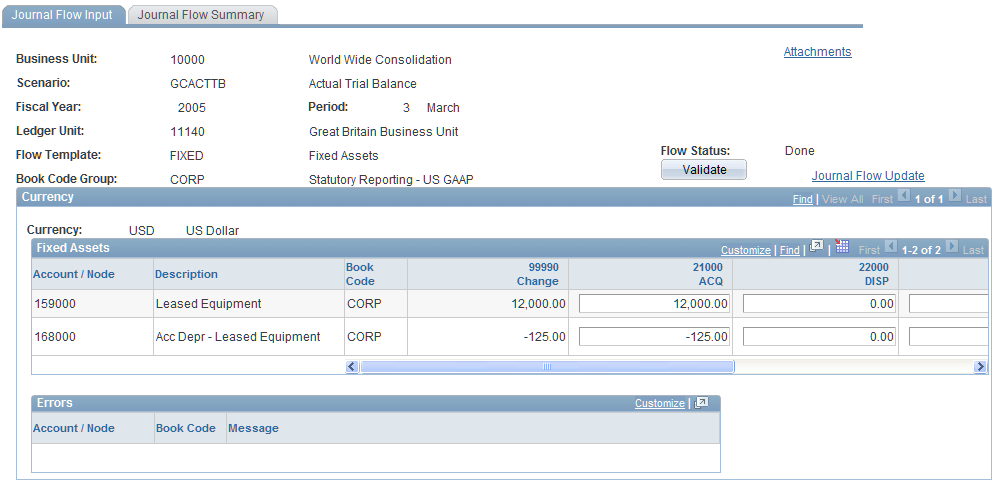
You enter journal flow amounts for each affected manual flow template in the consolidation currency by ledger business unit, and if book code functionality has been turned on at the system level, by book code.
The Journal Flow Input page has the same functionality as the Source Flow Input page with a few exceptions.
Journal flow amounts are entered in the consolidation currency.
(Source flow amounts are entered in the source currency.)
Journal flows are reconciled against the change amount and no open and close balance columns are displayed.
The change amount is derived from journals (manual, recurring, or reversing) allocations, or consolidation entries. If no change amount exists for the account, then the account will not appear on the Journal Flow Input page for the selected template.
The Attachments link and Validate button operate as they do on the Source Flow Input page.
Journal Flow Summary Page
Use the Journal Flow Summary page (GC_FLSRC_SMY) to review the open and close balances in total for a manual flow template, as well as the flow activity.
Image: Journal Flow Summary page
This example illustrates the fields and controls on the Journal Flow Summary page. You can find definitions for the fields and controls later on this page.
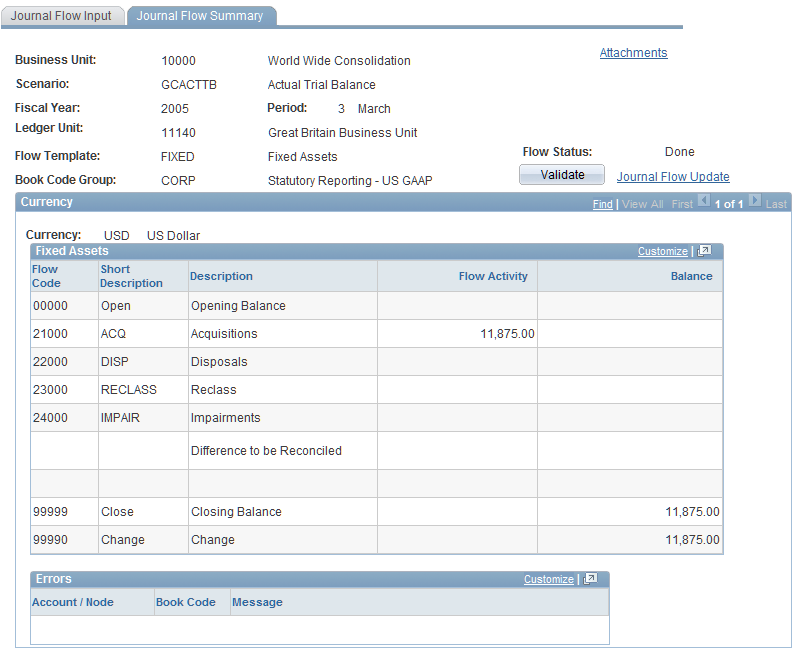
The Journal Flow Summary page lists the flow code, short description and description. You can review the open and close balances in total for the template as well as the flow activity.