Defining Ledger Templates
This section provides an overview of ledger templates and discusses how to:
Define consolidation ledger templates.
Define source subsidiary ledger templates.
Define spreadsheet/manual entry ledger templates.
Pages Used to Define Ledger Templates
|
Page Name |
Definition Name |
Navigation |
Usage |
|---|---|---|---|
|
Ledger Template |
LEDGER_TEMPLATE1 |
|
Define the database records used for a ledger template. |
|
Ledger Template - ChartFields |
LEDGER_TMPLT_CF |
|
Define the database records used for ChartFields for this ledger template. This page is used only by certain ledger types. It is not used if the EPM Ledger Type (PeopleSoft Enterprise Performance Management ledger type) field is set to Consolidation Source Ledger. |
|
Ledger Template - Edit and Post Variables |
LEDGER_TMPLT_EDPST |
|
Define the database records used for edit and post variables. This page is not used if the EPM Ledger Type field is set to Consolidation Source Ledger. |
|
Ledger Template - Consolidation Variables |
GC_LEDGER_TEMPLATE |
|
Define the database records used for consolidation-specific objects. This page is available only for ledger templates used in consolidations, such as consolidation ledgers and consolidation source ledgers. Select the Used in Consolidations check box on the Ledger Template page, or set the EPM Ledger Type field to Consolidation Source Ledger or Consolidation Ledger, to access this page. |
Understanding Ledger Templates
A ledger template is similar to metadata; it describes the physical structure of ledger record objects, and designates which database records a ledger uses. In addition, for consolidation ledgers, it defines the ledger format and consolidation processing method.
Ledgers for which you need to establish ledger templates are:
Consolidation ledgers.
Contain the consolidated ledger data. The source subsidiary ledger data is moved into the consolidation ledger during the ledger preparation process. The data in the consolidation ledger is updated when you run the consolidation processes.
Source subsidiary ledgers.
Contain subsidiary data prior to consolidations. The ledger preparation process converts the subsidiary ledger data to the common consolidation ledger structure, then moves the data into the consolidation ledger. Each subsidiary ledger with a unique structure must have its own separate ledger template. Source subsidiary ledgers can be standard general ledgers, budgeting ledgers, performance ledgers, etc.
Spreadsheet/manual entry ledgers.
Contain subsidiary data prior to consolidations that is entered using the spreadsheet upload or manual entry page. This data is also source subsidiary ledger data, but is managed separately from data that is automatically loaded.
Consolidation Ledger Formats
On the consolidation ledger template, you specify whether the consolidation ledger uses a financial statement format or a trial balance format.
Consolidation ledgers using the financial statement format store and process ledger data in this manner:
Balance sheet account types, including balance sheet memo items, are end-of-period balances, and no period activity amounts are calculated. The Balance Forward check box on the Account Type page should be selected for balance sheet account types.
Income statement, other change in capital, and income statement memo account types are period activity amounts. The Balance Forward check box on the Account Type page should not be selected for income statement account types.
The balance sheet is fully balanced (all changes in equity, such as net income, are closed to the balance sheet each period).
All changes to equity on the balance sheet are included in the income statement or statement of change in shareholders equity.
That is, last period equity plus this period change in equity equals this period equity.
Consolidation ledgers using the trial balance format store and process ledger data in this manner:
All account types are stored as period-activity amounts.
(End-of-period balances for balance sheet account types can be calculated for inquiry and reporting purposes.)
The entire set of accounts (all account types except memo items) are used in balancing monetary amounts; the balancing account type rule specifies which accounts must balance.
The Balance Forward check box on the Account Type page determines how data is displayed on inquiry pages when the Amount Type of End of Period/Period Activity is selected:
If the Balance Forward check box is selected, the data for that account type is displayed as an end of period balance.
If the Balance Forward check box is not selected, the data for that account type is displayed as a period activity amount.
Processing Options for Consolidation Ledgers
For trial balance format ledgers, you specify whether to run the consolidation processes using year-to-date (YTD) data or data for a single period.
If the processing method is set to use YTD data, all periods less than or equal to the period specified in the run control are processed for the specified fiscal year.
A reversal batch is also created for the next period with the amounts reversed, so that when you process that next period, duplicate data is not created (because you will be running for all periods up to and including that period, each time that you run). When posting the journals for the run, you must make sure that the reversal batch is also posted. With this method, if you plan to run the engines by using the proforma option, which includes journals that have not been posted, the journals created in prior periods are included.
If the processing method is set to use period data, only the specified period is processed.
This method is more efficient, but includes only ledger data for the period specified in the run control. With this method, if you plan to run the engines by using the proforma option, which includes journals that have not been posted, the journals created in prior periods are not included.
For financial statement format ledgers, the system uses the end-of-period balance for balance forward accounts, and the period activity amounts for non-balance forward accounts.
Note: After you establish the processing method and ledger format, don't change them.
Ledger Template Page
Use the Ledger Template page (LEDGER_TEMPLATE1) to define the database records used for a ledger template.
Image: Ledger Template page
This example illustrates the fields and controls on the Ledger Template page. You can find definitions for the fields and controls later on this page.
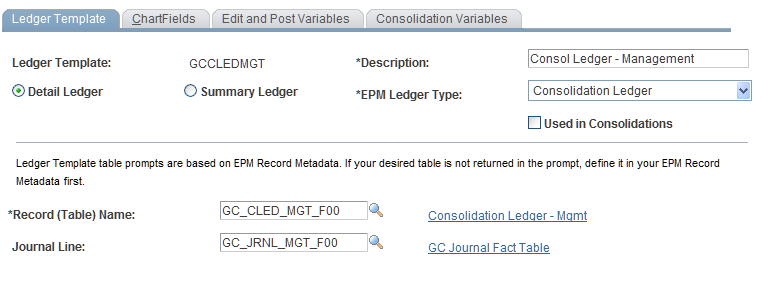
Note: General instructions for defining ledger templates appear in the PeopleSoft Enterprise Performance Management Fundamentals 9.1 Documentaion The following information applies specifically to ledger templates created for use with Global Consolidations.
To define a ledger template for a consolidation ledger (CLED):
Use the Ledger Template page, specifying the ledger template ID.
Select the Detail Ledger option.
Consolidation ledgers must be detail ledgers.
Select Consolidation Ledger in the EPM Ledger Type field.
Select the Used in Consolidations check box, if applicable.
This is optional for a consolidation ledger. Select Used in Consolidations only if this consolidation ledger will be used as input to another consolidation.
Select the ledger record (table) name.
This is the database record that you create for the consolidation ledger (GC_CLED_MGT_F00 or a clone based on this record).
Select the journal line record.
This is the database record that you create for the journal table (GC_JRNL_MGT_F00 or a clone based on this record).
Completing the Ledger Template - ChartFields Page
Select the ChartFields tab to access the Ledger Template - ChartFields page and enter values for the location of tables for the ChartFields.
Image: Ledger Template - ChartFields page
This example illustrates the fields and controls on the Ledger Template - ChartFields page. You can find definitions for the fields and controls later on this page.
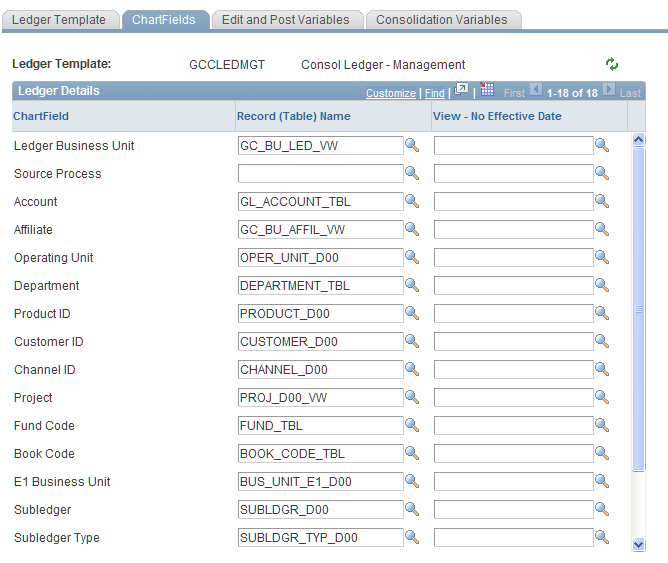
Completing the Ledger Template - Edit and Post Variables Page
Select the Edit and Post Variables tab to access the Ledger Template - Edit and Post Variables page.
Image: Ledger Template - Edit and Post Variables page
This example illustrates the fields and controls on the Ledger Template - Edit and Post Variables page. You can find definitions for the fields and controls later on this page.
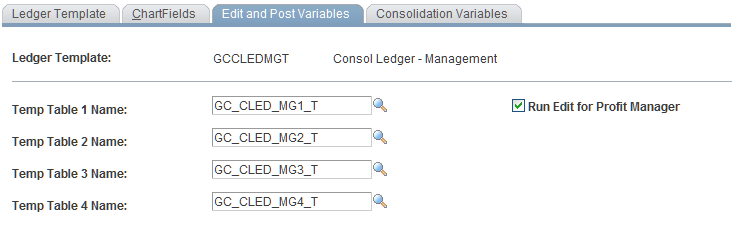
The database records are GC_CLED_MG1_T, GC_CLED_MG2_T, GC_CLED_MG3_T, and GC_CLED_MG4_T, for temp tables 1–4, respectively or cloned versions of these temp tables if your consolidation ledger structure was modified.
Completing the Ledger Template - Consolidation Variables Page
Select the Consolidation Variables tab to access the Ledger Template - Consolidation Variables page, and select the database record that you defined for each of these objects.
Image: Ledger Template - Consolidation Variables page
This example illustrates the fields and controls on the Ledger Template - Consolidation Variables page. You can find definitions for the fields and controls later on this page.
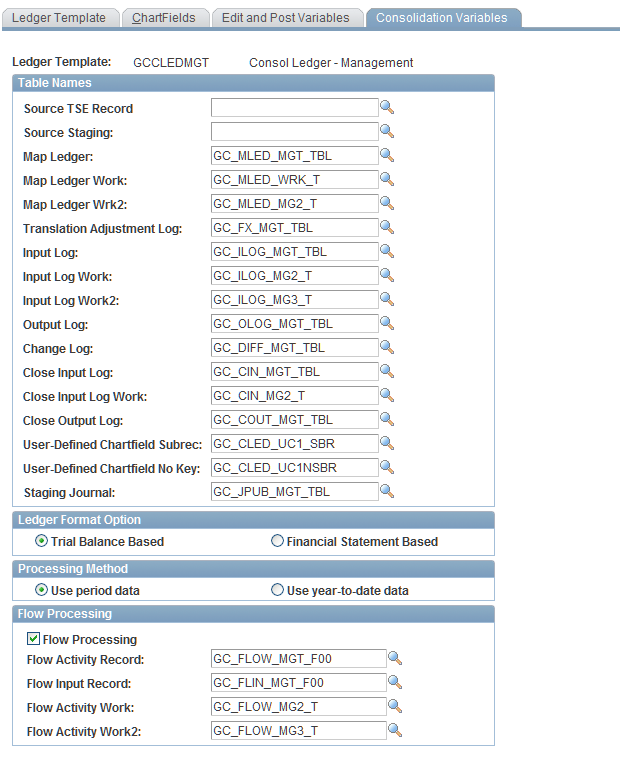
The Source Staging and Source TSE Record tables are not used by a consolidation ledger (CLED) and should be left blank; the remaining fields are required.
The Staging Journal variable is required when publishing consolidation journal data back to a ledger in PeopleSoft General Ledger. The value in this field should be the name of the journal publish table. The default value is GC_JPUB_MGT_TBL.
Select the ledger format option and the processing method.
Financial-statement-based ledger formats must use the Use period data processing method.
Select flow processing if you want to use data flows for consolidations.
After selecting the flow processing option, enter the Flow Activity Record, Flow Input Record, Flow Activity Work, and Flow Activity Work2 data base records that you defined for each of these objects.
The Flow Activity Record value is GC_FLOW_MGT_F00.
The Flow Input Record value is GC_FLIN_MGT_F00.
The Flow Activity Work value is GC_FLOW_MG2_T.
The Flow Activity Work2 value is GC_FLOW_MG3_T.
Defining Source Subsidiary Ledger Templates
You also must define ledger templates for all subsidiary ledgers used as source data for consolidations. This information is used by the ledger preparation engine to locate the source data during processing.
Note: General instructions for defining ledger templates appear in the PeopleSoft Enterprise Performance Management Fundamentals 9.1 Documentaion The following information applies specifically to ledger templates created for use with PeopleSoft Global Consolidations.
This illustrates the Ledger Template page for a subsidiary ledger:
Image: Ledger Template page for a source subsidiary ledger
This example illustrates the fields and controls on the Ledger Template page for a source subsidiary ledger. You can find definitions for the fields and controls later on this page.
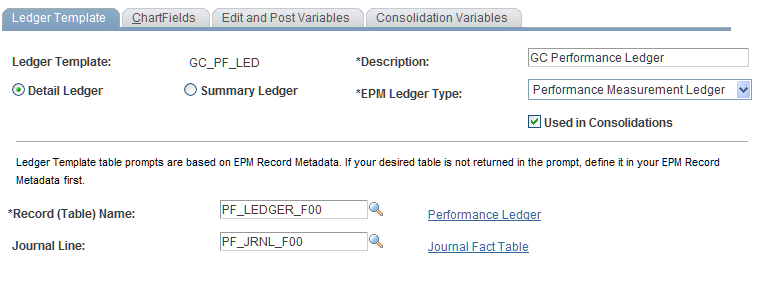
To define a source subsidiary ledger template:
Complete the Ledger Template page:
Select the EPM ledger type.
Select Consolidation Source Ledger for non-PeopleSoft source ledgers. The other ledger types listed are PeopleSoft ledgers; select the appropriate type if your source ledger is from another PeopleSoft application.
Select the Detail option.
Consolidation source ledgers must be detail ledgers.
Select the Used in Consolidations check box.
Specify the ledger record.
This should be the database record that contains the source ledger data such as PS_LEDGER.
Use the Ledger Template - Consolidation Variables page (GC_LEDGER_TEMPLATE) to define the database records used for consolidation-specific objects.
This page is available only for ledger templates used in consolidations, such as consolidation ledgers and consolidation source ledgers. Select the Used in Consolidations check box on the Ledger Template page, or set the EPM Ledger Type field to Consolidation Source Ledger or Consolidation Ledger, to access this page.
The remaining fields on the page do not apply to source subsidiary ledger templates.
Image: Ledger Template - Consolidation Variables page for a subsidiary ledger
This example illustrates the fields and controls on the Ledger Template - Consolidation Variables page for a subsidiary ledger . You can find definitions for the fields and controls later on this page.
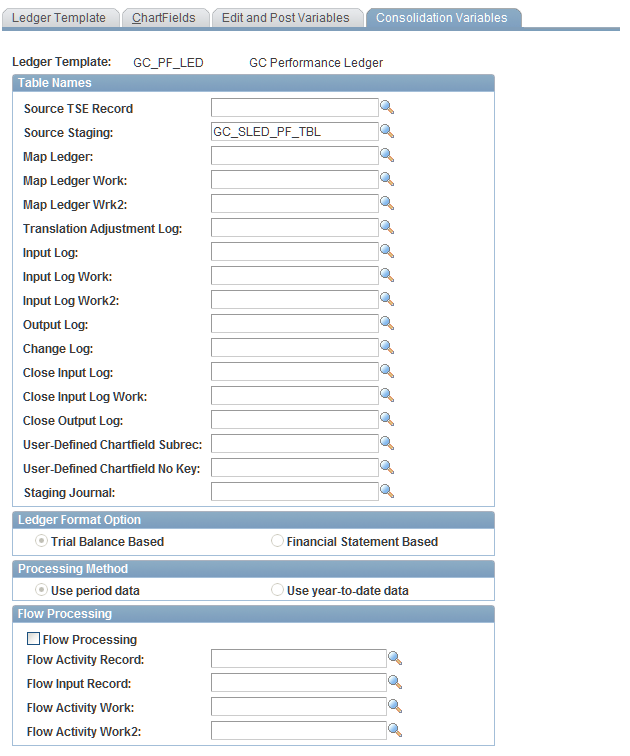
Defining Spreadsheet/Manual Entry Ledger Templates
You also must define ledger templates for all spreadsheet/manual entry ledgers used as source data for consolidations. This information is used by the ledger preparation engine to locate the source data during processing. To define a spreadsheet/manual entry ledger template:
Note: General instructions for defining ledger templates appear in the PeopleSoft Enterprise Performance Management Fundamentals 9.1 Documentaion The following information applies specifically to ledger templates created for use with PeopleSoft Global Consolidations.
This illustrates the Ledger Template page for manual entry ledgers:
Image: Ledger Template page for manual journal entry
This example illustrates the fields and controls on the Ledger Template page for manual journal entry. You can find definitions for the fields and controls later on this page.
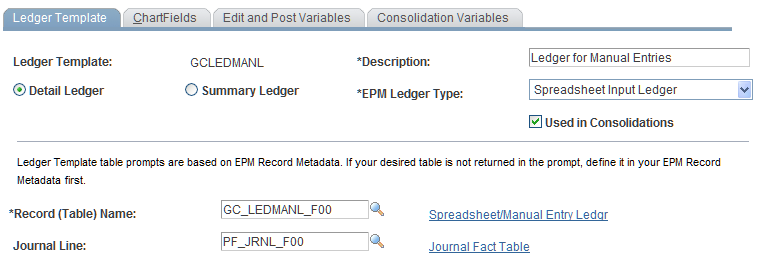
Complete the Ledger Template page:
Select the EPM ledger type.
Select Spreadsheet Input Ledger for spreadsheet/manual entry ledgers.
Select the Detail option.
Consolidation source ledgers must be detail ledgers.
Select the Used in Consolidations check box.
Select the ledger record.
This should be the database record that contains the spreadsheet/manual entry ledger data.
In this case the record is GC_LEDMANL_F00.
Select the Journal Line record.
In this case the record is PF_JRNL_F00.
Complete the Ledger Template - ChartFields page.
Use the Ledger Template - ChartFields page (LEDGER_TMPLT_CF) to define the database records used for ChartFields for this ledger template.
Use the Ledger Template - Consolidation Variables page, and specify the database record used for the source staging ledger and source TSE record.
The database record used for the source staging ledger is GC_SLED_MANL.
The database record used for the source TSE record is GC_TSE_MANL_FLD.
The remaining fields on the page do not apply to spreadsheet/manual entry ledger templates.
Image: Ledger Template - Consolidation Variables page for manual entry ledgers
This example illustrates the fields and controls on the Ledger Template - Consolidation Variables page for manual entry ledgers. You can find definitions for the fields and controls later on this page.
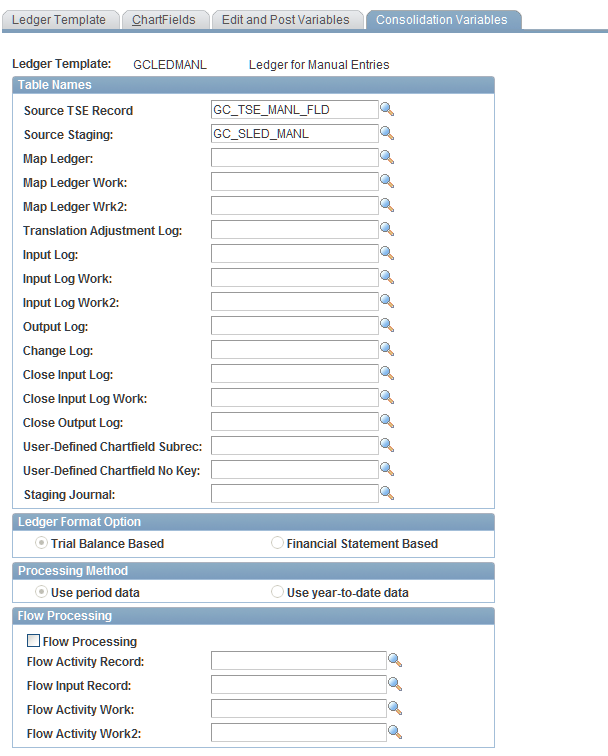
Consolidation Ledger Type Summary
This table summarizes the most commonly used consolidation ledger types, consolidation variables, and whether they are used in consolidations:
|
Ledger Use |
Ledger Type |
Select Used in Consolidation Check Box? |
Consolidation Variables SRC_TSE and SRC_STG Required? |
Consolidation Variable Other Required? |
|---|---|---|---|---|
|
Consolidation Ledger |
Consolidation Ledger |
Optional |
Optional |
Yes |
|
Source Subsidiary — Consolidation Source |
Consolidation Source |
N/A |
Yes |
N/A |
|
Source Subsidiary—Standard GL and other sources |
Standard General Ledger Others |
Yes |
Yes |
N/A |
|
Source Subsidiary –Spreadsheet/Manual |
Spreadsheet Input |
Yes |
Yes |
N/A |