PeopleSoft Global Consolidations Phases
This section discusses:
Global Consolidations Phases Overview.
Load data.
Standardize and transform data.
Process consolidations.
Report and analyze consolidation results.
Global Consolidations Phases Overview
You complete these phases while using Global Consolidations:
Load your subsidiary ledger data.
Standardize and transform the subsidiary ledger data to the common consolidation ledger structure, and load it into the consolidation ledger.
Process consolidations.
Review and analyze the consolidated results; generate reports.
Image: PeopleSoft Global Consolidations phases of consolidation
This diagram illustrates the PeopleSoft Global Consolidations phases of consolidation and the activities performed during each phase:
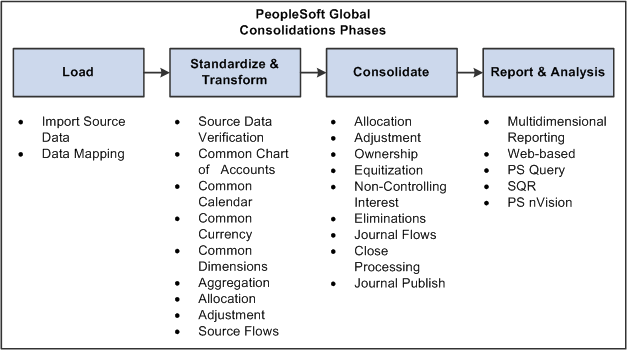
Loading Data
First, you load your subsidiary data into PeopleSoft Performance Warehouse by using the extract, transform, and load (ETL) tools, the source data (flat file) load utility, or the online manual ledger data entry component.
Standardizing and Transforming Data
During this phase, you run the ledger preparation process, which transforms your data to the common consolidation structure and moves the data into the consolidation ledger. Also, you can run the currency translation process to update prior balances to the current exchange rate. Optionally, you can enter journals or run allocations to adjust the source balances before running the consolidation processes. You also have the option of entering flow amounts to track account movement for source balances.
Processing Consolidations
The main Global Consolidation processes are eliminations and equitizations.
The elimination process eliminates balances attributed to intercompany transactions from the consolidation ledger by using elimination rules to determine the accounts to process.
The equitization process recognizes a parent's equity in the earnings of a qualifying subsidiary and generates the associated elimination entries.
The output of running these processes are journals that are posted to the consolidation ledger, either as the last step during processing, or later by running the PeopleSoft Performance Warehouse Ledger Post engine.
Any journals created during the consolidation phase will adjust account balances on your consolidation ledger. You can track the account movement using journal flows for the amounts resulting from these posted journals. You can also publish journals back to your source general ledger. This applies to journals that were manually entered, generated through allocations, or generated by the consolidation processes. Finally, you can run the close process which closes and rolls forward account balances either to the next period or the next fiscal year depending on your consolidation ledger type.
Reporting and Analyzing Consolidation Results
In this phase, which takes place after consolidation is complete, you use the available analysis and reporting tools to review and analyze your results. There are many online pages that enable you to view the results, as well as the Consolidation Manager and Ledger Preparation Manager pages, which show you the progress of various stages of processing. In addition, PeopleSoft delivers several report definitions for Structured Query Report (SQR) and PS n/Vision.