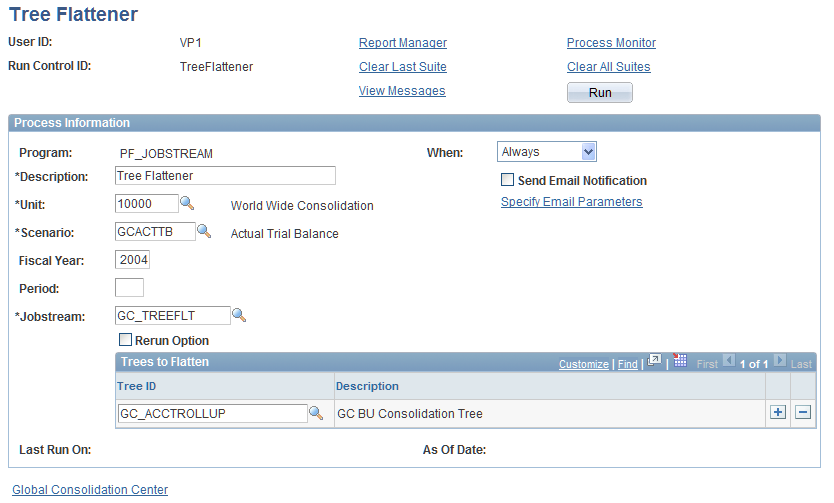Running Tree Flattener
This section provides an overview of tree flattener and discusses how to run the Tree Flattener application engine (GC_TREEFLT).
Page Used to Run Tree Flattener
|
Page Name |
Definition Name |
Navigation |
Usage |
|---|---|---|---|
|
Run Tree Flattener |
GC_RUN_TREE |
|
Flatten trees. |
Understanding the Tree Flattener
To improve performance on the inquiry and analysis pages, run tree flattener on any trees that you use for inquiries—for example, an account tree. This process creates a database table of the tree structure, which the inquiry and analysis pages use to navigate through the tree nodes.
To use the Trial Balance page prior to processing eliminations or equitizations, you must run tree flattener on your consolidation tree. This step is not a requirement if you have already run eliminations or equitization, as the consolidation tree is automatically flattened during those processes.
Run Tree Flattener Page
Use the Run Tree Flattener page (GC_RUN_TREE) to flatten trees.
Image: Run Tree Flattener page
This example illustrates the fields and controls on the Run Tree Flattener page. You can find definitions for the fields and controls later on this page.