Defining Estimated Costs and Benefits
This section discusses how to:
Establish estimated costs.
Establish estimated benefits.
Review costs and benefits.
Pages Used to Define Estimated Costs and Benefits
|
Page Name |
Definition Name |
Navigation |
Usage |
|---|---|---|---|
|
Project Request - Costs |
BC_EST_COST |
|
Enter estimated cost details for a project request. |
|
Cost Comments |
BC_EST_COST_COM |
Click the Comments button on the Project Request - Costs page. |
Enter comments about cost estimates. |
|
Project Request - Benefits |
BC_EST_BENFT |
|
Enter estimated benefit details for a project request. |
|
Benefit Comments |
BC_EST_BENFT_COM |
Click the Comments button on the Project Request - Benefits page. |
Enter comments about benefit estimates. |
|
Project Request - Summary Costs/Benefits |
BC_EST_COST_BENFT |
|
View a summary of the costs and benefits, by general ledger business unit and department, for a project request. Navigate to the Project Request Analysis by Department component. |
|
Project Request Cost Details |
BC_COST_DET |
Click an estimated cost amount on the Project Request - Summary Costs/Benefits page. |
Review cost details for a department. |
|
Project Request Benefit Details |
BC_BENFT_DET |
Click an estimated benefit amount on the Project Request - Summary Costs/Benefits page. |
Review benefit details for a department. |
Project Request - Costs page
Use the Project Request - Costs page (BC_EST_COST) to enter estimated cost details for a project request.
Image: Project Request - Costs page
This example illustrates the fields and controls on the Project Request - Costs page. You can find definitions for the fields and controls later on this page.
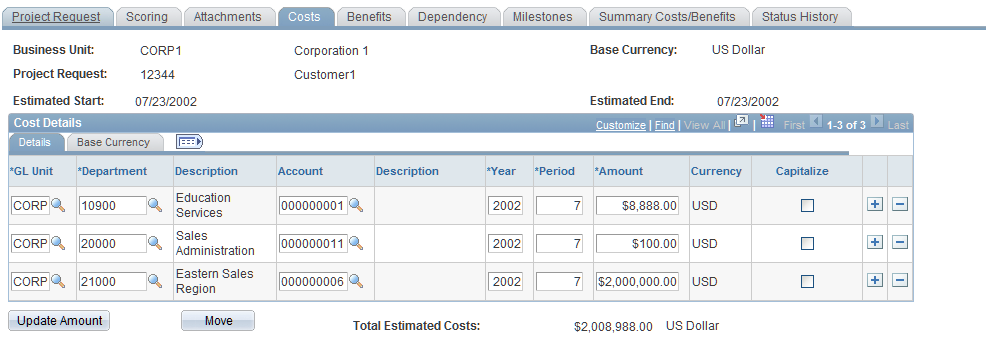
Cost Details - Details Tab
Enter cost information that is related to the project or program request. The currency of the entered amounts is specified in the Currency field on the Project Request page. Costs are entered for the specified GL business unit. Add rows to enter all costs that are associated with the project.
Cost Details - Base Currency Tab
Select this tab to view costs in the base currency of the business unit that is associated with the project request.
-

-
Click the Comments button to access the Cost Comments page, where you can enter notes pertaining to this cost estimate.
Note: If a project request has comments that are entered in the Cost Details grid, and an approver changes the project request status to Costing, the comments are lost when the project manager ultimately updates the project request with the revised cost estimate. To ensure that comments are always maintained, users should either enter brief comments on the Status History page of the project request component or attach a business justification on the Project Request - Attachments page of the project request component.
Actions
Benefit Comments Page
Use the Benefit Comments page (BC_EST_BENFT_COM) to enter comments about benefit estimates.
Enter the expected benefits for the project request, by GL business unit, department, and account, adding rows as needed. The fields that are on this page operate the same as the fields that are on the Project Request - Costs page.
Project Request - Summary Costs/Benefits page
Use the Project Request - Summary Costs/Benefits page (BC_EST_COST_BENFT) to view a summary of the costs and benefits, by general ledger business unit and department, for a project request.
Image: Project Request - Summary Costs/Benefits page
This example illustrates the fields and controls on the Project Request - Summary Costs/Benefits page. You can find definitions for the fields and controls later on this page.
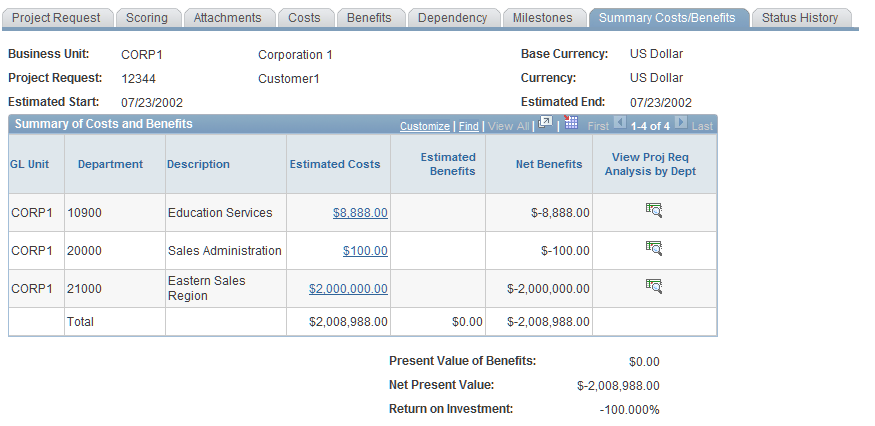
This page provides a summary of the current estimated costs, estimated benefits, and net benefits for the project request, by GL business unit and department.
