Establishing Portfolio Analysis Preferences
To establish portfolio analysis preferences, use the User Portfolio Preferences (PPK_USER_PREFER) component.
This section provides an overview of the portfolio analysis preferences and discusses how to:
Define portfolio analysis defaults.
Specify additional measures for portfolio analysis.
Pages Used to Establish Portfolio Analysis Preferences
|
Page Name |
Definition Name |
Navigation |
Usage |
|---|---|---|---|
|
Portfolio Analysis Defaults |
BC_PRJ_KPI_DFLT |
|
Specify, by user, the default business unit, scenario, portfolio tree, and time period to use for portfolio analysis. |
|
Additional Portfolio Measures |
PPK_ADDL_MSRS |
|
Specify, by user, up to four additional measures to view on the Portfolio Analysis page. |
Understanding Portfolio Analysis Preferences
Portfolio analysis preferences are set individually by each user, and establish:
The default business unit, scenario, portfolio tree, and time period to use for portfolio analysis.
Any additional measures to include.
These settings are associated with the user ID that is specified at login. These options enable users to control which data they view by default when they access the Portfolio Analysis component.
Portfolio Analysis Defaults Page
Use the Portfolio Analysis Defaults page (BC_PRJ_KPI_DFLT) to specify, by user, the default business unit, scenario, portfolio tree, and time period to use for portfolio analysis.
Image: Portfolio Analysis Defaults page
This example illustrates the fields and controls on the Portfolio Analysis Defaults page. You can find definitions for the fields and controls later on this page.
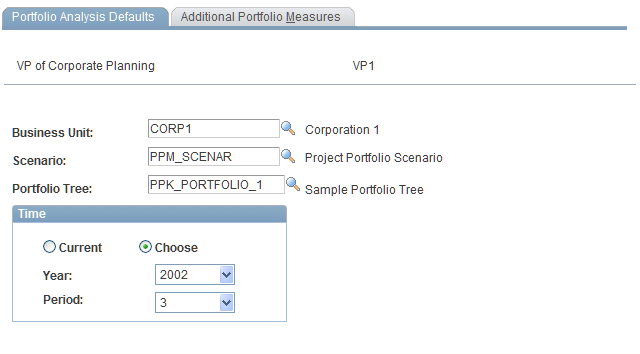
Specify the defaults to use for portfolio analysis. The system automatically displays the data from this business unit, scenario, and time period—using the specified portfolio tree—when you view the Portfolio Analysis page.
Additional Portfolio Measures page
Use the Additional Portfolio Measures page (PPK_ADDL_MSRS) to specify, by user, up to four additional measures to view on the Portfolio Analysis page.
Image: Additional Portfolio Measures page
This example illustrates the fields and controls on the Additional Portfolio Measures page. You can find definitions for the fields and controls later on this page.
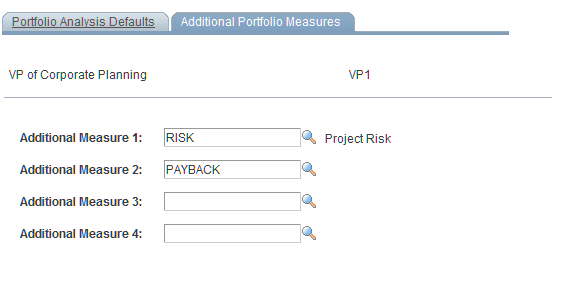
Select up to four additional measures to include when analyzing project portfolios. These measures appear in the Additional Measures tab on the Portfolio Analysis page.
You establish measures by using the Define Measures/Dimensions page.