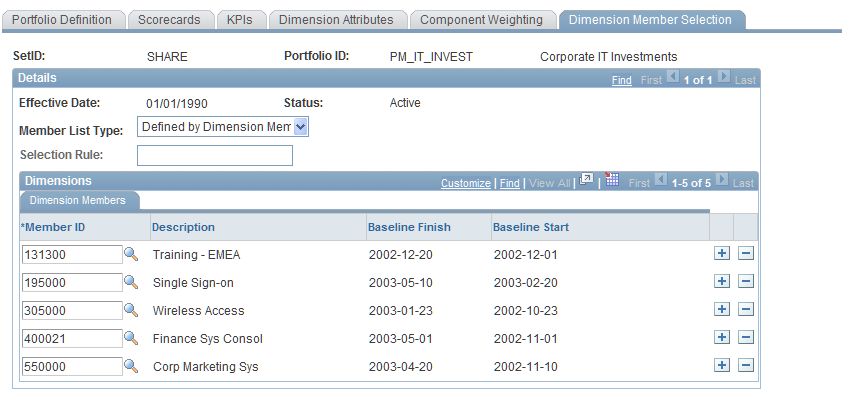Establishing Project Portfolios
To establish project portfolios, use the Portfolio Definition component (BC_PORTFOLIO_DFN).
This section discusses how to:
Define project portfolios.
Specify the project requests and projects to include.
Note: The Portfolio Definition component contains several pages that are not used for project-based portfolios or the Portfolio Analysis component. Information about those pages, and creating scorecard and KPI-based portfolios, is available in the PeopleSoft Scorecard .
Pages Used to Establish Project Portfolios
|
Page Name |
Definition Name |
Navigation |
Usage |
|---|---|---|---|
|
Portfolio Definition |
BC_PORTFOLIO_DFN |
|
Create a portfolio definition. |
|
Portfolio Definition - Dimension Member Selection |
BC_PORTFLIO_OBJ |
|
Specify which projects to include in the portfolio. |
Portfolio Definition Page
Use the Portfolio Definition page (BC_PORTFOLIO_DFN) to create a portfolio definition.
Image: Portfolio Definition page
This example illustrates the fields and controls on the Portfolio Definition page. You can find definitions for the fields and controls later on this page.
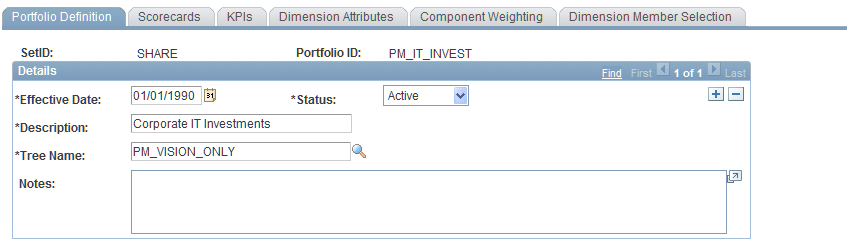
Portfolio Definition - Dimension Member Selection page
Use the Portfolio Definition - Dimension Member Selection page (BC_PORTFLIO_OBJ) to specify which projects to include in the portfolio.
Image: Portfolio Definition - Dimension Member Selection page
This example illustrates the fields and controls on the Portfolio Definition - Dimension Member Selection page. You can find definitions for the fields and controls later on this page.