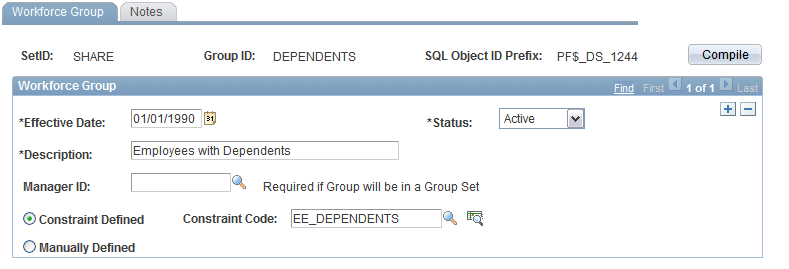Defining Workforce Groups
To define workforce groups, use the WA_CP_GROUP_DFN.GBL component.
This section provides an overview of constraints and discusses how to set up workforce groups.
Pages Used to Define Workforce Groups
|
Page Name |
Definition Name |
Navigation |
Usage |
|---|---|---|---|
|
Workforce Group |
WA_CP_GROUP_DFN |
Select a SetID and group ID. |
Set up workforce groups for Workforce Rewards or Workforce Planning. |
|
Workforce Group - Notes |
WA_CP_GROUP_DFN2 |
Select the Notes tab on the Workforce Group setup page. |
Add notes for a workforce group definition. |
Understanding Constraints
Constraints are collections of one or more filters. The system uses them to define subsets of data for processing. With respect to workforce groups, the applicable constraints and associated filters that you select should define the set of employees included in the group. You build constraints and filters using the Constraint Definition page and the Filter Definition pages.
You can use constraints to create an integration link between the Retention Strategy and Compensation Strategy modules of Workforce Rewards. In Retention Strategy, the scenario's final output for the decisions is stored in three tables, which are lists of employees to retain, employees to track, and employees to reduce. Oracle provides the following sample constraints to point to the data in these tables:
EMPL_REDUCE (retention results regarding employees to reduce).
BASE_PAY_RETAIN (retention results regarding employees to retain by increasing base pay or by granting stock options).
HIGH_POTENTIAL (retention results for high-potential employees to track).
HIGH_RISK (retention results for high-risk employees to track).
These sample constraints appear under the SetID SHARE. Add them to your system and use them as templates. They are based on the data maps and table maps that are delivered with the system. After you add the constraints to the system, you can reference them from the Workforce Group setup page when creating workforce groups, and you can use them in the Compensation Strategy module.
Workforce Group Page
Use the Workforce Group page (WA_CP_GROUP_DFN) to set up workforce groups for Workforce Rewards or Workforce Planning.
Image: Workforce Group page
This example illustrates the fields and controls on the Workforce Group page. You can find definitions for the fields and controls later on this page.