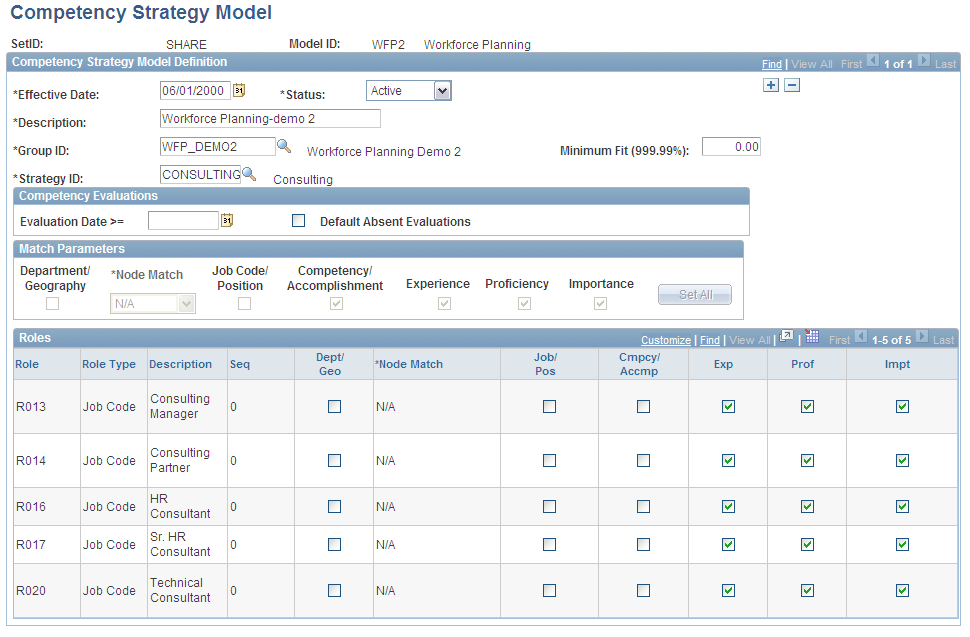Use the Competency
Strategy Model page (WA_WP_MODEL_DFN) to define a competency strategy
model, including rules for group ID, strategy ID, and match parameters.
Image: Competency Strategy Model page
This example
illustrates the fields and controls on the Competency Strategy Model
page. You can find definitions for the fields and controls later on
this page.
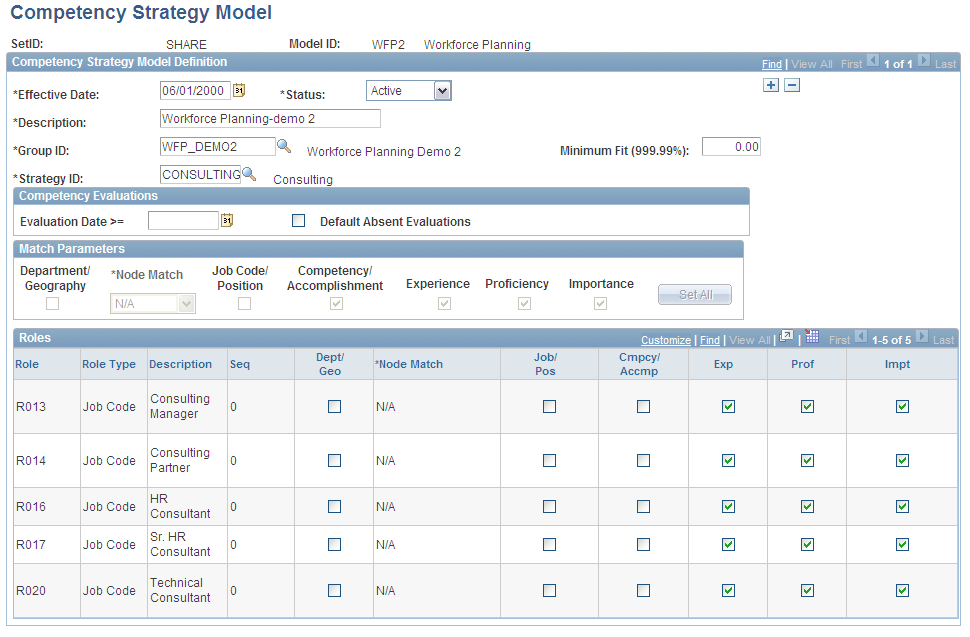
Competency Strategy Model Definition
| Model ID |
You can associate each effective-dated model ID
with only one workforce group ID and one strategy ID.
|
| Group ID |
Defines the set of workers within the workforce
who are subject to the Match process. Prompt list values for this
field are from the WA_CP_GROUP_DFN table.
|
| Strategy ID |
Defines all the roles and associated competencies
and accomplishments that are required for the model. Prompt list values
for Strategy ID are from the WA_STRAT_DFN table. The system retrieves
all of the roles for the competency strategy and populates the first
four columns (Role, Role Type, description, and Sequence) in the grid
at the bottom of the page.
|
| Minimum Fit (999.99%) |
Specify the minimum fit that is needed for the system
to consider a worker a match. This is the calculated fit, in percent,
that you want to see between a worker's competencies and the competencies
that are required for the strategy. What percentage do you consider
a match, 80 percent or better, or is 100 percent the only acceptable
match for your scenario? If you leave it zero, then all matches will
be returned.
|
Competency Evaluations
| Evaluation Date >= (evaluation date is greater than
or equal to) |
Limit match processing to only those workers whose
competency evaluations were performed on or after a given date.
|
| Default Absent Evaluations |
Instruct the system how to handle match processing
for workers who do not have a competency evaluation. Selecting the
check box indicates to the system that you want workers without competency
evaluations to have them supplied by default from the role definition
for the employee's job code or position. In essence, this means that
you assume the worker possesses all the competencies that are required
for role types of job code or position. If no role definition exists
for the employee's job code or position, then nothing happens. Leaving
the check box deselected directs the system to exclude those workers
from the analysis, that is, employees with no competency data will
not be considered for Match processing. You can see how many workers
in a scenario have their competencies supplied by default by viewing
the count on the Statistics inquiry page. The system does not supply
accomplishments by default.
|
Match Parameters
Use the fields in this group box to select default
match parameters for the roles in the grid. You first select from
among the default options in the Match Parameters group box by picking and choosing one at a time. Then click theSet All button to set the check boxes in
theRoles grid to match what
has been selected in the Match Parameters group box.
| Department/Geography |
Select to narrow candidate selection for the Match
process. The system evaluates only workers in the organization who
are specified in the competency strategy. If you do not select this
check box, the system evaluates all workers in the workforce group
who are specified at the top of this page.
|
| Node Match |
Works in conjunction with the Department/Geography field. Use this field
to specify, in cases in which the organization is tree-based, whether
a worker's organization value should be compared to just the node,
or to the node and all of its children.
|
| Job Code/Position |
Select to further narrow candidate selection for
the Match process. The system evaluates only workers whose job code
or position match the role job code or position. This check box is
enabled only if the role is of type job code or position.
|
| Competency/Accomplishment |
Select to indicate whether the system should evaluate
a worker's total fit by competencies and accomplishments.
|
| Experience |
Select to indicate whether the system should evaluate
a worker's total fit by experience.
|
| Proficiency |
Select to indicate whether the system evaluates
a worker's total fit by proficiency.
|
| Importance |
Select to indicate whether the system evaluates
a worker's total fit by importance.
|
Roles
The system displays the roles for the competency
strategy that are specified at the top of the page in this grid. The
first four columns Role,Role Type,Description, andSequence are display-only.
You cannot add or delete rows of data from the strategy.
You can edit the match parameters for each role
if you want them to be different from the defaults. The information
in this grid is stored in the WA_WP_MODEL_SEQ table. The overall model
definition is stored in the WA_WP_MODEL_DFN table.