Creating a Retention Scenario
To create a retention scenario, use the WA_RM_MODEL_DEFN.GBL component.
This section provides an overview of how to create a retention scenario and discusses how to:
Define the overall workforce group for a retention model.
Relate risk rules to a retention model.
Relate value rules to a retention model.
Relate cost rules to a retention model.
Relate track decision rules to a retention model.
Relate retain decision rules to a retention model.
Relate reduce decision rules to a retention model.
Set up a scenario definition.
Set up the process run control for running the scenario.
Review the retention assignment process.
Pages Used to Create and Run a Retention Scenario
|
Page Name |
Definition Name |
Navigation |
Usage |
|---|---|---|---|
|
Retention Model - Retention Model |
WA_RM_MODEL_DFN |
|
Select the overall workforce group you want to include in a retention model. |
|
Retention Model - Risk Rules |
WA_RM_MODEL_RISK |
Click the Risk Rules tab from a page in the Retention Model component. |
Designate the risk rules for a retention model. |
|
Retention Model - Value Rules |
WA_RM_MODEL_VALUE |
Click the Value Rules tab from a page in the Retention Model component. |
Designate the value rules for a retention model. |
|
Retention Model - Cost Rules |
WA_RM_MODEL_COST |
Click the Cost Rules tab from a page in the Retention Model component. |
Designate the cost rules for a retention model. |
|
Retention Model - Track Decisions |
WA_RM_MODEL_TRACK |
Click the Track Decisions tab from a page in the Retention Model component. |
Designate the track decision rules for a retention model. |
|
Retention Model - Retain Decisions |
WA_RM_MODEL_RETAIN |
Click the Retain Decisions tab from a page in the Retention Model component. |
Designate the retain decision rules for a retention model. |
|
Retention Model - Reduce Decisions |
WA_RM_MODEL_REDUCE |
Click the Reduce Decisions tab from a page in the Retention Model component. |
Designate the reduce decision rules for a retention model. |
|
Retention Scenario Run Control |
RUN_PF_JOBSTREAM |
|
Define the run control parameters and run the retention scenarios. |
Understanding How to Create a Retention Scenario
The retention scenario ties together many of the rules and other elements you have set up. To create a retention scenario you perform the following steps:
Define a model consisting of a model ID, a group ID for analysis and, within that, assessment and decision rules and the groups to which each applies. This design enables you to mix, match, and reuse both your rules and your workforce groups.
Define a scenario consisting of a model with a time dimension.
Run the Retention Assignment Application Engine process (WA_RM_ASSIGN) to assess the workers in the specified groups, and assign them to groups of employees to retain, reduce and track.
Prerequisites
Before you can set up your Retention Model, you must set up model IDs using the EPM Foundation, Business Metadata, Business Framework, Models page. This page is documented in the Enterprise Performance Management Fundamentals
Retention Model - Retention Model Page
Use the Retention Model - Retention Model page(WA_RM_MODEL_DFN) to select the overall workforce group you want to include in a retention model.
Image: Retention Model - Retention Model page
This example illustrates the fields and controls on the Retention Model - Retention Model page. You can find definitions for the fields and controls later on this page.
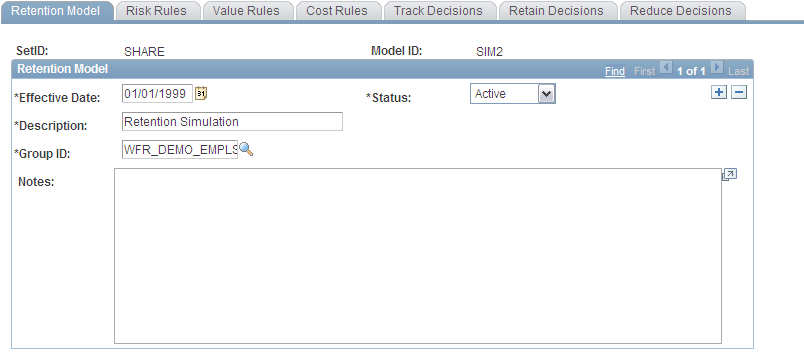
Note: On each of the six other pages in the Retention Model component, the system displays these fields at the top of the page: SetID, Model ID, Effective Date, Status, Group ID and group Description.
Retention Model - Risk Rules Page
Use the Retention Model - Risk Rules page (WA_RM_MODEL_RISK) to designate the risk rules for a retention model.
Image: Retention Model - Risk Rules page
This example illustrates the fields and controls on the Retention Model - Risk Rules page. You can find definitions for the fields and controls later on this page.
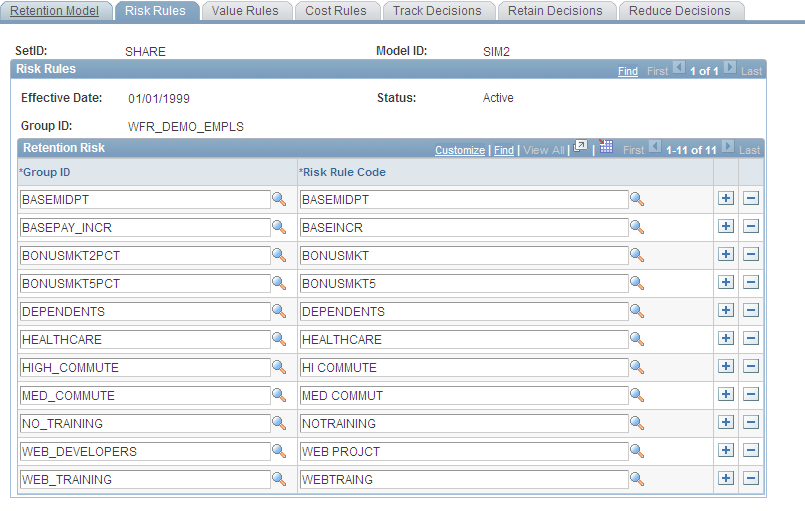
Retention Risk
In the grid on this page you list all the retention risk rules you want to apply to the model.
Retention Model - Value Rules Page
Use the Retention Model - Value Rules page (WA_RM_MODEL_VALUE) to designate the value rules for a retention model.
Image: Retention Model - Value Rules page
This example illustrates the fields and controls on the Retention Model - Value Rules page. You can find definitions for the fields and controls later on this page.
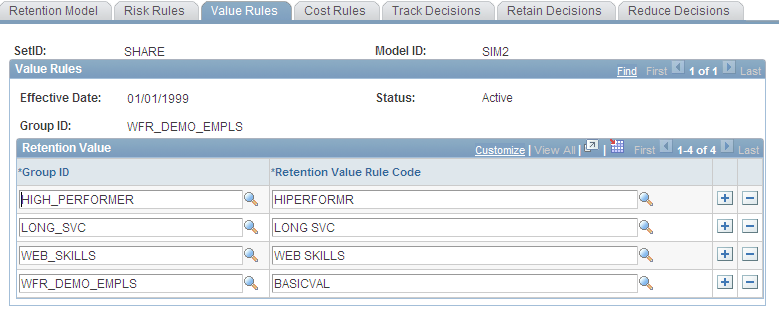
Retention Value
In the grid on this page you list all the retention value rules you want to apply to the model.
Retention Model - Cost Rules Page
Use the Retention Model - Cost Rules page (WA_RM_MODEL_COST) to designate the cost rules for a retention model.
Image: Retention Model - Cost Rules page
This example illustrates the fields and controls on the Retention Model - Cost Rules page. You can find definitions for the fields and controls later on this page.
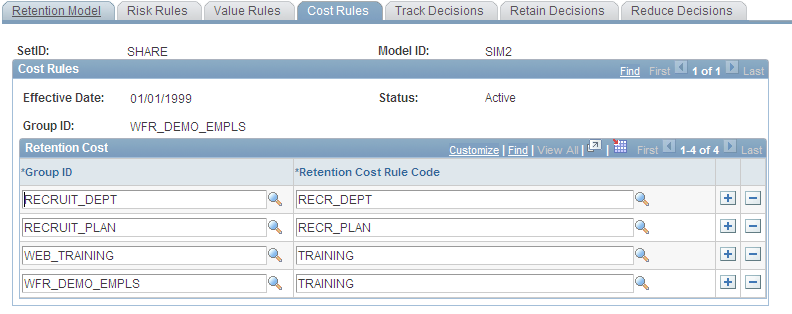
Retention Cost
In the grid on this page you list all the retention cost rules you want to apply to the model.
Retention Model - Track Decisions Page
Use the Retention Model - Track Decisions page (WA_RM_MODEL_TRACK) to designate the track decision rules for a retention model.
Image: Retention Model - Track Decisions page
This example illustrates the fields and controls on the Retention Model - Track Decisions page. You can find definitions for the fields and controls later on this page.
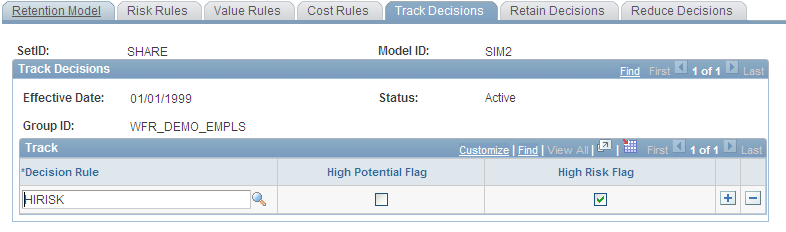
Track
In the grid on this page you list all the track decision rules you want to apply to the model.
Retention Model - Retain Decisions Page
Use the Retention Model - Retain Decisions page (WA_RM_MODEL_RETAIN) to designate the retain decision rules for a retention model.
Image: Retention Model - Retain Decisions page
This example illustrates the fields and controls on the Retention Model - Retain Decisions page. You can find definitions for the fields and controls later on this page.
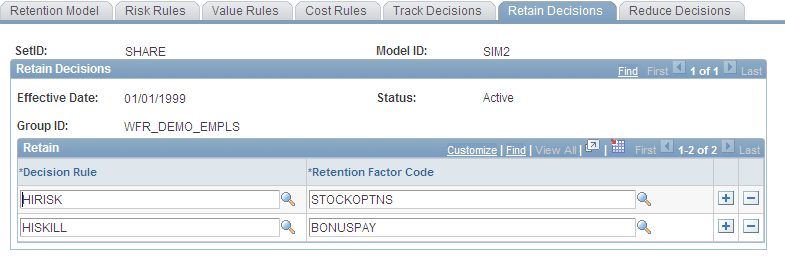
Retain
In the grid on this page you list all the retain decision rules you want to apply to the model.
Retention Model - Reduce Decisions Page
Use the Retention Model - Reduce Decisions page (WA_RM_MODEL_REDUCE) to designate the reduce decision rules for a retention model.
Image: Retention Model - Reduce Decisions page
This example illustrates the fields and controls on the Retention Model - Reduce Decisions page. You can find definitions for the fields and controls later on this page.
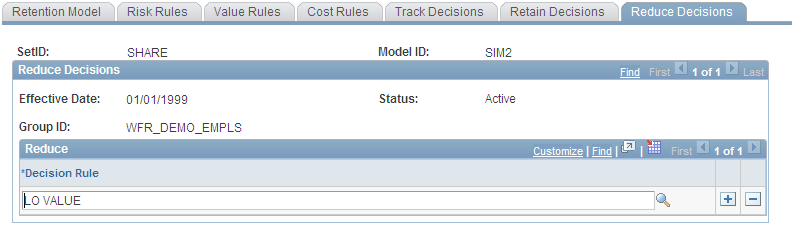
Reduce
In the grid on this page you list all the reduce decision rules you want to apply to the model.
Setting Up a Scenario Definition for Retention Management
Before you run the Retention Assignment process, set up a scenario ID and definition using the EPM Foundation, Business Metadata, Business Framework, Scenarios page. That is where you specify the model and calendar, and otherwise define a scenario. The component is documented in the Enterprise Performance Management Fundamentals
Retention Scenario Run Control Page
Use the Retention Scenario Run Control page (RUN_PF_JOBSTREAM) to define the run control parameters and run the retention scenarios.
The run control definition includes these basic elements:
Business unit
Scenario ID
Fiscal year and accounting period
Jobstream ID
Scenario ID
The scenario ID you select using this page must be a Forecasted scenario.
Fiscal Year and Accounting Period
Run retention scenarios for a fiscal year and accounting period. Do not run them based on an as of dated jobstream.
Jobstream ID
When you use the Run Retention Scenario page you can access and run other jobstreams, but this is the basic jobstream and engine delivered with the Retention Strategy module:
|
Jobstream ID |
Job ID |
Application Engine ID |
|---|---|---|
|
WA_RETENT |
WA_RETENT, RM_MERGE |
WA_RM_ASSIGN, PF_MERGE |
Reviewing the Retention Assignment Process
When you run the retention management jobstream, you do not have to run the Workforce Simulation process. The Retention Assignment process fills the WA_JOB_S00 temporary table with historical information from JOB_F00. The Final Table Merge process moves the results to the WA_JOB_S00 permanent table.
The Retention Assignment process calculations use the groups and rules that apply to the specified business unit, SetID, model ID, and scenario ID. It calculates the risk scores, value amounts, and cost amounts for employees in the groups. Aggregated information is placed in the WA_RM_TRACK_T, WA_RM_RETN_T, WA_RM_RDCE_T temporary tables. Then the Final Table Merge process populates the following final tables:
|
Table |
Purpose |
|---|---|
|
WA_RM_SCEN_FIN |
Scenario approval table, for every retention management scenario run. |
|
WA_RM_SUM_F00 |
Retention assessment results, aggregated results for risk, value, and cost by employee. |
|
WA_RM_DET_R_F00 |
Retention risk assessment results. |
|
WA_RM_DET_V_F00 |
Retention value assessment results. |
|
WA_RM_DET_C_F00 |
Retention cost assessment results. |
|
WA_RM_TRACK_F00 |
Tracking decision results. |
|
WA_RM_RETN_F00 |
Retain decision results. |
|
WA_RM_RDCE_F00 |
Reduce decision results. |
Reviewing Retention Strategy Scenario Data with Workforce Rewards Data Mart
When you run the Retention Assignment process (WA_RM_ASSIGN), the system also calls the Retention Scenario Data Mart process (WA_RM_FACT), which updates the Workforce Rewards Data Mart. This keeps the data for the Data Mart and the Workforce Rewards tables synchronized. You can also run the Retention Scenario Data Mart process alone, to populate the fact tables for prior periods without having to run the WA_RM_ASSIGN process.
The following table lists the input tables used to populate the Data Mart fact tables:
|
Reporting Area |
Input Table (D00, R00, and F00) |
Output Table (Fact) |
|---|---|---|
|
Retention Management |
Uses TEMP tables of the following: WA_RM_SUM_F00, WA_RM_DET_C_F00, WA_RM_DET_R_F00, WA_RM_DET_V_F00, WA_JOB_S00, LOCATION_D00 |
WA_RM_ASMT_FACT: The final output table of the assessment portion of the engine. Contains all the fact fields required from the assessment portion of the engine based on the retention rules for risk, cost, and value for the appropriate scenario. |
|
Retention Management |
Uses TEMP tables of the following: WA_RM_SUM_F00, WA_RM_TRACK_F00, WA_RM_RETN_F00, WA_RM_RDCE_F00, WA_JOB_S00, LOCATION_D00 |
WA_RM_DECN_FACT: The final output table of the decision portion of the engine. Contains all the fact fields required from the decision portion of the engine. Assigns retain, reduce, and track decisions to employees. |
In Retention Strategy the fact table data is accessed by delivered inquiry pages in the Retention Scenario inquiry component. You also have the option of selecting a business intelligence application of your own choice, and developing analysis templates for use with Retention Strategy.