| Oracle® Fusion Middleware Configuration Guide for IBM WebSphere Application Server 11g Release 1 (11.1.1) Part Number E17764-02 |
|
|
PDF · Mobi · ePub |
| Oracle® Fusion Middleware Configuration Guide for IBM WebSphere Application Server 11g Release 1 (11.1.1) Part Number E17764-02 |
|
|
PDF · Mobi · ePub |
This chapter provides a basic overview of the Oracle Fusion Middleware Configuration Wizard for IBM WebSphere and the IBM WebSphere cell environment. It contains the following sections:
An IBM WebSphere Application Server (IBM WebSphere AS) cell contains one Application Server. An IBM WebSphere Application Server Network Deployment (IBM WebSphere ND) cell contains one or more Application Servers that can be clustered for high availability and scaled to meet performance needs.
Note:
In this document, IBM WebSphere is used to reference both IBM WebSphere AS and IBM WebSphere ND. The specific product names are used when appropriate.Table 1-1 briefly describes the components of a typical IBM WebSphere cell. Figure 1-1 illustrates the basic topology of an IBM WebSphere ND cell. For more detailed information about IBM WebSphere cells, see the IBM WebSphere documentation.
Table 1-1 Components of a Cell
| Component | Description |
|---|---|
|
Cell Manager node |
This is the node from which the Deployment Manager manages all nodes in the cell. A cell has only one Cell Manager node. |
|
Deployment Manager |
The Deployment Manager is a service that manages all nodes in the cell. |
|
Application nodes |
A cell must have at least one node on which applications run. This node can be on the same machine as the Deployment Manager, or it can be on a remote machine. To scale your application environment, add additional remote nodes to the cell by federating machines to the cell. |
|
Node Agent |
Each node has a Node Agent, which is a service that is used to communicate with the Deployment Manager. |
|
Application Server |
A node can contain standalone Application Servers (servers that are not part of a cluster). The Administration Server is an Application Server on which the Administration Console application resides. Other applications can also be targeted to the Administration Server, although this is typically done only in a single-server IBM WebSphere AS environment. |
|
Cluster |
A cluster typically contains Application Servers that span multiple nodes for high availability. You must create an Application Server on one of your nodes before you can create a cluster. |
|
Cluster members |
When creating a cluster, you add the initial cluster member (which must be an existing Application Server). After creating the cluster, you add additional cluster members to it. Each additional cluster member inherits the attributes of the first cluster member. |
Figure 1-1 IBM WebSphere ND Cell Topology
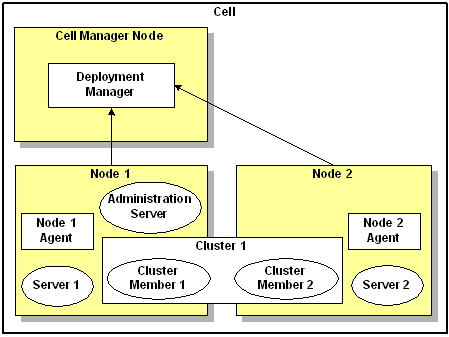
A typical Oracle Fusion Middleware product environment consists of a cell with Oracle Fusion Middleware Application Servers (including one Administration Server) residing on multiple nodes. The Cluster Member 1 and Cluster Member 2 Application Servers are clustered, with on server one Node 1 and the other server on Node 2, allowing for high availability and scalability. Server 1 and Server 2 are not clustered. To scale the environment, you add additional nodes to the cell by federating a machine to the cell, and then add new servers on those nodes.
Before you can use Oracle Fusion Middleware products in an IBM WebSphere environment, you must create and configure the cell in which the Oracle Fusion Middleware applications will run. The Oracle Fusion Middleware Configuration Wizard for IBM WebSphere simplifies the process of creating and expanding a cell for your Oracle Fusion Middleware environment. Using the wizard, you can:
Create new IBM WebSphere cells
Add Oracle Fusion Middleware products to the cell
Modify an existing cell
Add additional nodes to a cell
Add Application Servers and clusters to a cell
Configure the resources in a cell
The Configuration Wizard also provides the option to modify the basic configuration that is created by the product template. For example, you can add Application Servers and clusters, change JDBC data source settings, and change deployment targets.
The Configuration Wizard uses product templates to make it easy to add the necessary resources for an Oracle Fusion Middleware product to a cell, either when you are creating a new cell, modifying an existing cell, or federating a machine to a cell. These templates, which are Java archive (JAR) files that contain the files and scripts needed to add products to a cell, are automatically used when you select the Oracle Fusion Middleware products to include in the cell on the Add Products to Cell screen of the Configuration Wizard.
Caution:
Do not modify the template JAR file contents in any way. Doing so can potentially create issues in your Oracle Fusion Middleware installation.Note:
wsadmin, which is a command line tool that you can use to configure a cell, uses the same templates as the Configuration Wizard. See Chapter 4, "Using wsadmin to Configure Oracle Fusion Middleware," for more information about wsadmin.All cells that you create include the Oracle CIE Core template, which installs the Oracle CIE Custom Service and targets it to the Administration Server in the cell. The name of the Administration Server is defined as OracleAdminServer. This template is required in an IBM WebSphere environment.
When you select other products, the basic resources required by those products are also added to the cell. These may include:
Application Servers
Applications
Libraries
JDBC component schemas
JDBC data sources
JMS resources, such as connection factories, topics, and queues
Services
Custom services
Resource adapters
The product template for a particular product defines which resources are automatically targeted to the Application Servers defined in the template, as well as the resources that are targeted to the Administration Server and Deployment Manager.
For more information about Oracle Fusion Middleware templates, see "Oracle Fusion Middleware Product Templates" in the Oracle Fusion Middleware Domain Template Reference, which describes the templates for WebLogic Server environments.
Note the following differences between the IBM WebSphere environment and the WebLogic Server environment when you reference the Oracle Fusion Middleware Domain Template Reference:
The Oracle CIE Core template is unique to the IBM WebSphere environment, and is required for running Oracle Fusion Middleware applications in this environment. Because this template is required, it is already selected on the Add Products to Cell screen, and cannot be deselected. It installs the Oracle CIE Custom Service and targets it to the Administration Server (OracleAdminServer) in the cell.
The JAR file names for the IBM WebSphere versions of the templates are identical to the file names for the WebLogic Server versions.
The template JAR files for IBM WebSphere are stored in the same path as the WebLogic Server template JAR files, except that the applications level of the directory path is was. For example, if the WebLogic Server JAR file is stored in ORACLE_COMMON_HOME/common/templates/applications, the associated JAR file for IBM WebSphere is stored in ORACLE_COMMON_HOME/common/templates/was instead.
Some of the templates that are available for WebLogic Server are not available in an IBM WebSphere environment. To determine which templates are available for a particular product installation, see the product list on the Add Products to Cell screen of the Configuration Wizard. This list differs depending on the Oracle Fusion Middleware products that you installed.
The product name that is displayed on the Add Products to Cell screen of the Configuration Wizard may include "for IBM WebSphere."
In IBM WebSphere environments, the startscript.xml file is ignored.
The Configuration Wizard guides you through the process of creating a cell for your Oracle Fusion Middleware environment by enabling you to select the product components to include in the cell. If necessary, you can also customize the cell to suit your environment by:
Customizing predefined JDBC and JMS resources
Adding Application Servers, clusters, and cluster members
Targeting application deployments and services to additional Application Servers or clusters
Targeting custom services to additional Application Servers
Targeting resource adapters to additional Application Servers
Targeting JDBC and JMS resources to additional Application Servers or clusters
Adding remote nodes to the cell (federating machines to a cell)
Figure 1-2 illustrates the workflow for creating a new cell. The steps indicated in boxes with dashed lines are relevant only when you create cells that contain specific products, such as those that use JDBC data sources or JMS resources.
Figure 1-2 Workflow for Creating a New IBM WebSphere ND Cell
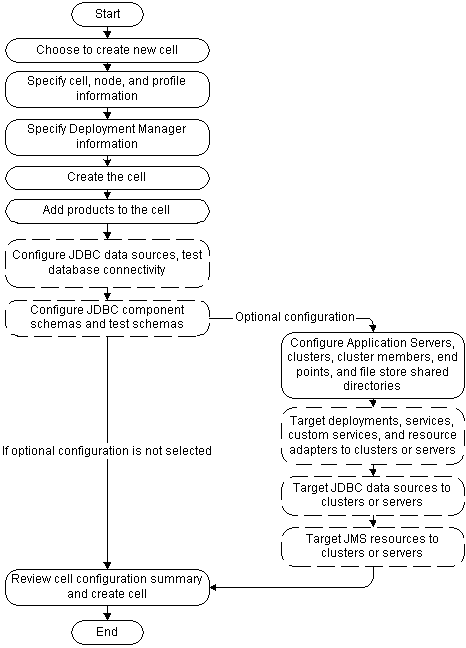
When configuring a new cell for an Oracle Fusion Middleware product environment, you can either add products to the machine on which the Deployment Manager resides or add products only on your remote nodes.
In the first case, you add the products to the cell when creating the cell, and do not have to add them when federating remote nodes to the cell.
In the second case, when you create the cell, do not add products (other than the required CIE Core product), Application Servers, and clusters to the cell at that time. Instead, use the federation process to add remote nodes to the cell, add the Oracle Fusion Middleware products to the cell, and configure your Application Servers, clusters, cluster members, and targets on the remote nodes.
You can add remote nodes to an existing IBM WebSphere ND cell by using the federation process, which is initiated by selecting the Federate Machine and Configure Cell option on the Select Configuration Option screen of the Configuration Wizard. After adding a remote node, you can add additional Application Servers to the cell or you can add cluster members on the node to expand an existing cluster.
Figure 1-3 illustrates the workflow for federating a machine to an existing cell on the Deployment Manager node. The steps indicated in boxes with dashed lines are relevant only when you create cells that contain specific products, such as those that use JDBC data sources or JMS resources.
Figure 1-3 Workflow for Federating a Machine
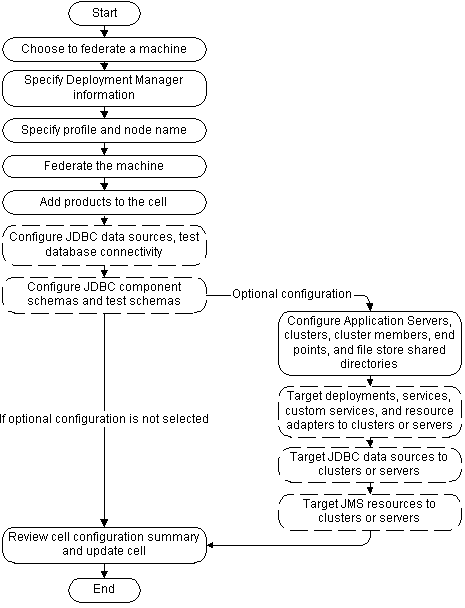
In an IBM WebSphere cell, you can create new Application Servers that inherit the attributes of an existing server by using one of the following processes:
Clone an existing standalone Application Server to create a second standalone Application Server, which inherits its attributes from the first server.
In this case, you clone the Application Servers by using the Clone function on the Configure Application Servers screen.
Create a new cluster by using an existing Application Server as the first cluster member, and then add a new cluster member to the cluster. The new cluster member inherits the attributes of the first cluster member.
In this case, you add the new cluster members by using the Add function on the Configure Additional Cluster Members screen. The new cluster member is a clone of the first cluster member.
When you create a standalone Application Server that is a clone of an existing Application Server, all applications and libraries that are targeted to the source server are also deployed to the clone. In addition, any of the following services that are targeted to the source server are automatically targeted to the clone:
connectionFactory
queueConnectionFactory
topicConnection
Queue
Topic
activationSpec
Data source
URLProvider
workManager
busMember
customService
resourceAdapter
When you create a cluster, all applications and libraries that are targeted to the first cluster member are automatically moved from that server to the cluster. In addition, any of the following services that are targeted to the first cluster member are moved from the server to the cluster:
connectionFactory
queueConnectionFactory
topicConnection
Queue
Topic
activationSpec
Data source
URLProvider
workManager
busMember
However, when you create a cluster, the following services are not moved from the first cluster member to the cluster. These services cannot be targeted to clusters, and can be targeted only to individual servers:
customService
resourceAdapter