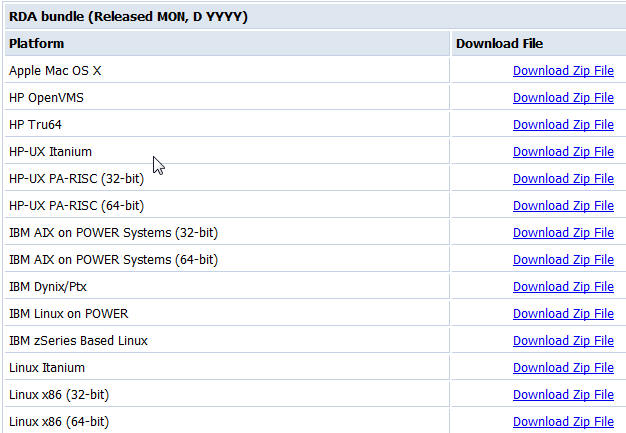12 Remote Diagnostics Agent
LTFS-LE uses Remote Diagnostics Agent (RDA) to collect log files for the application, server, tape drives, and tape library.
Overview
The quality of the log files are somewhat dependent on the messaging of the hardware. If the log is from the tape hardware, LTFS-LE does not provide any diagnostics about the information in the log files or ask the hardware for mode sense pages. Nor will LTFS-LE be able to execute drive dumps. That functionality must be executed directly through the drives or the library. Regardless of the source of the error, LTFS-LE attempts to avoid recording the same information more than once. LTFS-LE also validates all values from external sources (files, registries, directories, arguments) and reports any values outside of expected data ranges or inconsistencies in data type On demand state captures shall be available through a CLI command, but will be dependent on the capabilities already provided by Oracle Enterprise Linux.
Downloading RDA
To obtain the RDA tool for LTFS-LE perform the following steps:
-
From the LTFSLE server, open Firefox and log in into the ”My Oracle Support” page.
-
In the Search Knowledge Base search term box, enter remote diagnostic agent and click the search icon.
Figure 12-1 Download Remote Diagnostic Agent
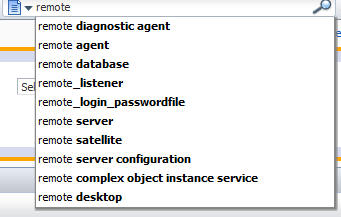
Description of ''Figure 12-1 Download Remote Diagnostic Agent''
-
From the search results, select the Remote Diagnostic Agent (RDA) – Getting Started link.
-
From the Remote Diagnostic Agent (RDA) – Getting Started page, under the In This Document section, click Download RDA link.
Refer to the Installation Instructions and Running RDA – UNIX links for any changes on installing and running RDA that differ from this document.
-
From the download page, click the link for Linux x86 (64-bit).
-
From the patchset page, make sure Linux x86_64 is the selected platform option, and click Download.
-
In the Firefox download dialog box, select Save File and click OK.
By default, Firefox downloads the file to the desktop. It is recommended that you move the file to the location where you downloaded the LTFS-LE software (example: /downloads).
# mv /root/Desktop/p16469241_431_Linux-x86-64.zip /downloads
-
Once the file is downloaded and moved, extract the RDA zip file.
# cd /downloads unzip p16469241_431_Linux-x86-64.zip
-
Change directory to the RDA home path.
# cd /downloads/rda # ls -l
-
Verify RDA installed correctly.
# ./rda.sh -cv
Example Output:
--Output-- Loading the file list ... Checking the directory [D_RDA] . ... Checking the directory [D_RDA_CHK] APPS ... . No issues found .
-
Configure RDA for collection of LTFS-LE information:
# ./rda.sh -vSCRP OS INST LTFS
Respond to the following prompts as indicated:
Do you want RDA to collect StorageTek Linear Tape File System information (Y/N)? Hit "Return" to accept the default (Y) > Y Enter the Oracle WebLogic Server domain home to be used for data analysis (For example for UNIX, <BEA Home>/user_projects/domains/<Domain> or <Middleware Home>/user_projects/domains/<Domain>)> /var/opt/Oracle/Middleware/user_projects/domains/ltfsle_domain Server list for 'ltfsle_domain' domain:1 AdminServerEnter your selection, as a comma-separated list of item numbers or ranges Hit "Return" to accept the default (1)> 1 Are custom scripts used to start Oracle WebLogic servers (Y/N)?Hit "Return" to accept the default (N) > Y Are these scripts located in the Domain home bin directory (Y/N)?Hit "Return" to accept the default (Y) > YDo you want RDA to capture thread dumps when a data collection module requires on-line collections (Y/N)? Hit "Return" to accept the default (Y)> Y
-
Increase the number of lines collected in RDA logs by changing N_TAIL=1000 to N_TAIL=350000 in the [DEFAULT] section. To do this:
# cp -p output.cfg output.cfg.ORIG vi output.cfg
Find N_TAIL=1000 and change it to N_TAIL=350000.
-
Collect the LTFS-LE information:
# ./rda.sh -vSCRP OS INST LTFS