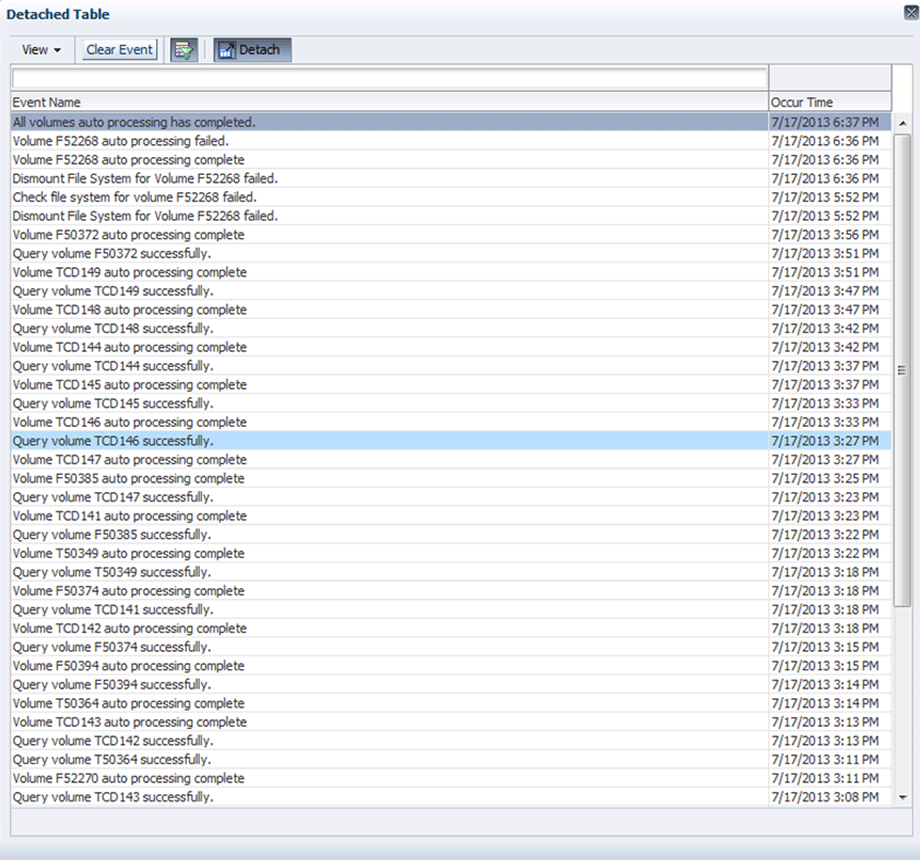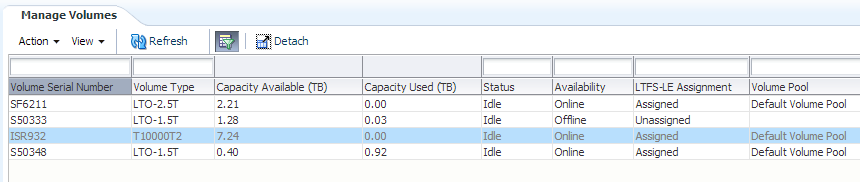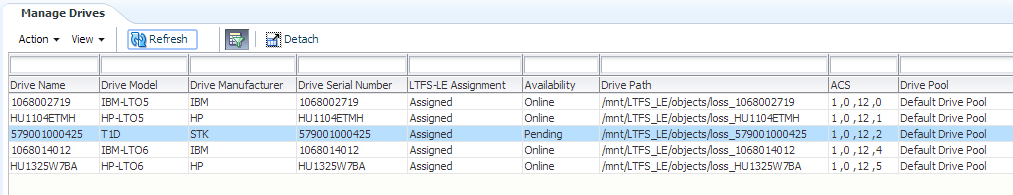11 Troubleshooting
This chapter includes information to help you troubleshoot the LTFS-LE system. The following topics are included:
Volume Processing Failure Due to File System Check Timeout
During library discovery, LTFS-LE processes each volume. As part of this process, LTFS-LE performs a file system check.
In certain instances, a volume may not be processed due to a file system check timeout. This is indicated in the Recent Events pane displayed in the LTFS-LE BUI Dashboard page, as shown in the following figure:
As shown in Figure 11-1, the file system check for volume F52268 failed due to an auto processing event lasting more than two hours.
This is indicated by the following event entries near the top of the display:
Volume F52268 auto processing complete. Dismount File System for Volume F52268 failed. Check the system for volume F52268 failed. Dismount File System for Volume F52268 failed.
When this condition occurs, perform the following steps to re-process the volume:
-
Log into the LTFS-LE server and issue the following command to check whether the file system check (ltfsck) command is still running:
[root@ltfssrv LTFS_LE_TUTILS]# ps -elf | grep ltfsck
Example output:
0 S root 30029 29971 0 78 0 - 16485 wait 13:12 pts/12 00:00:00 sh -c /usr/local/bin/ltfsck -e orcltape /dev/st0 2>&1 4 S root 30030 30029 0 75 0 - 12804 sg_ioc 13:12 pts/12 00:00:00 /usr/local/bin/ltfsck -e orcltape /dev/st0 0 S root 30032 28601 0 78 0 - 15293 pipe_w 13:13 pts/18 00:00:00 grep ltfsck
-
Once you confirm that there is no ltfsck process running, use ACSLS to dismount the volume.
-
Once the volume is successfully dismounted from ACSLS, use the LTFS-LE BUI to eject the volume. See "Ejecting Volumes".
-
Once the volume is successfully ejected, transfer the volume to a standalone server with LTFS Open Edition (LTFS-OE) installed.
-
Issue one of the following file system check (ltfsck) commands to perform a manual file system check for the drive that has mounted the volume:
/usr/local/bin/ltfsck –e orcltape /dev/st? /usr/local/bin/ltfsck –e ibmtape /dev/IBMTape? /usr/local/bin/ltfsck –e ltotape /dev/st?
Substitute the actual drive identifier for
st?orIBMTape?.Refer to the LTFS Open Edition Readme for a list of available command options.
-
Once the ltfsck command succeeds, you may re-introduce the volume into the library. See "Entering Volumes Using ACSLS".
-
Wait for LTFS-LE auto-processing to complete to begin using the volume.
Log Rotation and Orphan Logs
As with any normally functioning software system, LTFS-LE generates logging information that is persisted in the internal drives.
LTFS-LE utilizes standard Linux log rotating functionality to maintain disk usage at a manageable size while providing up to date information to help the service representative debug an issue. Once logs reach a certain size, they are rotated and old logs are purged.
To further manage disk space, the service representative may choose to change the number of logs retained in the system. This may result in old orphan logs being retained, but not rotated. In this situation, it is recommended that the service representative manually remove the orphan logs. These logs are identified by dated timestamps, and are larger than the new log rotate value.
Handling Unavailable Volumes
When a volume appears "greyed out" on the LTFS-LE BUI Manage Volumes page, this indicates that this volume is unavailable.
The following figure shows the LTFS-LE BUI Manage Volumes page, with the highlighted volume (ISR932) greyed-out.
This condition can occur for the following reasons:
-
A user opens the library and physically removes volume media. When the library is either manually or automatically rediscovered, LTFS-LE is out of sync with ACSLS. LTFS-LE marks the removed volume as unavailable in its database, and the volume is greyed out in the LTFS-LE BUI.
-
LTFS-LE software cannot resolve errors on a tape or tape drive. The volume is left in the drive, but LTFS-LE marks the volume as unavailable in its database, and the volume is greyed out in the LTFS-LE BUI.
In both cases, an error message is displayed in the LTFS-LE Dashboard, indicating that manual intervention is required to correct the problem.
If this condition occurs, perform the following steps to remove the volume from the LTFSLE database:
-
From the Manage Volumes page in the LTFSLE BUI, record the Volume Serial Number for the unavailable volume that is greyed out.
-
Log in to the LTFSLE server as the root user.
-
Issue the following command to navigate to the LTFS-LE bin directory:
# cd /var/opt/Oracle/LTFS_LE/bin -
Issue the following command to run the LTFS-LE CLI tool:
# java -jar LTFSLE_FixTool.jarCommand List. . 1. chgdrvpendingsta command. . Usage: chgdrvpendingsta <Drive serial number> Example 1: chgdrvpendingsta 576001000419 Example 2: chgdrvpendingsta 576001000421 2. delunavailablevol command. . Usage: delunavailablevol <Volume serial number> Example 1: delunavailablevol ISR401 Example 2: delunavailablevol ISR402 . 3. quit. . ltfs> . -
Run the
delunavailablevolcommand on the Volume that is grayed out, supplying the Volume Serial Number you recorded in step 1.For example:
ltfs> delunavailablevol ISR213 . Unavailable volume <ISR213> is deleted successfully! .
-
Issue the following command to quit the LTFS-LE CLI Tool:
ltfs> quit -
Issue the following command to stop LTFS-LE services:
# /var/opt/Oracle/LTFS_LE/bin/manageLtfsleServices -t -
Issue the following series of commands to check whether the back end LTFS file system is still mounted, and then dismount all file systems. Wait until the LTFS process completes.
# mount | grep -i LTFS_LE# dismount -f <LTFS mount point># ps -elf | grep "/usr/local/bin/ltfs" -
Issue the following series of commands to identify drives with mounted volumes, and rewind and unlock the volumes:
# sg_inq /dev/st?# mt -f /dev/st? rewind# mt -f /dev/st? unlock -
Use the file system check (
ltfsck) command to repair the volume's file system. Refer to the LTFS Open Edition Readme for a list of available command options.If this action fails, issue the
ltfsckcommand from a standalone system with LTFS Open Edition software installed. -
Using ACSLS, manually remove the volume from the drive and eject it from the library. Use the Force option.
-
Issue the following command to restart LTFS-LE services:
# /var/opt/Oracle/LTFS_LE/bin/manageLtfsleServices -s -
Issue the following command to ensure that all LTFS-LE services are running:
# /var/opt/Oracle/LTFS_LE/bin/manageLtfsleServices -i -
Re-enter the volume with the repaired file system into the library.
Handling Drives in Pending State
When you want to place all drives of a specific type (for example, all T10000C drives) offline, it is important to first place all media of that type offline. Otherwise, the last drive matching that drive type may remain in an Availability "Pending" state on the Manage Drives page in the LTFS-LE BUI, as shown in the following figure:
As shown in Figure 11-3, the highlighted drive (579001000425) displays a "Pending" Availability state, and cannot be used.
If this condition occurs, perform the following steps to clear the drive from the "Pending" state:
-
From the Manage Drives page in the LTFSLE BUI, record the drive serial number for the drive that is in a "Pending" state.
-
Log in to the LTFSLE server as the root user.
-
Issue the following command to navigate to the LTFS-LE bin directory:
# cd /var/opt/Oracle/LTFS_LE/bin -
Issue the following command to run the LTFS-LE CLI tool:
# java -jar LTFSLE_FixTool.jarCommand List. . 1. chgdrvpendingsta command. . Usage: chgdrvpendingsta <Drive serial number> Example 1: chgdrvpendingsta 576001000419 Example 2: chgdrvpendingsta 576001000421 2. delunavailablevol command. . Usage: delunavailablevol <Volume serial number> Example 1: delunavailablevol ISR401 Example 2: delunavailablevol ISR402 . 3. quit. . ltfs> . -
Run the
chgdrvpendingstacommand on the drive that is a "Pending" state, supplying the serial number you recorded in step 1.For example:
ltfs> chgdrvpendingsta HU1104ETMM . Drive Status was set to Offline state if previous state is Pending.(Current @ Status is Offline.) . ltfs> .
-
Issue the following command to quit the LTFS-LE CLI Tool:
ltfs> quit -
Issue the following command to stop LTFS-LE services:
# /var/opt/Oracle/LTFS_LE/bin/manageLtfsleServices -t -
Issue the following command to restart LTFS-LE services:
# /var/opt/Oracle/LTFS_LE/bin/manageLtfsleServices -s
Linux Commands and Utilities
The following Linux commands and utilities may be useful when troubleshooting LTFS-LE server issues.
Managing LTFS-LE Services
Issue the following command to start, stop, or disable LTFS-LE services, or to display information about LTFS-LE services:
/var/opt/Oracle/LTFS_LE/bin/manageLtfsleServices [-h] [-s] [-t] [-i] [-r] [-a] [-d] [-l]
-h displays this (help) message
-s starts LTFS-LE services
-t terminates/stops/shuts down LTFS-LE services
-i displays information/status LTFS-LE services
-r is reserved for future services use
-a adds an LTFS-LE service
-d deletes/disables an LTFS-LE service
-l lists service by name in start order
The following is sample output of this command with the -i option specified:
Wed Jul 17 17:18:56 MDT 2013 - INFO: Beginning Management of LTFS-LE Services... Wed Jul 17 17:18:56 MDT 2013 - INFO: Statusing LTFS-LE MySQL Replication Master: LTFS-LE MySQL Replication Master instance is up and running, pid=6225... Wed Jul 17 17:18:56 MDT 2013 - INFO: Statusing LTFS-LE MySQL Replication Slave: LTFS-LE MySQL Replication Slave instance is up and running, pid=6282... Wed Jul 17 17:18:56 MDT 2013 - INFO: Statusing LTFS-LE Global Namespace Service: INFO: LTFS-LE Global Namespace Service filesystem is mounted and available, filesystem(s)=/mnt/LTFS_LE/metadata on /LTFSLE type LTFS_LE (rw,dir=/mnt/LTFS_LE/metadata/,debug=1)... Wed Jul 17 17:18:56 MDT 2013 - INFO: Statusing LTFS-LE Weblogic Application Server: INFO: LTFS-LE Weblogic Server process is up and running, pid(s)=6496... Wed Jul 17 17:18:56 MDT 2013 - INFO: Statusing LTFS-LE Backup Service: LTFS-LE Backup Service instance is up and running, pid=6763... Wed Jul 17 17:18:56 MDT 2013 - INFO: Statusing LTFS-LE Tape Automation Service: INFO: LTFS-LE Tape Automation Main Service process is up and running, pid(s)=6977... Wed Jul 17 17:18:56 MDT 2013 - INFO: Statusing LTFS-LE Tape Monitor Service: LTFS-LE Tape Automation Monitor Service process is up and running, pid(s)=7014... Wed Jul 17 17:18:56 MDT 2013 - INFO: Statusing LTFS-LE JMS Utils Service: INFO: LTFS-LE JMS Tape Utils Service process is up and running, pid(s)=7114... Wed Jul 17 17:18:56 MDT 2013 - INFO: Statusing LTFS-LE Comm Service: INFO: LTFS-LE Comm Service process is up and running, pid(s)=7249... Wed Jul 17 17:18:56 MDT 2013 - INFO: Finishing Management of LTFS-LE Services...
Terminating LTFS-LE Services Prior to Server Reboot
Before rebooting the LTFS-LE server, use the following commands to gracefully shut down LTFS-LE services.
-
Issue the following command to stop LTFS-LE services:
# /var/opt/Oracle/LTFS_LE/bin/manageLtfsleServices -t -
Issue the following command to confirm that LTFS-LE has shut down without error (no "manual intervention" messages):
# /var/opt/Oracle/LTFS_LE/bin/manageLtfsleServices -iIf the
manageLtfsleServicescommand has not completed without error and the-iinformation option does not indicate "Not running" for all services, then you must manually interrogate LTFS-LE and ACSLS to determine whether any tapes remain loaded in the tape drives. -
Once you confirm that LTFS-LE services have successfully terminated and that all volumes are in their home slots (via ACSLS), it is safe to reboot the server.
Listing Drives on the Linux System
Issue the following commands to obtain drive information, including vendor, model, device path, and firmware version:
# lsscsi -g | grep tape
[7:0:0:0] tape STK T10000C 1.57 /dev/st0 /dev/sg2 [7:0:1:0] tape STK T10000C 1.57 /dev/st1 /dev/sg3 [7:0:2:0] tape HP Ultrium 5-SCSI I3CS /dev/st2 /dev/sg4 [7:0:3:0] tape HP Ultrium 5-SCSI I59S /dev/st3 /dev/sg5 [7:0:4:0] tape IBM ULTRIUM-TD5 B173 - /dev/sg6 [7:0:5:0] tape IBM ULTRIUM-TD5 BBN2 - /dev/sg7 [7:0:6:0] tape HP Ultrium 5-SCSI I59S /dev/st4 /dev/sg8 [7:0:7:0] tape IBM ULTRIUM-TD5 BBN2 - /dev/sg9 [7:0:8:0] tape STK T10000D 406. /dev/st5 /dev/sg10 [7:0:9:0] tape STK T10000D 406. /dev/st6 /dev/sg11 #
# cat /proc/scsi/scsi
Attached devices: Host: scsi0 Channel: 00 Id: 00 Lun: 00 Vendor: SEAGATE Model: ST973402SSUN72G Rev: 0603 Type: Direct-Access ANSI SCSI revision: 05 Host: scsi0 Channel: 00 Id: 01 Lun: 00 Vendor: SEAGATE Model: ST973402SSUN72G Rev: 0603 Type: Direct-Access ANSI SCSI revision: 05 Host: scsi7 Channel: 00 Id: 00 Lun: 00 Vendor: STK Model: T10000C Rev: 1.57 Type: Sequential-Access ANSI SCSI revision: 05 Host: scsi7 Channel: 00 Id: 01 Lun: 00 Vendor: STK Model: T10000C Rev: 1.57 Type: Sequential-Access ANSI SCSI revision: 05 Host: scsi7 Channel: 00 Id: 02 Lun: 00 Vendor: HP Model: Ultrium 5-SCSI Rev: I3CS Type: Sequential-Access ANSI SCSI revision: 06 Host: scsi7 Channel: 00 Id: 03 Lun: 00 Vendor: HP Model: Ultrium 5-SCSI Rev: I59S Type: Sequential-Access ANSI SCSI revision: 06 Host: scsi7 Channel: 00 Id: 04 Lun: 00 Vendor: IBM Model: ULTRIUM-TD5 Rev: B173 Type: Sequential-Access ANSI SCSI revision: 06 Host: scsi7 Channel: 00 Id: 05 Lun: 00 Vendor: IBM Model: ULTRIUM-TD5 Rev: BBN2 Type: Sequential-Access ANSI SCSI revision: 06 Host: scsi7 Channel: 00 Id: 06 Lun: 00 Vendor: HP Model: Ultrium 5-SCSI Rev: I59S Type: Sequential-Access ANSI SCSI revision: 06 Host: scsi7 Channel: 00 Id: 07 Lun: 00 Vendor: IBM Model: ULTRIUM-TD5 Rev: BBN2 Type: Sequential-Access ANSI SCSI revision: 06 Host: scsi7 Channel: 00 Id: 08 Lun: 00 Vendor: STK Model: T10000D Rev: 406. Type: Sequential-Access ANSI SCSI revision: 05 Host: scsi7 Channel: 00 Id: 09 Lun: 00 Vendor: STK Model: T10000D Rev: 406. Type: Sequential-Access ANSI SCSI revision: 05 #
Listing IBM Tape Devices
Issue the following command to list IBM tape device numbers and driver versions:
# cat /proc/scsi/IBMtape
lin_tape version: 1.76.0 lin_tape major number: 252 Attached Tape Devices: Number model SN HBA SCSI FO Path 0 ULTRIUM-TD5 1068008446 lpfc 7:0:4:0 NA 1 ULTRIUM-TD5 9068800738 lpfc 7:0:5:0 NA 2 ULTRIUM-TD5 9068800775 lpfc 7:0:7:0 NA #
Determining Drive Communications
Issue this command to determine whether a drive is communicating. The drive serial number is also returned.
# sg_inq /dev/sg3
standard INQUIRY:
PQual=0 Device_type=1 RMB=1 version=0x05 [SPC-3]
[AERC=0] [TrmTsk=0] NormACA=0 HiSUP=0 Resp_data_format=2
SCCS=0 ACC=0 TPGS=1 3PC=0 Protect=1 BQue=0
EncServ=0 MultiP=1 (VS=0) [MChngr=0] [ACKREQQ=0] Addr16=0
[RelAdr=0] WBus16=0 Sync=0 Linked=0 [TranDis=0] CmdQue=0
[SPI: Clocking=0x0 QAS=0 IUS=0]
length=74 (0x4a) Peripheral device type: tape
Vendor identification: STK
Product identification: T10000C
Product revision level: 1.57
Unit serial number: 576001000504
#
Displaying Drive Status
Issue this command to obtain current drive status details.
# mt -f /dev/st2 status
SCSI 2 tape drive: File number=0, block number=0, partition=0. Tape block size 0 bytes. Density code 0x4c (no translation). Soft error count since last status=0 General status bits on (41010000): BOT ONLINE IM_REP_EN #
Viewing LTFS-LE Error Messages
Issue this command to search for LTFS-LE error messages.
# view /var/log/messages
Search for "LTFS" and "ltfs" #
Listing LTFS-LE Drive Dumps
LTFS-LE drive dumps are located in /var/log.
# ls /var/log/ltfs*
# ls /var/log/ltfs* /var/log/ltfs_20130522_063813_HU1246T79Y.ltd /var/log/ltfs_20130610_094800_HU1246T79Y.ltd /var/log/ltfs_20130522_083536_HU1246T79Y.ltd /var/log/ltfs_20130610_094828_HU1246T7B4.ltd /var/log/ltfs_20130522_093815_HU1246T79Y.ltd /var/log/ltfs_20130610_144131_HU19477N8F.ltd /var/log/ltfs_20130523_114650_HU1246T7B4.ltd /var/log/ltfs_2013_0610_144600.dmp /var/log/ltfs_20130523_114917_HU1246T7B4.ltd /var/log/ltfs_2013_0610_144600_f.dmp #
Obtaining Detailed SCSI Traces in /var/log/messages
Issue this series of commands to obtain SCSI traces.
Display current level:
# sysctl dev.scsi.logging_level dev.scsi.logging_level = 0
If not level 128, enable level 128:
# sysctl -w dev.scsi.logging_level=128 dev.scsi.logging_level = 128
For very detailed scsi logging for short periods of time, enable level -1:
# sysctl -w dev.scsi.logging_level=-1 dev.scsi.logging_level = -1
Log output will be in /var/log/messages.
Displaying Oracle Enterprise Linux (OEL) Version
Issue this command to display information about the OEL version currently running.
# uname -a && cat /etc/*release
Linux busch.central.sun.com 2.6.18-194.el5 #1 SMP Tue Mar 16 21:52:39 EDT 2010 x86_64 x86_64 x86_64 GNU/Linux Red Hat Enterprise Linux Server release 6.5 (Santiago)
Displaying Detailed Drive and Media Status
Issue this command to display detailed drive and media status details.
# tapeinfo -f /dev/sg2
Product Type: Tape Drive
Vendor ID: 'HP '
Product ID: 'Ultrium 5-SCSI '
Revision: 'I59S'
Attached Changer: No
SerialNumber: 'HU19477N8F'
MinBlock:1
MaxBlock:16777215
SCSI ID: 0
SCSI LUN: 0
Ready: yes
BufferedMode: yes
Medium Type: Not Loaded
Density Code: 0x58
BlockSize: 0
DataCompEnabled: yes
DataCompCapable: yes
DataDeCompEnabled: yes
CompType: 0x1
DeCompType: 0x1
BOP: yes
Block Position: 0
#
Displaying Mounted File Systems
Issue this command to display file system information, along with used space and available space.
# df
Filesystem 1K-blocks Used Available Use% Mounted on
/dev/mapper/VolGroup00-LogVol00
525579536 18681380 479769532 4% /
/dev/sda1 988088 29736 907348 4% /boot
tmpfs 12265656 0 12265656 0% /dev/shm
/mnt/LTFS_LE/metadata
525579536 18681380 479769532 4% /LTFSLE
ltfs 4383036416 0 4383036416 0% /mnt/LTFS_LE/objects/loss_576004000641
#
Note:
The file system labeled ltfs is mounted on the drive with serial number 576004000641.# mount /dev/mapper/VolGroup00-LogVol00 on / type ext3 (rw) proc on /proc type proc (rw) sysfs on /sys type sysfs (rw) devpts on /dev/pts type devpts (rw,gid=5,mode=620) /dev/sda1 on /boot type ext3 (rw) tmpfs on /dev/shm type tmpfs (rw) none on /proc/sys/fs/binfmt_misc type binfmt_misc (rw) sunrpc on /var/lib/nfs/rpc_pipefs type rpc_pipefs (rw) /mnt/LTFS_LE/metadata on /LTFSLE type LTFS_LE (rw,dir=/mnt/LTFS_LE/metadata/,debug=1) ltfs on /mnt/LTFS_LE/objects/loss_HU19477NE4 type fuse (rw,nosuid,nodev,default_permissions,allow_other) ltfs on /mnt/LTFS_LE/objects/loss_576004000641 type fuse (rw,nosuid,nodev,default_permissions,allow_other) #
Listing Processes with Open Files
Issue this command to determine which processes currently have files open on a file system.
# lsof /mnt/LTFS_LE/objects/loss_576004000641
COMMAND PID USER FD TYPE DEVICE SIZE/OFF NODE NAME vi 21155 root 3u REG 0,23 12288 7 /mnt/LTFS_LE/objects/loss_576004000641/.mjg.swp #
Displaying the LTFS Open Edition (LTFS-OE) Version
Issue this command to display the LTFS-OE version that is currently running.
# ltfs -V
LTFS version 2.0.0 (20130108_orcl) LTFS Format Specification version 2.0.0 # # rpm -q ltfs ltfs-1.2.5_lto6-20130501_orcl_oels_5_5_t10kd #
Determining the Cause of a Unit Attention on a Drive
Issue this command when a unit attention occurs on a drive.
# sg_turs -v /dev/sg5
test unit ready cdb: 00 00 00 00 00 00
test unit ready: Fixed format, current; Sense key: Unit Attention
Additional sense: Import or export element accessed
Completed 1 Test Unit Ready commands with 1 errors
# sg_logs --verbose /dev/sg5
inquiry cdb: 12 00 00 00 24 00
STK SL150 0182
log sense cdb: 4d 00 40 00 00 00 00 00 04 00
log sense cdb: 4d 00 40 00 00 00 00 00 08 00
log sense: requested 8 bytes but got 7 bytes
Supported log pages:
0x00 Supported log pages
0x07 Last n error events
0x2e TapeAlert (smc-3)
#
Displaying Additional Log Details
To get all bytes, add -H to the sg_logs command.
# sg_logs --all /dev/sg5
STK T10000C 1.57
Supported log pages:
0x00 Supported log pages
0x02 Error counters (write)
0x03 Error counters (read)
0x06 Non-medium errors
0x0c Sequential access device (ssc-2)
0x17 ??
0x2e TapeAlert (ssc-2)
0x31 [unknown vendor specific page code]
0x3b [unknown vendor specific page code]
0x3c [unknown vendor specific page code]
Write error counter page
Errors corrected without substantial delay = 0
Errors corrected with possible delays = 0
Total rewrites or rereads = 0
Total errors corrected = 0
Total times correction algorithm processed = 0
Total bytes processed = 2929
Total uncorrected errors = 0
Read error counter page
Errors corrected without substantial delay = 0
Errors corrected with possible delays = 0
Total rewrites or rereads = 0
Total errors corrected = 0
Total times correction algorithm processed = 0
Total bytes processed = 3875
Total uncorrected errors = 0
Non-medium error page
Non-medium error count = 0
Sequential access device page (ssc-3)
Data bytes received with WRITE commands: 0 GB
Data bytes written to media by WRITE commands: 0 GB
Data bytes read from media by READ commands: 0 GB
Data bytes transferred by READ commands: 0 GB
Cleaning action not required (or completed)
Vendor specific parameter [0x8000] value: 2257920
No ascii information for page = 0x17, here is hex:
00 17 00 00 14 02 03 43 10 07 00 00 00 00 00 00 7a
10 07 00 00 01 00 00 00 01
Tape alert page (ssc-3) [0x2e]
Read warning: 0
Write warning: 0
Hard error: 0
Media: 0
Read failure: 0
Write failure: 0
Media life: 0
Not data grade: 0
Write protect: 0
No removal: 0
Cleaning media: 0
Unsupported format: 0
Recoverable mechanical cartridge failure: 0
Unrecoverable mechanical cartridge failure: 0
Memory chip in cartridge failure: 0
Forced eject: 0
Read only format: 0
Tape directory corrupted on load: 0
Nearing media life: 0
Cleaning required: 0
Cleaning requested: 0
Expired cleaning media: 0
Invalid cleaning tape: 0
Retension requested: 0
Dual port interface error: 0
Cooling fan failing: 0
Power supply failure: 0
Power consumption: 0
Drive maintenance: 0
Hardware A: 0
Hardware B: 0
Interface: 0
Eject media: 0
Microcode update fail: 0
Drive humidity: 0
Drive temperature: 0
Drive voltage: 0
Predictive failure: 0
Diagnostics required: 0
Obsolete (28h): 0
Obsolete (29h): 0
Obsolete (2Ah): 0
Obsolete (2Bh): 0
Obsolete (2Ch): 0
Obsolete (2Dh): 0
Obsolete (2Eh): 0
Reserved (2Fh): 0
Reserved (30h): 0
Reserved (31h): 0
Lost statistics: 0
Tape directory invalid at unload: 0
Tape system area write failure: 0
Tape system area read failure: 0
No start of data: 0
Loading failure: 0
Unrecoverable unload failure: 0
Automation interface failure: 0
Firmware failure: 0
WORM medium - integrity check failed: 0
WORM medium - overwrite attempted: 0
Reserved parameter code 0x3d, flag: 0
Reserved parameter code 0x3e, flag: 0
Reserved parameter code 0x3f, flag: 0
Reserved parameter code 0x40, flag: 0
No ascii information for page = 0x31, here is hex:
00 31 00 00 20 00 01 c0 04 00 00 22 74 00 02 c0 04
10 00 41 4f f5 00 03 c0 04 00 00 22 e7 00 04 c0 04
20 00 41 4f f5
No ascii information for page = 0x3b, here is hex:
00 3b 00 02 c8 01 00 74 04 00 00 00 00 01 01 74 04
10 00 00 00 00 01 02 74 04 00 00 00 00 01 03 74 04
20 00 00 00 00 01 04 74 04 00 00 00 00 01 05 74 04
30 00 00 00 00 01 10 74 04 00 00 00 00 01 11 74 04
..... [truncated after 64 of 716 bytes (use '-H' to see the rest)]
No ascii information for page = 0x3c, here is hex:
00 3c 00 0b e4 01 00 74 04 00 00 00 00 01 01 74 04
10 00 00 00 00 01 02 74 04 00 00 00 00 01 03 74 04
20 00 00 00 00 01 04 74 04 00 00 00 00 01 05 74 04
30 00 00 00 00 01 06 74 04 00 00 00 00 01 07 74 04
..... [truncated after 64 of 3048 bytes (use '-H' to see the rest)]
#