| Oracle® Enterprise Data Quality Case Management Extended Attribute Configuration Release 11g R1 (11.1.1.7) E40051-02 |
|
| PDF · Mobi · ePub |
| Oracle® Enterprise Data Quality Case Management Extended Attribute Configuration Release 11g R1 (11.1.1.7) E40051-02 |
|
| PDF · Mobi · ePub |
Case Management Extended Attribute Configuration
Release 11g R1 (11.1.1.7)
E40051-02
October 2013
Case Management supports the manual investigation of results from data quality processes. Using Case Management, privileged users can manage and review matching results using highly configurable workflows. The complete set of Case Management extended attributes that are used on an Oracle Enterprise Data Quality (EDQ) server are configured in a file named flags.xml in the oedq_localhome/casemanagement directory. This file must be modified to add new extended attributes, and to define rules for how these attributes are populated.
An additional property file named flags.properties accompanies the base XML file and specifies the labels for the extended attributes as they will appear in the graphical user interface (GUI). The settings in this file may be overridden for a specific client language by the creation of additional property files with an ISO 639-1 language code, such as flags_en.properties (for English) or flags_de.properties (for German), as described at http://www.iso.org/iso/home/standards/language_codes.htm. If Oracle Watchlist Screening is installed, these files may already exist.
Note:
In order to ensure that Case Management publication works correctly, the flags.xml file is overwritten whenever a Case Source is imported using the Case Management Administration application. This is because Case Sources have a dependency on the format of the flags.xml file and require the flags to be indexed and specified in the same way as on the server where the Case Source was defined. It is therefore recommended to back up the file before importing a Case Source, in case there are any existing extended attributes in the flags.xml file on the server that need to be re-added once the import is complete.
This document is intended for advanced users who want to customize Case Management by adding or editing extended attributes.
This section describes the different types of extended attributes.
In an initial EDQ installation, the file contains the following two extended attribute (flag) example definitions:
<f:flag index="1" label="%escalation" type="boolean" default="false" notnull="true"/>
<f:flag index="2" label="%priority.score" type="number" readonly="true"/>
Note:
The order in which these properties appear in each line may not match this example. The order of properties is immaterial. Also, if Oracle Watchlist Screening is installed, the contents of the flags.xml file is different.
To add a new extended attribute, add a line immediately after the existing attribute definitions in the file, following the same syntax as the existing lines and using the following notes for each property:
| Property | Allowed Values | Notes |
|---|---|---|
|
|
Integer |
Must be unique for each entry in the file |
|
|
Any |
The % character is used to indicate that the label for the UI should be retrieved from the |
|
|
|
Controls the data type of the column. |
|
|
|
Controls whether or not privileged users can edit the value of the extended attribute when editing a Case or Alert |
|
|
|
Controls whether or not Null values are allowed in the extended attribute. If this is undefined, Null values are allowed (the same as the 'false' setting). |
|
|
Any permissible value |
Sets the default value of the extended attribute if not set to a specific value. |
Note:
There is a character limit of 80 characters for extended attributes with a type of 'string'. Values longer than this cannot be inserted as values.
It is possible to restrict the format of user-specified data for an extended attribute. The restriction is checked when users edit extended attributes in the Case Management GUI, and when defining possible values to set for an extended attribute in the Workflow editor in Case Management Administration.
Note:
The restriction is not checked when cases and alerts are written to Case Management from a process, so it is possible to write invalid values into an extended attribute. The invalid values will appear in error, with an appropriate error message. This designed behavior protects the system against unnecessary job failure.
Restrictions are defined as part of the flags.xml file. There are two types of possible restrictions:
Predefined list means that the data to be written is checked against a predefined list of allowed values.
Regular expression means that the data to be written is checked against a regular expression.
To check that data being entered into the extended attribute matches a predefined list of possible values, add XML elements in the following format after the definition of the extended attribute (flag):
<f:restrictions> <f:predefined> <f:value>first value</f:value> <f:value>second value</f:value> <f:value>third value</f:value> </f:predefined> </f:restrictions> </f:flag>
For example, the following XML fragment defines a custom 'Status' extended attribute that allows only the values 'active' and 'inactive':
<f:flag index="6" label="Status" type="string" readonly="false"> <f:restrictions> <f:predefined> <f:value>active</f:value> <f:value>inactive</f:value> </f:predefined> </f:restrictions> </f:flag>
The extended attribute appears with a list of the valid values in the Case Management Edit Case (or Edit Alert) dialog:
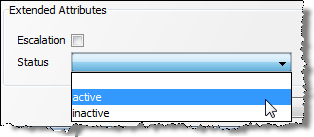
Tip:
In this case, the user can specify a Null value for the Status field (as a 'notnull' condition was not set).
To check that data being entered into the extended attribute matches a regular expression, add XML elements in the following format after the definition of the extended attribute (flag):
<f:restrictions> <f:regex ignorecase="false" matchby="w"> <f:value></f:value> </f:regex> </f:restrictions>
Where the value property defines the regular expression, and the ignorecase and matchby properties defines how it is matched. The possible values for the matchby condition are as follows:
| Value | Description |
|---|---|
|
|
WHOLE - The whole value must match the Regular Expression. |
|
|
STARTS - The beginning of the value must match the Regular Expression. |
|
|
ENDS - The end of the value must match the Regular Expression. |
|
|
CONTAINS - The value must contain a string that matches the Regular Expression. |
For example, the following XML fragment defines a custom 'National ID' extended attribute that allows only values in the format NN-NN-NNN (2 digits, hyphen, 2 digits, hyphen, 3 digits):
<f:flag index="7" label="National ID" type="string" readonly="false" notnull="true">
<f:restrictions>
<f:regex ignorecase="false" matchby="w">
<f:value>\d{2}-\d{2}-\d{3}</f:value>
</f:regex>
</f:restrictions>
</f:flag>
The following shows the error message displayed when a user attempts to add a value that does not match the regular expression:
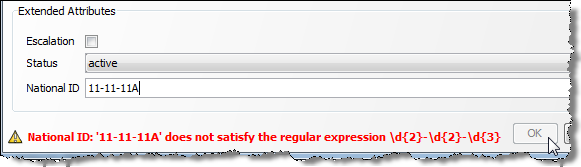
It is also possible to customize this error message with the errormessage attribute. Either enter a simple text string to be displayed as the error message, or begin the string with a % symbol to direct the application to look in the flags.properties file for a localized value.
For example, the following XML fragment causes the e1.message error message to be retrieved from the flags.properties file when an error occurs:
<f:restrictions><f:regex ignorecase="false" matchby="w" errormessage="%e1.message"><f:value>\d{3}-\d{2}-\d{4}</f:value></f:regex></f:restrictions>
For more information, see the following documents in the Oracle Enterprise Data Quality documentation set:
Oracle Enterprise Data Quality Release Notes
See the latest version of this and all documents in the Oracle Enterprise Data Quality Documentation website at
http://download.oracle.com/docs/cd/E48549_01/index.htm
Also, see the latest version of the EDQ Online Help, bundled with EDQ.
For information about Oracle's commitment to accessibility, visit the Oracle Accessibility Program website at http://www.oracle.com/pls/topic/lookup?ctx=acc&id=docacc.
Oracle customers have access to electronic support through My Oracle Support. For information, visit http://www.oracle.com/pls/topic/lookup?ctx=acc&id=info or visit http://www.oracle.com/pls/topic/lookup?ctx=acc&id=trs if you are hearing impaired.
Oracle Enterprise Data Quality Case Management Extended Attribute Configuration, Release 11g R1 (11.1.1.7)
E40051-02
Copyright © 2006, 2013, Oracle and/or its affiliates. All rights reserved.
This software and related documentation are provided under a license agreement containing restrictions on use and disclosure and are protected by intellectual property laws. Except as expressly permitted in your license agreement or allowed by law, you may not use, copy, reproduce, translate, broadcast, modify, license, transmit, distribute, exhibit, perform, publish, or display any part, in any form, or by any means. Reverse engineering, disassembly, or decompilation of this software, unless required by law for interoperability, is prohibited.
The information contained herein is subject to change without notice and is not warranted to be error-free. If you find any errors, please report them to us in writing.
If this is software or related documentation that is delivered to the U.S. Government or anyone licensing it on behalf of the U.S. Government, the following notice is applicable:
U.S. GOVERNMENT END USERS: Oracle programs, including any operating system, integrated software, any programs installed on the hardware, and/or documentation, delivered to U.S. Government end users are "commercial computer software" pursuant to the applicable Federal Acquisition Regulation and agency-specific supplemental regulations. As such, use, duplication, disclosure, modification, and adaptation of the programs, including any operating system, integrated software, any programs installed on the hardware, and/or documentation, shall be subject to license terms and license restrictions applicable to the programs. No other rights are granted to the U.S. Government.
This software or hardware is developed for general use in a variety of information management applications. It is not developed or intended for use in any inherently dangerous applications, including applications that may create a risk of personal injury. If you use this software or hardware in dangerous applications, then you shall be responsible to take all appropriate failsafe, backup, redundancy, and other measures to ensure its safe use. Oracle Corporation and its affiliates disclaim any liability for any damages caused by use of this software or hardware in dangerous applications.
Oracle and Java are registered trademarks of Oracle and/or its affiliates. Other names may be trademarks of their respective owners.
Intel and Intel Xeon are trademarks or registered trademarks of Intel Corporation. All SPARC trademarks are used under license and are trademarks or registered trademarks of SPARC International, Inc. AMD, Opteron, the AMD logo, and the AMD Opteron logo are trademarks or registered trademarks of Advanced Micro Devices. UNIX is a registered trademark of The Open Group.
This software or hardware and documentation may provide access to or information on content, products, and services from third parties. Oracle Corporation and its affiliates are not responsible for and expressly disclaim all warranties of any kind with respect to third-party content, products, and services. Oracle Corporation and its affiliates will not be responsible for any loss, costs, or damages incurred due to your access to or use of third-party content, products, or services.